Performance optimization techniques for frontend frameworks are essential for enhancing user experience and application efficiency. Key strategies include code splitting, lazy loading, tree shaking, and optimizing asset delivery, all of which contribute to reduced load times and improved responsiveness. Metrics such as load time, time to interactive, and first contentful paint are used to measure the effectiveness of these techniques. The article also addresses the significance of performance optimization for SEO and user retention, the challenges developers face without optimization, and advanced strategies like server-side rendering and the use of Content Delivery Networks (CDNs). Best practices for developers and common pitfalls to avoid are also discussed, providing a comprehensive overview of how to effectively implement performance optimizations in frontend frameworks.
What are Performance Optimization Techniques for Frontend Frameworks?
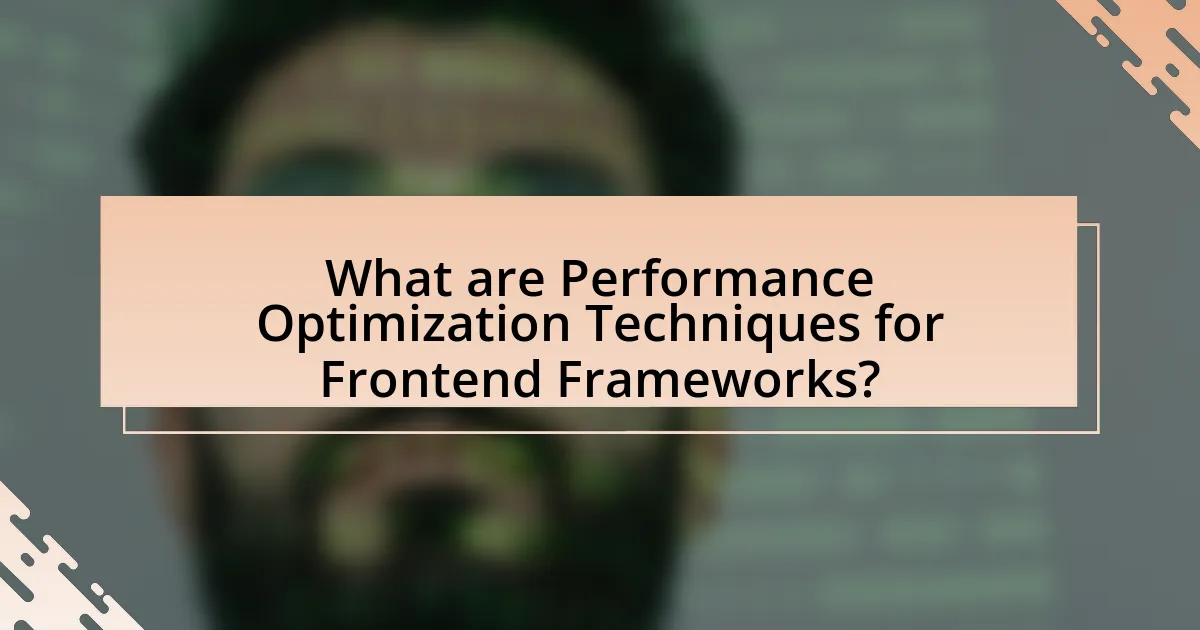
Performance optimization techniques for frontend frameworks include code splitting, lazy loading, tree shaking, and optimizing asset delivery. Code splitting allows developers to break up code into smaller chunks, which can be loaded on demand, reducing initial load times. Lazy loading defers the loading of non-essential resources until they are needed, improving performance during the initial render. Tree shaking eliminates unused code from the final bundle, resulting in smaller file sizes and faster load times. Optimizing asset delivery involves compressing images, using content delivery networks (CDNs), and minimizing HTTP requests, all of which contribute to a more efficient loading process. These techniques are supported by various studies and best practices in web development, demonstrating their effectiveness in enhancing frontend performance.
How do these techniques improve user experience?
Performance optimization techniques for frontend frameworks enhance user experience by reducing load times and improving responsiveness. Faster load times lead to lower bounce rates; for instance, a 1-second delay in page response can result in a 7% reduction in conversions, as reported by Akamai. Improved responsiveness ensures that user interactions are smooth and fluid, which is critical for maintaining user engagement. Techniques such as code splitting and lazy loading minimize the amount of data that needs to be processed initially, allowing users to access content more quickly. Additionally, optimizing images and utilizing caching strategies further decrease loading times, contributing to a more satisfying and efficient user experience.
What metrics are used to measure performance improvements?
Metrics used to measure performance improvements include load time, time to interactive, first contentful paint, and speed index. Load time quantifies how long it takes for a webpage to fully load, while time to interactive measures the time until a page is fully responsive to user input. First contentful paint indicates when the first piece of content is rendered, and speed index reflects how quickly the contents of a page are visibly populated. These metrics are essential for assessing the effectiveness of performance optimization techniques in frontend frameworks, as they provide quantifiable data on user experience and responsiveness.
How do performance optimizations impact loading times?
Performance optimizations significantly reduce loading times by enhancing the efficiency of resource utilization and minimizing the amount of data transferred. Techniques such as code minification, image compression, and lazy loading decrease the size of files and the number of requests made to the server, leading to faster rendering of web pages. For instance, Google found that a one-second delay in mobile page load time can result in a 20% decrease in conversions, highlighting the direct correlation between optimization efforts and user experience.
Why is performance optimization crucial for frontend frameworks?
Performance optimization is crucial for frontend frameworks because it directly impacts user experience and application efficiency. High-performance frontend frameworks ensure faster load times, smoother interactions, and reduced latency, which are essential for retaining users and improving engagement. According to Google, 53% of mobile users abandon sites that take longer than three seconds to load, highlighting the importance of optimization in maintaining user retention and satisfaction. Furthermore, optimized frameworks can lead to lower resource consumption, which is vital for mobile devices with limited processing power and battery life.
What challenges do developers face without optimization?
Developers face significant challenges without optimization, including decreased application performance, increased load times, and poor user experience. These issues arise because unoptimized code can lead to inefficient resource usage, resulting in slower rendering and responsiveness. For instance, studies show that a 1-second delay in page load time can lead to a 7% reduction in conversions, highlighting the critical impact of performance on user engagement. Additionally, without optimization, applications may consume excessive bandwidth and processing power, which can lead to higher operational costs and reduced scalability.
How does performance affect SEO and user retention?
Performance directly impacts SEO and user retention by influencing page load times and overall user experience. Faster loading websites are favored by search engines, leading to higher rankings in search results; for instance, Google has indicated that site speed is a ranking factor. Additionally, studies show that a one-second delay in page load time can result in a 7% reduction in conversions, highlighting the correlation between performance and user retention. Therefore, optimizing performance not only enhances visibility in search engines but also keeps users engaged, reducing bounce rates and increasing the likelihood of return visits.
What are the common performance optimization techniques?
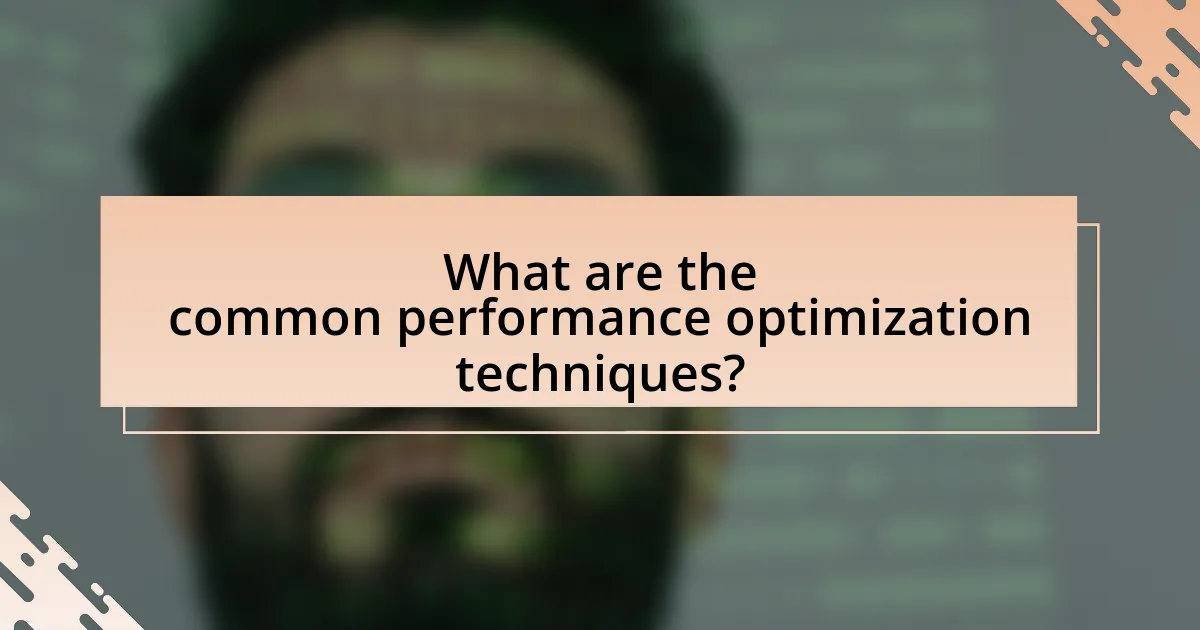
Common performance optimization techniques include code splitting, lazy loading, image optimization, and minimizing HTTP requests. Code splitting allows developers to break down large JavaScript bundles into smaller chunks, which can be loaded on demand, improving initial load times. Lazy loading defers the loading of non-essential resources until they are needed, further enhancing performance. Image optimization involves compressing images and using appropriate formats to reduce file sizes without sacrificing quality, which significantly decreases load times. Minimizing HTTP requests by combining files and using CSS sprites reduces the number of requests made to the server, leading to faster page rendering. These techniques are widely recognized in web development for their effectiveness in improving frontend performance.
How can code splitting enhance performance?
Code splitting enhances performance by allowing web applications to load only the necessary code for the current view, rather than the entire application upfront. This technique reduces the initial load time, as users only download the essential components needed for immediate interaction, leading to faster rendering and improved user experience. For instance, according to a study by Google, reducing the amount of JavaScript loaded at startup can decrease load times by up to 50%, significantly benefiting performance metrics such as First Contentful Paint and Time to Interactive.
What tools can assist in implementing code splitting?
Webpack is a primary tool that assists in implementing code splitting. It enables developers to split their code into smaller chunks, which can be loaded on demand, improving application performance. Webpack’s dynamic import syntax allows for asynchronous loading of modules, facilitating efficient code splitting. Additionally, tools like React.lazy and Loadable Components specifically enhance code splitting in React applications by enabling lazy loading of components. These tools collectively optimize loading times and enhance user experience by reducing the initial bundle size.
How does code splitting affect bundle size?
Code splitting reduces bundle size by breaking up large JavaScript files into smaller, more manageable chunks that can be loaded on demand. This technique allows only the necessary code to be loaded initially, which decreases the initial load time and improves performance. For instance, when using tools like Webpack, developers can implement code splitting to ensure that only the required modules are fetched when a user navigates to a specific part of an application, rather than loading the entire application upfront. This results in a smaller initial bundle size, leading to faster load times and a better user experience.
What role does lazy loading play in performance optimization?
Lazy loading significantly enhances performance optimization by deferring the loading of non-essential resources until they are needed. This technique reduces initial load times and improves the overall user experience, as only the critical content is loaded first. For instance, studies show that implementing lazy loading can decrease page load times by up to 50%, leading to lower bounce rates and higher engagement. By minimizing the amount of data transferred during the initial load, lazy loading effectively conserves bandwidth and reduces server load, contributing to a more efficient application performance.
How can lazy loading be implemented in different frameworks?
Lazy loading can be implemented in different frameworks by utilizing specific techniques tailored to each framework’s architecture. In React, lazy loading is achieved using the React.lazy() function combined with Suspense, allowing components to be loaded only when they are needed. In Angular, lazy loading is implemented through the Angular Router, where modules can be loaded on demand using the loadChildren property in route definitions. Vue.js supports lazy loading via dynamic imports in conjunction with Vue Router, enabling components to be loaded only when the route is accessed. These implementations enhance performance by reducing initial load times and resource consumption, as only the necessary components are loaded at runtime.
What are the benefits of lazy loading images and components?
Lazy loading images and components significantly enhances web performance by reducing initial load times and conserving bandwidth. This technique defers the loading of non-visible elements until they are needed, which minimizes the amount of data transferred during the initial page load. Studies indicate that implementing lazy loading can lead to a reduction in page load time by up to 50%, improving user experience and engagement. Additionally, lazy loading can decrease server load and resource consumption, as only the necessary assets are fetched, which is particularly beneficial for mobile users with limited data plans.
What are advanced performance optimization strategies?
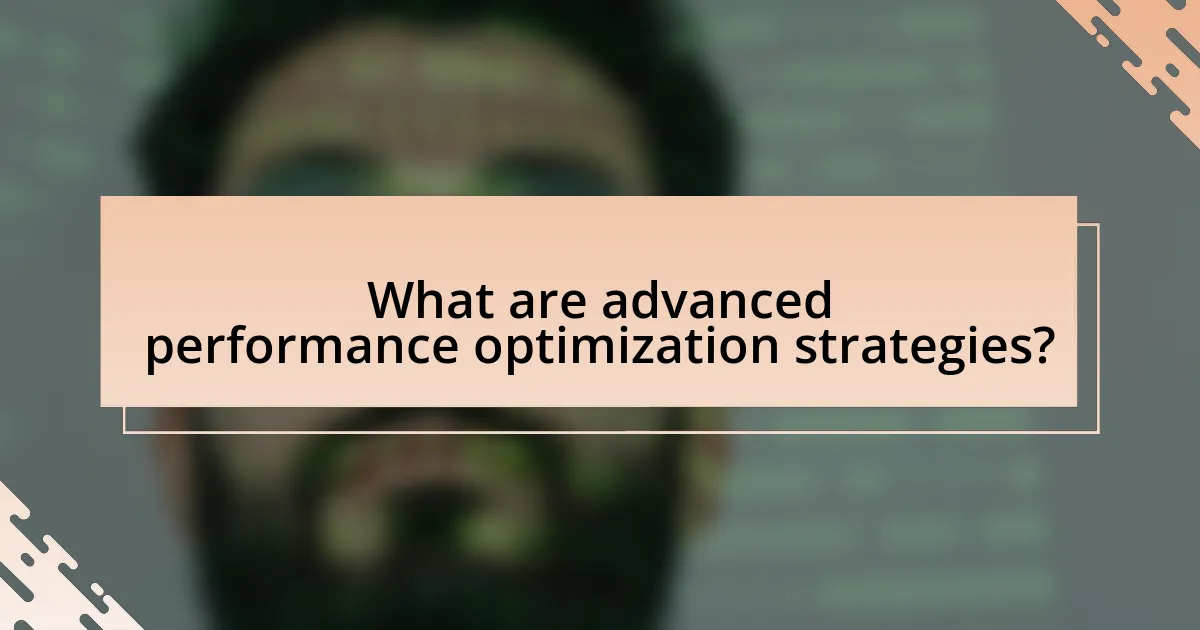
Advanced performance optimization strategies include techniques such as code splitting, lazy loading, and tree shaking. Code splitting allows developers to break down large bundles into smaller chunks, which can be loaded on demand, reducing initial load times. Lazy loading defers the loading of non-essential resources until they are needed, further improving performance. Tree shaking eliminates unused code during the build process, resulting in smaller file sizes and faster load times. These strategies are supported by frameworks like React and Angular, which provide built-in tools for implementing them effectively.
How can server-side rendering (SSR) improve performance?
Server-side rendering (SSR) can improve performance by delivering fully rendered HTML pages to the client, reducing the time to first paint and improving perceived load times. This approach minimizes the amount of JavaScript that needs to be processed by the browser before displaying content, which is particularly beneficial for users on slower devices or networks. Studies have shown that SSR can lead to faster initial load times, with some reports indicating improvements of up to 50% in time to interactive compared to client-side rendering alone.
What frameworks support server-side rendering?
Frameworks that support server-side rendering include Next.js, Nuxt.js, Angular Universal, and Gatsby. Next.js is built on React and provides automatic server-side rendering capabilities, enhancing performance and SEO. Nuxt.js serves as a framework for Vue.js, enabling server-side rendering and static site generation. Angular Universal extends Angular applications with server-side rendering, improving load times and user experience. Gatsby, primarily a static site generator, also supports server-side rendering through its integration with React, allowing for optimized performance. These frameworks are widely recognized for their ability to improve application performance and search engine visibility through server-side rendering techniques.
What are the trade-offs of using SSR?
The trade-offs of using Server-Side Rendering (SSR) include improved initial load performance and SEO benefits, but they also introduce increased server load and potential latency issues. SSR enhances the user experience by delivering fully rendered pages to the client, which can lead to faster perceived load times, especially for users on slower connections. Additionally, search engines can index content more effectively, improving visibility. However, the server must handle rendering for each request, which can strain resources and lead to slower response times during high traffic periods. This balance between performance and resource management is crucial for effective implementation of SSR in frontend frameworks.
What is the significance of using a Content Delivery Network (CDN)?
Using a Content Delivery Network (CDN) significantly enhances the performance and reliability of web applications by distributing content across multiple geographically dispersed servers. This distribution reduces latency, as users can access data from a server that is closer to their location, leading to faster load times. According to a study by Akamai, websites that utilize CDNs can experience up to a 50% reduction in load times, which directly improves user experience and engagement. Additionally, CDNs provide scalability and reliability by handling traffic spikes and ensuring content availability even during server outages, further solidifying their importance in performance optimization for frontend frameworks.
How does a CDN reduce latency for users?
A Content Delivery Network (CDN) reduces latency for users by distributing content across multiple geographically dispersed servers. This distribution allows users to access data from a server that is physically closer to them, minimizing the distance data must travel and thus decreasing load times. For instance, studies show that CDNs can reduce latency by up to 50% by serving content from the nearest edge server, which significantly enhances user experience and performance.
What factors should be considered when choosing a CDN?
When choosing a Content Delivery Network (CDN), factors such as performance, reliability, geographic coverage, security features, and cost should be considered. Performance is critical as it affects load times; a CDN with a large number of edge servers can reduce latency by serving content closer to users. Reliability is essential to ensure uptime and consistent delivery of content; a reputable CDN should have a proven track record of high availability. Geographic coverage matters because a CDN with a global presence can better serve international users. Security features, including DDoS protection and SSL support, are important to safeguard data and maintain user trust. Lastly, cost should align with the budget while considering the value provided by the CDN’s features and performance.
What best practices should developers follow for performance optimization?
Developers should follow several best practices for performance optimization, including minimizing HTTP requests, optimizing images, and leveraging browser caching. Minimizing HTTP requests can be achieved by combining files, such as CSS and JavaScript, which reduces the number of requests made to the server. Optimizing images involves using appropriate formats and compressing them to decrease load times without sacrificing quality. Leveraging browser caching allows frequently accessed resources to be stored locally, reducing the need for repeated downloads and improving load speed. These practices are supported by studies indicating that reducing load times can significantly enhance user experience and retention rates. For instance, Google found that a one-second delay in mobile load times can reduce conversions by up to 20%.
How can developers effectively monitor performance over time?
Developers can effectively monitor performance over time by implementing performance monitoring tools and establishing key performance indicators (KPIs). Utilizing tools like Google Lighthouse, New Relic, or Dynatrace allows developers to gather real-time data on application performance, including load times, resource usage, and user interactions. Establishing KPIs such as Time to First Byte (TTFB), First Contentful Paint (FCP), and Time to Interactive (TTI) provides measurable benchmarks to assess performance trends. Regularly analyzing this data helps identify performance bottlenecks and informs optimization strategies, ensuring that applications maintain optimal performance as they evolve.
What common pitfalls should be avoided in performance optimization?
Common pitfalls to avoid in performance optimization include premature optimization, which can lead to wasted resources and complexity without measurable benefits. Focusing on optimizing code before identifying actual performance bottlenecks can divert attention from more impactful improvements. Additionally, neglecting to measure performance accurately can result in misguided efforts; using tools like Lighthouse or WebPageTest provides concrete data to guide optimization efforts. Another pitfall is over-optimization, where excessive changes can introduce bugs or degrade maintainability, ultimately harming the user experience. Lastly, ignoring the impact of third-party libraries can lead to significant performance issues, as these can add unnecessary load times and complexity.