Cloud-based development environments are online platforms that provide developers with essential tools and resources for writing, testing, and deploying software applications over the internet. This article explores the advantages and disadvantages of these environments, highlighting their accessibility, scalability, and collaborative features, which enhance productivity and reduce costs. It also addresses potential drawbacks, such as security concerns, performance issues, and limitations in customization. Additionally, the article discusses best practices for effective utilization, recommended tools and platforms, and strategies for improving collaboration within cloud-based development environments.
What are Cloud-Based Development Environments?

Cloud-based development environments are online platforms that provide developers with the tools and resources needed to write, test, and deploy software applications over the internet. These environments enable collaboration among developers by allowing them to access the same workspace from different locations, facilitating real-time updates and version control. According to a report by Gartner, the adoption of cloud-based development environments has increased significantly, with 70% of organizations using some form of cloud services for development by 2022. This shift is driven by the benefits of scalability, cost-effectiveness, and reduced setup time compared to traditional on-premises development environments.
How do Cloud-Based Development Environments differ from traditional environments?
Cloud-based development environments differ from traditional environments primarily in their accessibility and resource management. In cloud-based environments, developers can access their tools and projects from anywhere with an internet connection, enabling remote collaboration and flexibility. Traditional environments, on the other hand, typically require local installations and are often limited to specific hardware configurations, restricting access to a single location.
Additionally, cloud-based environments utilize scalable resources, allowing developers to adjust computing power and storage based on project needs, which contrasts with the fixed resources of traditional setups. This scalability is supported by cloud service providers, who offer on-demand resources, reducing the need for upfront hardware investments. According to a report by Gartner, organizations that adopt cloud-based development can reduce infrastructure costs by up to 30%, highlighting the financial advantages of this model.
What are the key features of Cloud-Based Development Environments?
Cloud-Based Development Environments offer several key features, including accessibility, scalability, collaboration, and integrated tools. Accessibility allows developers to work from any location with internet connectivity, facilitating remote work and flexibility. Scalability enables users to adjust resources based on project needs, accommodating varying workloads without the need for physical infrastructure. Collaboration features support real-time teamwork, allowing multiple developers to work on the same project simultaneously, enhancing productivity. Integrated tools streamline the development process by providing built-in functionalities such as version control, debugging, and deployment options, which improve efficiency and reduce setup time. These features collectively enhance the development experience and optimize project outcomes.
How do deployment and scalability work in these environments?
Deployment in cloud-based development environments involves the process of transferring applications and services from local development to a cloud infrastructure, enabling access and management over the internet. This is typically facilitated by automated tools and services that streamline the deployment process, such as continuous integration and continuous deployment (CI/CD) pipelines, which allow for rapid updates and rollbacks.
Scalability in these environments refers to the ability to adjust resources dynamically based on demand. Cloud platforms provide elastic scalability, meaning they can automatically allocate or deallocate resources like computing power and storage in response to real-time usage patterns. This is supported by technologies such as load balancers and container orchestration systems, which ensure that applications can handle varying loads efficiently.
The effectiveness of deployment and scalability in cloud environments is evidenced by the widespread adoption of services like Amazon Web Services (AWS) and Microsoft Azure, which report significant improvements in operational efficiency and cost-effectiveness for businesses leveraging these capabilities.
Why are Cloud-Based Development Environments gaining popularity?
Cloud-Based Development Environments are gaining popularity due to their ability to enhance collaboration and streamline workflows. These environments allow multiple developers to work on the same project simultaneously from different locations, which is increasingly important in a globalized workforce. According to a report by Gartner, 70% of organizations are adopting cloud services to improve operational efficiency and reduce costs. Additionally, cloud-based solutions provide scalability, enabling teams to easily adjust resources based on project demands, which further supports their growing adoption in software development.
What trends are driving the adoption of Cloud-Based Development Environments?
The primary trends driving the adoption of Cloud-Based Development Environments include the increasing demand for remote collaboration, the rise of DevOps practices, and the need for scalable resources. Remote collaboration has become essential as teams are distributed globally, necessitating tools that facilitate seamless communication and project management. DevOps practices emphasize continuous integration and delivery, which cloud environments support by providing automated workflows and integrated tools. Additionally, the need for scalable resources allows organizations to adjust their computing power based on project requirements, enhancing efficiency and reducing costs. These trends collectively underscore the shift towards cloud-based solutions in software development.
How do these environments support remote collaboration?
Cloud-based development environments support remote collaboration by providing real-time access to shared resources and tools, enabling multiple users to work simultaneously on projects regardless of their physical location. These environments facilitate seamless communication through integrated chat and video conferencing features, allowing team members to discuss changes and resolve issues instantly. Additionally, version control systems within these platforms ensure that all collaborators can track modifications and maintain project integrity, which is crucial for effective teamwork. The ability to access the same development environment from various devices enhances flexibility and productivity, making it easier for teams to coordinate their efforts efficiently.
What are the main advantages of using Cloud-Based Development Environments?
The main advantages of using Cloud-Based Development Environments include enhanced collaboration, scalability, and cost-effectiveness. Enhanced collaboration occurs as multiple developers can work on the same project in real-time from different locations, facilitating teamwork and reducing integration issues. Scalability allows organizations to easily adjust resources based on project demands, enabling efficient handling of varying workloads without the need for significant hardware investments. Cost-effectiveness is achieved through reduced infrastructure costs, as cloud environments eliminate the need for physical servers and maintenance, allowing companies to pay only for the resources they use. These advantages make cloud-based development environments a preferred choice for modern software development.
How do cost savings manifest in Cloud-Based Development Environments?
Cost savings in Cloud-Based Development Environments manifest primarily through reduced infrastructure expenses and increased operational efficiency. Organizations eliminate the need for physical hardware, as cloud providers offer scalable resources that can be adjusted based on demand, leading to lower capital expenditures. According to a report by Gartner, businesses can save up to 30% on IT costs by migrating to cloud services due to the pay-as-you-go pricing model, which allows companies to only pay for the resources they use. Additionally, cloud environments facilitate faster deployment and collaboration, reducing development time and associated labor costs, further contributing to overall savings.
What benefits do developers experience in terms of flexibility and accessibility?
Developers experience significant benefits in flexibility and accessibility through cloud-based development environments. These environments allow developers to access their work from any location and device with internet connectivity, facilitating remote work and collaboration. Additionally, cloud platforms offer scalable resources, enabling developers to adjust their computing power and storage needs dynamically, which enhances their ability to manage projects efficiently. This flexibility is supported by the fact that cloud services can be accessed 24/7, allowing developers to work at their convenience and respond to project demands in real-time.
What are the potential drawbacks of Cloud-Based Development Environments?

Cloud-based development environments can present several potential drawbacks, including dependency on internet connectivity, security concerns, and limited customization options. The reliance on stable internet access means that any disruption can hinder development processes, as developers may not be able to access their tools or code. Security is a significant issue, as sensitive data stored in the cloud can be vulnerable to breaches, with a report from the Cloud Security Alliance indicating that 64% of organizations have experienced a cloud security incident. Additionally, many cloud-based platforms offer limited customization compared to traditional development environments, which can restrict developers’ ability to tailor their tools to specific project needs.
What security concerns are associated with Cloud-Based Development Environments?
Cloud-based development environments face several security concerns, including data breaches, unauthorized access, and compliance issues. Data breaches can occur due to vulnerabilities in the cloud infrastructure, exposing sensitive information. Unauthorized access may result from weak authentication mechanisms, allowing malicious actors to exploit the environment. Additionally, compliance issues arise when organizations fail to adhere to regulations governing data protection, such as GDPR or HIPAA, which can lead to legal penalties and reputational damage. These concerns highlight the need for robust security measures in cloud-based development environments.
How can data privacy be compromised in these environments?
Data privacy can be compromised in cloud-based development environments through unauthorized access, data breaches, and inadequate security measures. Unauthorized access occurs when individuals gain access to sensitive data without permission, often due to weak authentication protocols. Data breaches can happen when vulnerabilities in the cloud infrastructure are exploited, leading to the exposure of personal and sensitive information. Inadequate security measures, such as insufficient encryption and lack of compliance with data protection regulations, further increase the risk of data privacy violations. According to a 2021 report by the Cloud Security Alliance, 64% of organizations experienced a cloud security incident, highlighting the prevalence of these risks in cloud environments.
What measures can be taken to enhance security in Cloud-Based Development Environments?
To enhance security in Cloud-Based Development Environments, organizations should implement multi-factor authentication (MFA) for user access. MFA significantly reduces the risk of unauthorized access by requiring users to provide two or more verification factors, which can include something they know (password), something they have (security token), or something they are (biometric verification). According to a report by Microsoft, enabling MFA can block over 99.9% of account compromise attacks. Additionally, regular security audits and vulnerability assessments should be conducted to identify and mitigate potential risks, ensuring that security measures are up-to-date and effective against evolving threats.
How do performance issues affect Cloud-Based Development Environments?
Performance issues significantly hinder the efficiency and productivity of Cloud-Based Development Environments. These environments rely on network connectivity and server responsiveness; thus, latency or downtime can disrupt development workflows, leading to delays in project timelines. For instance, a study by Gartner indicates that 70% of organizations experience performance-related challenges in cloud services, which can result in increased operational costs and reduced developer satisfaction. Furthermore, inadequate performance can lead to difficulties in collaboration among team members, as real-time updates and integrations become sluggish or unresponsive.
What factors contribute to latency in these environments?
Latency in cloud-based development environments is primarily influenced by network bandwidth, server response time, and data transfer distances. Network bandwidth affects the speed at which data can be transmitted between the user and the cloud server; higher bandwidth typically results in lower latency. Server response time is critical, as delays in processing requests on the server side can significantly increase overall latency. Additionally, the physical distance between the user and the cloud data center contributes to latency; longer distances result in longer travel times for data packets. These factors collectively determine the efficiency and responsiveness of cloud-based development environments.
How can developers mitigate performance-related challenges?
Developers can mitigate performance-related challenges by optimizing code, utilizing efficient algorithms, and leveraging cloud resources effectively. Optimizing code reduces execution time and resource consumption, while efficient algorithms can significantly enhance performance by minimizing complexity. Additionally, utilizing cloud resources, such as auto-scaling and load balancing, allows developers to dynamically adjust resources based on demand, ensuring that applications maintain performance during peak usage. These strategies are supported by studies showing that optimized applications can achieve up to 50% faster response times and that cloud infrastructure can handle variable workloads more efficiently than traditional setups.
What are the limitations in terms of customization and control?
Cloud-based development environments have significant limitations in terms of customization and control. Users often face restrictions on modifying the underlying infrastructure and software configurations, as these environments are typically managed by service providers. This lack of control can hinder the ability to implement specific tools, libraries, or settings that are crucial for certain projects. Additionally, many cloud platforms impose predefined templates and workflows, which can limit the flexibility developers need to tailor their environments to unique project requirements.
How do vendor lock-in issues arise in Cloud-Based Development Environments?
Vendor lock-in issues arise in Cloud-Based Development Environments primarily due to the proprietary technologies and services offered by cloud providers. These providers often use unique APIs, data formats, and tools that create dependencies, making it difficult for organizations to migrate their applications and data to other platforms without incurring significant costs and effort. For example, a study by the Cloud Industry Forum found that 70% of organizations reported challenges in switching vendors due to these proprietary constraints, highlighting the risk of becoming overly reliant on a single provider.
What alternatives exist for developers seeking more control?
Developers seeking more control can consider self-hosted development environments, local development setups, or containerization technologies like Docker. Self-hosted environments allow developers to manage their infrastructure, ensuring customization and security tailored to specific needs. Local development setups provide complete control over the development process, enabling developers to configure their tools and environments without external dependencies. Containerization technologies, such as Docker, facilitate the creation of isolated environments that can be easily managed and replicated, offering flexibility and control over application deployment. These alternatives empower developers to tailor their workflows and environments according to their preferences and project requirements.
How can developers effectively utilize Cloud-Based Development Environments?
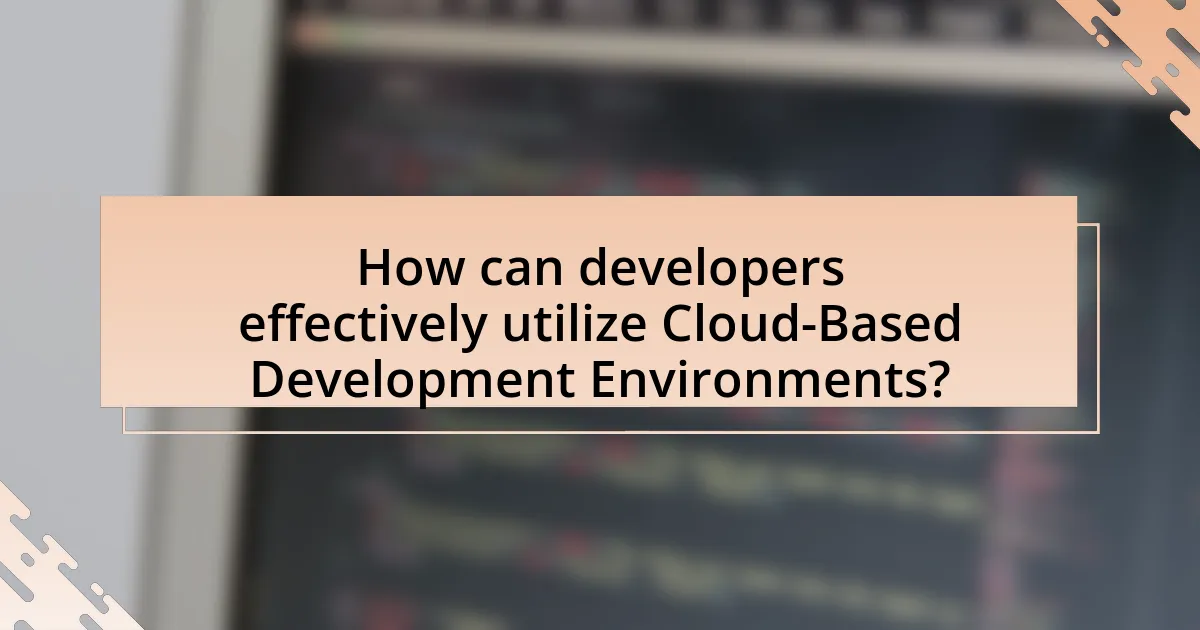
Developers can effectively utilize Cloud-Based Development Environments by leveraging their scalability, accessibility, and collaborative features. These environments allow developers to access their projects from any location with internet connectivity, facilitating remote work and team collaboration. For instance, platforms like GitHub Codespaces and AWS Cloud9 provide integrated development environments (IDEs) that support real-time collaboration, enabling multiple developers to work on the same codebase simultaneously. Additionally, cloud environments can automatically scale resources based on project needs, which optimizes performance and reduces costs. According to a report by Gartner, 70% of organizations are expected to adopt cloud development environments by 2025, highlighting their growing importance in modern software development.
What best practices should developers follow when using Cloud-Based Development Environments?
Developers should follow best practices such as ensuring security, optimizing resource usage, and maintaining version control when using cloud-based development environments. Security can be enhanced by implementing strong authentication methods and regularly updating software to protect against vulnerabilities. Optimizing resource usage involves selecting appropriate instance types and scaling resources based on demand, which can lead to cost savings and improved performance. Maintaining version control is crucial for collaboration and tracking changes, and using tools like Git can facilitate this process. These practices are supported by industry standards and recommendations from cloud service providers, which emphasize the importance of security and efficiency in cloud environments.
How can developers ensure efficient resource management?
Developers can ensure efficient resource management by implementing automated scaling and monitoring tools within cloud-based environments. Automated scaling allows resources to adjust dynamically based on demand, optimizing usage and reducing costs. Monitoring tools provide real-time insights into resource consumption, enabling developers to identify inefficiencies and make informed decisions. According to a report by Gartner, organizations that utilize cloud resource management tools can reduce their cloud spending by up to 30%, demonstrating the effectiveness of these strategies in managing resources efficiently.
What strategies can enhance collaboration in Cloud-Based Development Environments?
Implementing version control systems, such as Git, enhances collaboration in Cloud-Based Development Environments by allowing multiple developers to work on the same codebase simultaneously without conflicts. These systems track changes, facilitate code reviews, and enable easy merging of contributions, which is essential for maintaining code integrity. Additionally, utilizing integrated development environments (IDEs) that support real-time collaboration, like Visual Studio Code with Live Share, allows developers to share their workspace and edit code together in real-time, fostering immediate feedback and teamwork. Furthermore, adopting communication tools like Slack or Microsoft Teams ensures that team members can discuss issues and share updates instantly, which is crucial for maintaining alignment and productivity in distributed teams.
What tools and platforms are recommended for Cloud-Based Development?
Recommended tools and platforms for Cloud-Based Development include Amazon Web Services (AWS), Microsoft Azure, Google Cloud Platform (GCP), and Heroku. AWS offers a comprehensive suite of cloud services, including computing power, storage options, and machine learning capabilities, making it a leading choice for developers. Microsoft Azure provides robust support for various programming languages and frameworks, along with seamless integration with Microsoft products. GCP is known for its data analytics and machine learning tools, which are beneficial for developers focusing on data-driven applications. Heroku simplifies application deployment and scaling, making it ideal for startups and small projects. These platforms are widely adopted in the industry, demonstrating their effectiveness and reliability in cloud-based development.
Which platforms offer the best features for developers?
Platforms that offer the best features for developers include GitHub, GitLab, and AWS Cloud9. GitHub provides robust version control, collaboration tools, and a vast ecosystem of integrations, making it ideal for team projects. GitLab enhances this with built-in CI/CD capabilities, allowing for seamless deployment and testing. AWS Cloud9 offers a cloud-based IDE with real-time collaboration, debugging tools, and direct integration with AWS services, facilitating efficient cloud development. These platforms are widely recognized for their comprehensive features that cater to various development needs.
How do these tools integrate with existing workflows?
Cloud-based development tools integrate with existing workflows by providing seamless access to development environments, enabling collaboration, and automating processes. These tools often feature APIs and plugins that connect with popular project management and version control systems, allowing teams to maintain their current workflows while enhancing productivity. For instance, tools like GitHub Codespaces and AWS Cloud9 allow developers to work directly within their existing repositories, facilitating real-time collaboration and reducing setup time. This integration is supported by the growing trend of remote work, where cloud environments offer flexibility and accessibility, aligning with modern development practices.
What common troubleshooting tips can help developers in Cloud-Based Development Environments?
Common troubleshooting tips for developers in cloud-based development environments include checking service status, reviewing logs, validating configurations, and ensuring proper permissions. Checking the service status helps identify if the cloud provider is experiencing outages, which can affect application performance. Reviewing logs allows developers to pinpoint errors and understand application behavior, facilitating quicker resolutions. Validating configurations ensures that settings align with the intended architecture, preventing miscommunication between services. Ensuring proper permissions is crucial, as inadequate access can lead to functionality issues. These practices are widely recognized in cloud development, as they streamline problem-solving and enhance system reliability.