The article compares Git and SVN, two prominent version control systems, highlighting their fundamental differences, architectures, and use cases. Git is a distributed version control system that allows for offline work and advanced branching and merging capabilities, making it suitable for collaborative and large-scale projects. In contrast, SVN operates on a centralized model, which simplifies access control and is often preferred in enterprise environments requiring strict version tracking. The article also discusses the advantages and disadvantages of each system, their performance with large repositories, and best practices for selecting and transitioning between them.
What are Git and SVN?
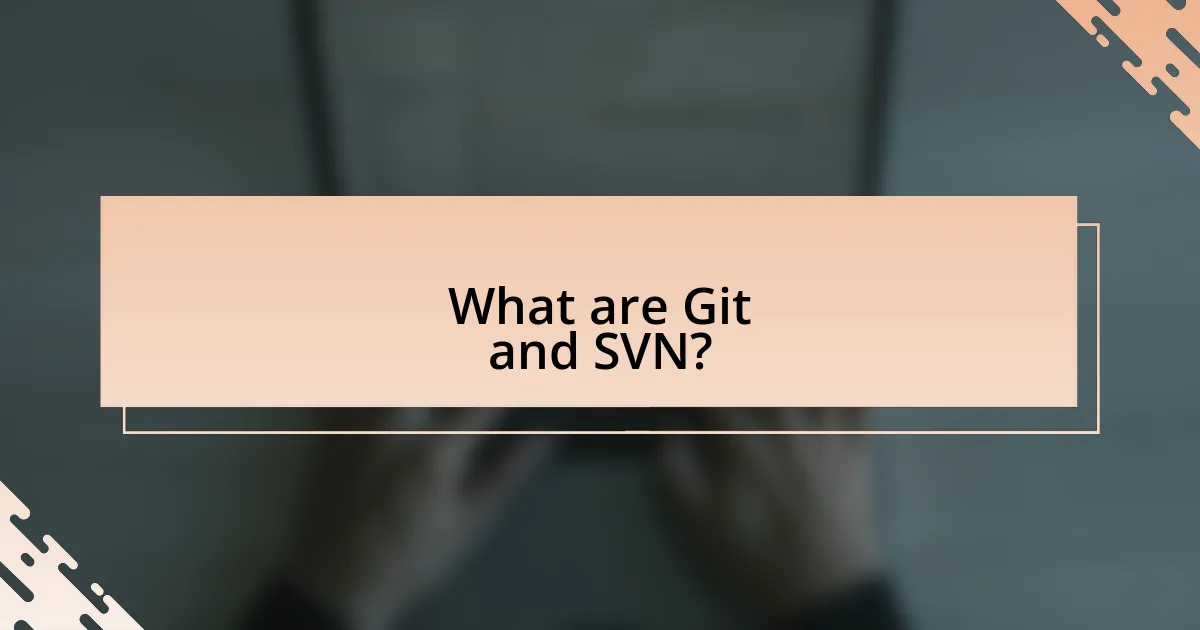
Git is a distributed version control system that allows multiple developers to work on a project simultaneously, tracking changes and enabling collaboration. SVN, or Subversion, is a centralized version control system that manages files and directories, keeping track of changes in a central repository. Git’s architecture supports branching and merging, making it easier to manage parallel development, while SVN’s centralized model simplifies access control and version tracking. Git was created by Linus Torvalds in 2005, while SVN was developed by CollabNet in 2000.
How do Git and SVN differ in their fundamental architecture?
Git and SVN differ fundamentally in their architecture by employing distinct models for version control; Git uses a distributed model while SVN operates on a centralized model. In Git, every user has a complete local copy of the repository, including its history, allowing for offline work and branching without affecting others. Conversely, SVN maintains a single central repository, requiring users to commit changes directly to this central location, which can lead to bottlenecks and limits offline capabilities. This architectural difference impacts collaboration, speed, and the overall workflow in software development.
What is the core concept behind Git’s distributed version control?
The core concept behind Git’s distributed version control is that every user has a complete local copy of the entire repository, including its history. This design allows users to work offline, commit changes, and later synchronize with a central repository, enhancing collaboration and reducing dependency on a single server. Git’s architecture supports branching and merging, enabling multiple workflows and facilitating parallel development, which is essential for modern software projects. This decentralized approach contrasts with centralized systems, where a single server holds the repository, making Git more resilient to failures and enabling faster operations.
How does SVN’s centralized version control model operate?
SVN’s centralized version control model operates by maintaining a single, central repository that stores all versions of files, allowing multiple users to collaborate on the same project. In this model, users check out files from the central repository, make changes locally, and then commit those changes back to the repository, which updates the central version. This structure ensures that all users work with the same version of the project, facilitating easier management of changes and conflict resolution. The centralized nature of SVN means that the repository acts as the authoritative source, and users must have network access to interact with it, which contrasts with distributed systems like Git where each user has a complete copy of the repository.
What are the primary use cases for Git and SVN?
Git is primarily used for distributed version control, enabling multiple developers to work on a project simultaneously without requiring a central server. This is particularly beneficial for open-source projects and teams that are geographically dispersed, as it allows for offline work and easy branching and merging. In contrast, SVN (Subversion) is primarily used for centralized version control, making it suitable for projects where a single source of truth is necessary, such as in enterprise environments where strict access controls and linear version histories are required. SVN’s model is advantageous for teams that prefer a straightforward workflow and need to manage large binary files efficiently.
In what scenarios is Git typically preferred over SVN?
Git is typically preferred over SVN in scenarios that require distributed version control, branching and merging capabilities, and offline work. Git’s distributed nature allows each developer to have a complete local repository, enabling faster operations and the ability to work without a network connection. Additionally, Git’s advanced branching and merging features facilitate experimentation and parallel development, making it easier for teams to manage multiple features or fixes simultaneously. These advantages are particularly beneficial in large projects or teams where collaboration and flexibility are essential.
What situations favor the use of SVN instead of Git?
SVN is favored over Git in situations where centralized version control is essential, such as in large organizations with strict access controls and a need for a single source of truth. SVN’s centralized model allows for easier management of permissions and a straightforward workflow for teams that require a linear history of changes. Additionally, SVN is beneficial in environments where large binary files are frequently handled, as it can manage these files more efficiently than Git. The use of SVN is also advantageous when working with legacy systems or projects that have historically utilized SVN, as it minimizes the need for retraining and adaptation to a new system.
What are the advantages and disadvantages of Git and SVN?
Git offers advantages such as distributed version control, allowing multiple developers to work offline and merge changes easily, which enhances collaboration and flexibility. Additionally, Git’s branching and merging capabilities are superior, enabling users to create multiple branches for features or experiments without affecting the main codebase. In contrast, SVN operates on a centralized model, which simplifies access control and provides a single source of truth, making it easier for teams to manage permissions and track changes in a linear history.
However, Git’s complexity can be a disadvantage for beginners, as its numerous commands and workflows may overwhelm new users. Furthermore, while Git excels in handling large projects with many contributors, SVN can be more efficient for smaller projects or teams that prefer a straightforward, centralized approach. SVN’s linear history can also make it easier to understand project evolution for those unfamiliar with distributed systems.
What benefits does Git offer to developers and teams?
Git offers several benefits to developers and teams, including distributed version control, enhanced collaboration, and efficient branching and merging. The distributed nature of Git allows every developer to have a complete local copy of the repository, enabling offline work and reducing reliance on a central server. This setup enhances collaboration by allowing multiple developers to work on different features simultaneously without interfering with each other’s progress. Additionally, Git’s branching model is lightweight, making it easy to create, manage, and merge branches, which facilitates experimentation and feature development without affecting the main codebase. These features contribute to increased productivity and streamlined workflows in software development.
What limitations should users be aware of when using Git?
Users should be aware that Git has limitations related to its complexity, performance with large files, and the learning curve for new users. The complexity arises from its distributed nature, which can lead to confusion in workflows, especially for those accustomed to centralized systems. Performance issues can occur when handling large binary files, as Git is optimized for text files and may struggle with size and speed. Additionally, the learning curve can be steep for beginners, as understanding concepts like branching, merging, and rebasing requires time and practice. These limitations can impact user experience and efficiency when using Git for version control.
What advantages does SVN provide in version control?
SVN provides several advantages in version control, including centralized management, which simplifies access control and backup processes. This centralized model allows for easier tracking of changes and a single source of truth for project files. Additionally, SVN supports atomic commits, ensuring that changes are applied in their entirety, which reduces the risk of partial updates leading to inconsistencies. Furthermore, SVN’s branching and tagging capabilities are straightforward, making it easier for teams to manage different versions of their projects without complex workflows. These features contribute to SVN’s reliability and ease of use, particularly in environments where centralized control is preferred.
What challenges might users face when working with SVN?
Users may face several challenges when working with SVN, including limited branching and merging capabilities. Unlike Git, SVN’s branching model can lead to complications, as it does not handle multiple branches as efficiently, making it difficult for teams to manage parallel development. Additionally, SVN requires a constant connection to the central repository, which can hinder workflows in environments with unreliable internet access. Furthermore, users may encounter issues with performance and scalability, particularly in large projects, as SVN can become slower with an increasing number of files and revisions. These challenges highlight the limitations of SVN compared to more modern version control systems like Git.
How do Git and SVN handle collaboration and branching?
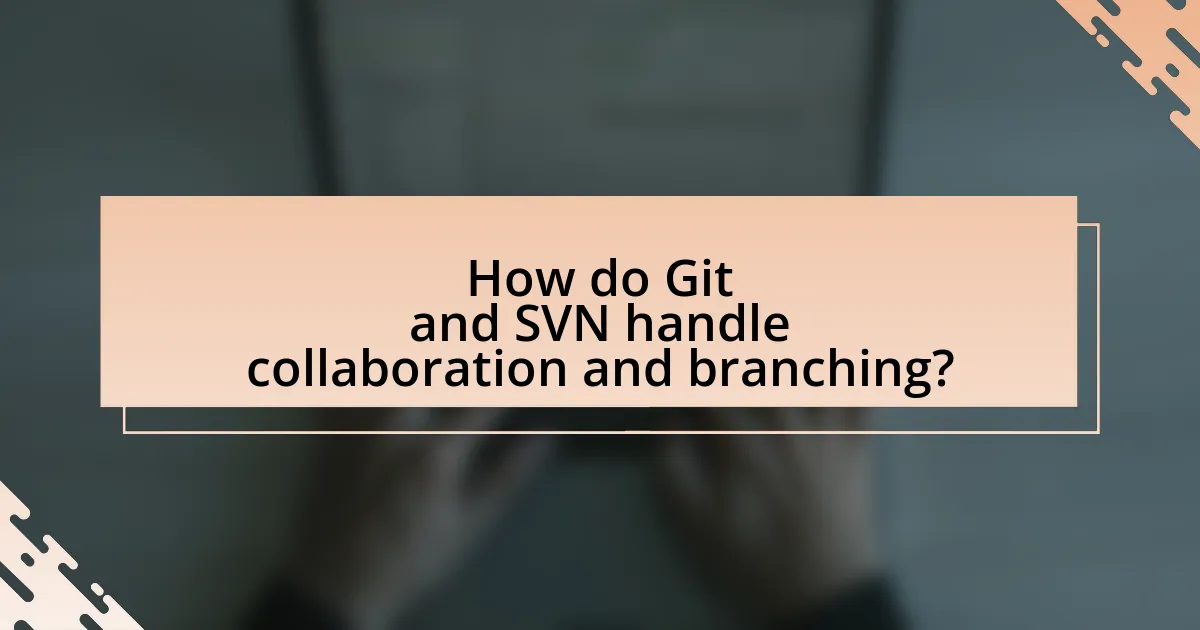
Git and SVN handle collaboration and branching differently due to their underlying architectures. Git employs a distributed version control system, allowing each user to have a complete local repository, which facilitates offline work and encourages branching as a core practice. Users can create, merge, and delete branches easily, promoting experimentation without affecting the main codebase. In contrast, SVN uses a centralized model where the repository is stored on a server, requiring users to commit changes directly to this central repository. Branching in SVN is less flexible, as it involves creating a separate directory in the repository, which can complicate the process compared to Git’s lightweight branching model. This fundamental difference in architecture leads to Git’s stronger support for collaborative workflows and frequent branching, making it more suitable for projects that require rapid iteration and experimentation.
What branching strategies are available in Git and SVN?
Git offers several branching strategies, including Feature Branching, Git Flow, and Trunk-Based Development. Feature Branching allows developers to create separate branches for new features, enabling isolated development. Git Flow is a more structured approach that defines specific roles for branches, such as master, develop, and feature branches, facilitating organized releases. Trunk-Based Development emphasizes short-lived branches and frequent integration into the main branch, promoting continuous delivery.
In contrast, SVN primarily utilizes a simpler branching model, where branches are created as copies of the trunk. SVN supports basic branching strategies like Branch per Feature and Release Branching, but lacks the advanced methodologies found in Git. This difference highlights Git’s flexibility and adaptability in managing complex workflows compared to SVN’s more straightforward approach.
How does Git’s branching model enhance collaboration?
Git’s branching model enhances collaboration by allowing multiple developers to work on different features or fixes simultaneously without interfering with each other’s work. This model enables the creation of isolated branches for each task, which can be developed independently and merged back into the main codebase when complete. The ability to create, switch, and merge branches easily facilitates parallel development, reduces conflicts, and improves workflow efficiency. Additionally, Git’s lightweight branching and merging processes encourage experimentation and innovation, as developers can test new ideas without risking the stability of the main project.
What branching techniques are commonly used in SVN?
Commonly used branching techniques in SVN include feature branching, release branching, and trunk-based development. Feature branching involves creating a separate branch for each new feature, allowing developers to work independently without affecting the main codebase. Release branching is used to prepare a specific version of the software for release, isolating it from ongoing development. Trunk-based development emphasizes frequent integration into the main branch (trunk), promoting continuous delivery and reducing merge conflicts. These techniques are widely adopted in SVN to manage code changes effectively and facilitate collaboration among developers.
How do merging and conflict resolution differ between Git and SVN?
Merging and conflict resolution in Git and SVN differ primarily in their approaches to version control. Git employs a distributed model, allowing each user to have a complete local repository, which facilitates complex merging strategies and automatic conflict resolution through three-way merges. In contrast, SVN uses a centralized model, where users commit changes to a single repository, leading to simpler merging but often requiring manual conflict resolution when multiple users edit the same file concurrently. This fundamental difference in architecture influences how each system handles merging and conflict resolution, with Git providing more flexibility and automation compared to SVN’s straightforward but sometimes cumbersome process.
What tools does Git provide for effective merging?
Git provides several tools for effective merging, including the merge command, rebase, and conflict resolution features. The merge command allows users to combine changes from different branches, while rebase enables a linear history by applying commits from one branch onto another. Additionally, Git offers built-in conflict resolution tools, such as the ability to mark conflicts in files and use external merge tools for a more visual resolution process. These features enhance collaboration and streamline the merging process, making it easier for teams to integrate changes efficiently.
How does SVN manage merge conflicts?
SVN manages merge conflicts by using a three-way merge algorithm that compares the base version of a file with the two conflicting versions. When a conflict occurs, SVN marks the conflicting sections in the file and requires the user to manually resolve the discrepancies. This process involves editing the file to choose which changes to keep or to create a new version that incorporates both sets of changes. SVN then allows the user to mark the conflict as resolved, enabling the commit of the merged changes. This method ensures that users have control over the final content while maintaining a clear record of the conflicts that arose during the merge process.
What are the performance and scalability considerations for Git and SVN?
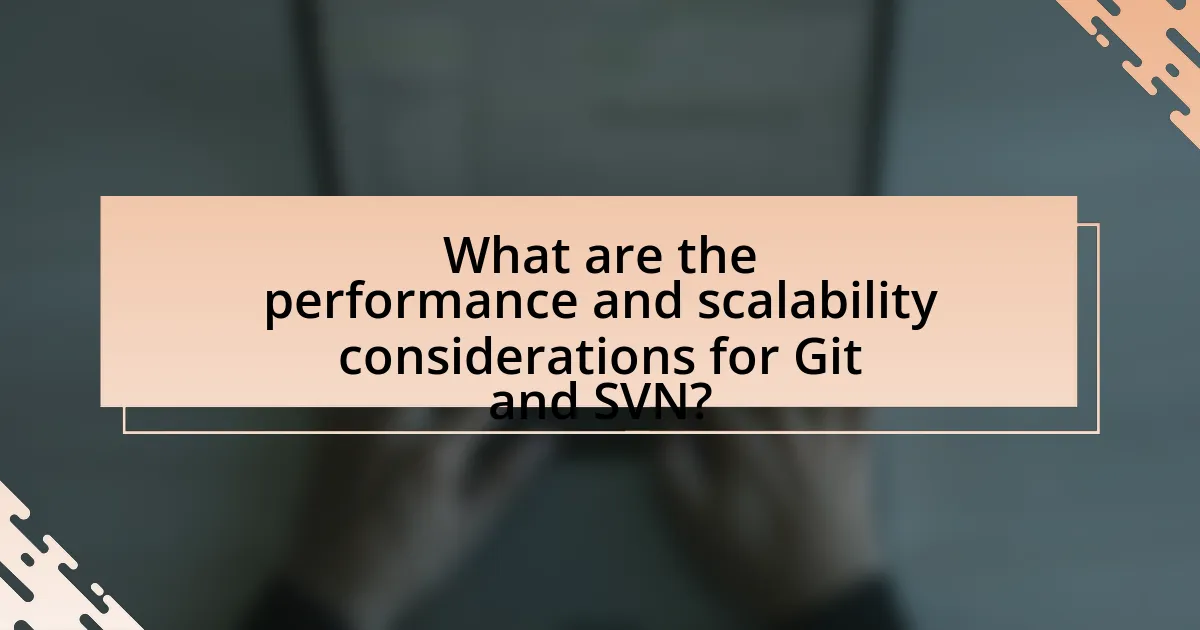
Git generally offers superior performance and scalability compared to SVN due to its distributed architecture. In Git, each user has a complete copy of the repository, allowing for faster operations like commits, branches, and merges since they do not require network access. This design enables Git to handle large repositories and numerous branches efficiently, making it suitable for projects with extensive collaboration and history.
In contrast, SVN operates on a centralized model, where users interact with a single repository. This can lead to performance bottlenecks, especially with large files or high user concurrency, as operations often require server communication. SVN’s performance can degrade with larger repositories, particularly when accessing historical data or performing complex merges.
The scalability of Git is further evidenced by its ability to manage thousands of branches and large binary files effectively, supported by features like Git LFS (Large File Storage). SVN, while capable of handling large projects, may struggle with scalability as the number of users and the size of the repository increase, leading to slower performance and potential server overload.
How do Git and SVN perform with large repositories?
Git generally performs better than SVN with large repositories due to its distributed nature, which allows for faster operations since most actions are performed locally. In contrast, SVN, being a centralized version control system, requires network access for many operations, leading to slower performance as the repository size increases. For example, Git’s ability to handle large binary files is enhanced by extensions like Git LFS, while SVN can struggle with large files and repositories due to its linear history and reliance on a central server. This difference in architecture significantly impacts the efficiency and speed of version control tasks in large projects.
What factors influence Git’s performance in large projects?
Git’s performance in large projects is influenced by several key factors, including repository size, the number of branches, the frequency of commits, and the complexity of the history. Larger repositories can lead to slower operations due to increased data processing requirements. A high number of branches can complicate merges and increase the time needed for operations like fetching and pulling. Frequent commits can also impact performance, as each commit adds to the repository’s history, making operations that traverse this history slower. Additionally, complex histories with many merges and rebases can further degrade performance, as Git must process more information to resolve changes. These factors collectively determine how efficiently Git can manage and operate within large-scale projects.
How does SVN handle large files and repositories?
SVN handles large files and repositories by utilizing a centralized version control system that stores all file versions in a single repository. This approach allows SVN to manage large files effectively, as it only stores the differences between file versions rather than duplicating entire files. Additionally, SVN supports the use of “svn:needs-lock” property, which can help manage large binary files by requiring users to obtain a lock before editing, thus preventing conflicts. This method is particularly beneficial for large repositories, as it maintains performance and reduces the overhead associated with handling large datasets.
What scalability challenges might arise with Git and SVN?
Git and SVN face distinct scalability challenges due to their architectural differences. Git’s distributed nature can lead to performance issues when handling large repositories with numerous branches, as each clone contains the entire history, consuming significant storage and bandwidth. Conversely, SVN’s centralized model may struggle with scalability in large teams, as it relies on a single server, which can become a bottleneck under heavy load, leading to slower operations and potential downtime. These challenges are evident in real-world scenarios where organizations with extensive codebases and numerous contributors experience delays and inefficiencies, highlighting the importance of choosing the right system based on specific project needs.
How does Git scale in distributed environments?
Git scales in distributed environments by allowing each user to have a complete local copy of the repository, enabling efficient branching, merging, and collaboration without relying on a central server. This decentralized architecture reduces bottlenecks, as operations like commits, diffs, and logs can be performed locally, leading to faster performance. Additionally, Git’s design supports large repositories and extensive histories, as it uses a combination of delta compression and efficient storage mechanisms to manage data. This scalability is evidenced by its widespread adoption in large projects, such as the Linux kernel, which has over 20 million lines of code and thousands of contributors, demonstrating Git’s capability to handle complex and large-scale development environments effectively.
What limitations does SVN face in scaling for large teams?
SVN faces significant limitations in scaling for large teams primarily due to its centralized architecture, which can create bottlenecks in performance and collaboration. As the number of users increases, the server can become overwhelmed with requests, leading to slower response times and potential downtime. Additionally, SVN’s locking mechanism can hinder concurrent development, as it requires users to lock files before editing, which can lead to conflicts and delays in workflows. These limitations are particularly pronounced in large teams where multiple developers need to work on the same files simultaneously, making it less efficient compared to distributed version control systems like Git, which allow for more flexible collaboration and better handling of large-scale projects.
What are the best practices for choosing between Git and SVN?
The best practices for choosing between Git and SVN involve assessing project requirements, team size, and workflow preferences. Git is ideal for distributed teams and projects requiring branching and merging, as it allows multiple developers to work independently and merge changes seamlessly. In contrast, SVN is better suited for centralized workflows, where a single source of truth is maintained, making it easier for teams that prefer a linear development process. Additionally, consider the learning curve; Git has a steeper learning curve due to its complexity, while SVN is generally easier for beginners. Ultimately, the choice should align with the specific needs of the project and the team’s familiarity with the tools.
What criteria should teams consider when selecting a version control system?
Teams should consider scalability, ease of use, branching and merging capabilities, integration with existing tools, and community support when selecting a version control system. Scalability ensures the system can handle the project’s growth, while ease of use affects team adoption and productivity. Branching and merging capabilities are crucial for collaborative workflows, allowing multiple team members to work simultaneously without conflicts. Integration with existing tools, such as CI/CD pipelines, enhances workflow efficiency. Finally, strong community support provides resources and assistance, which can be vital for troubleshooting and learning.
How can teams effectively transition from SVN to Git or vice versa?
Teams can effectively transition from SVN to Git or vice versa by following a structured migration plan that includes training, tool selection, and data migration. First, teams should provide training sessions to familiarize members with the new version control system’s concepts and workflows, as Git and SVN have different approaches to version control. Next, selecting appropriate tools for migration, such as git-svn for transitioning from SVN to Git, can streamline the process. Finally, teams must execute a careful data migration strategy, ensuring that all branches, tags, and commit histories are accurately transferred to maintain project integrity. This structured approach minimizes disruption and enhances team adaptability to the new system.