Visual Studio Code and Sublime Text are two prominent code editors, each offering unique features and functionalities tailored to different user needs. Visual Studio Code is characterized by its integrated Git control, debugging capabilities, and extensive extension marketplace, making it suitable for collaborative development. In contrast, Sublime Text is recognized for its speed, lightweight design, and customizable interface, appealing to users who prioritize performance and simplicity. This article compares the two editors across various aspects, including user interface, programming language support, extensions, performance, and pricing models, providing insights to help users choose the most suitable code editor for their workflow.
What are the key features of Visual Studio Code and Sublime Text?
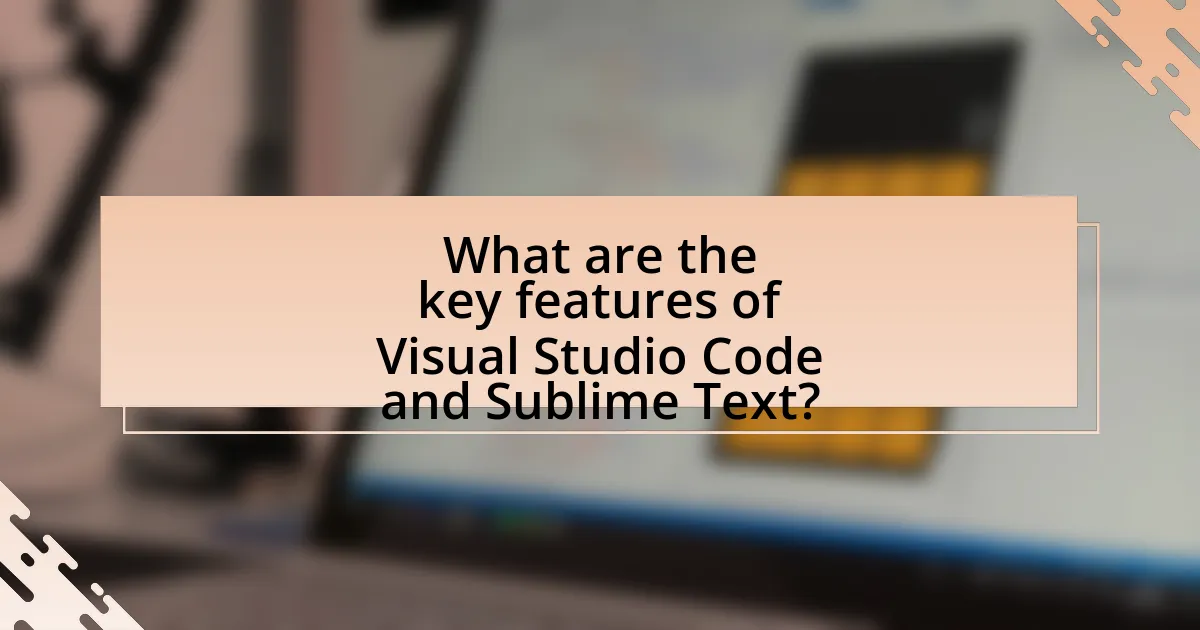
Visual Studio Code and Sublime Text are both powerful code editors with distinct key features. Visual Studio Code offers integrated Git control, debugging capabilities, a rich extension marketplace, IntelliSense for code completion, and built-in terminal support. In contrast, Sublime Text is known for its speed, lightweight nature, multiple selections for editing, distraction-free mode, and a highly customizable interface through its extensive package ecosystem. These features make Visual Studio Code particularly suited for collaborative development and debugging, while Sublime Text excels in performance and user customization.
How do Visual Studio Code and Sublime Text differ in terms of user interface?
Visual Studio Code features a more modern and customizable user interface compared to Sublime Text, which has a simpler and more minimalist design. Visual Studio Code includes a sidebar for file navigation, integrated terminal, and extensions that enhance functionality, allowing users to tailor their workspace extensively. In contrast, Sublime Text focuses on a distraction-free coding experience with a clean layout and fewer built-in features, prioritizing speed and simplicity. This distinction in design philosophy reflects the different target audiences and use cases for each editor, with Visual Studio Code catering to developers seeking a comprehensive development environment and Sublime Text appealing to those who prefer a lightweight, fast editor.
What design elements contribute to the usability of Visual Studio Code?
The design elements that contribute to the usability of Visual Studio Code include its intuitive user interface, customizable layout, and extensive extension marketplace. The user interface is designed for clarity, featuring a sidebar for navigation, a status bar for feedback, and a command palette for quick access to commands, which enhances user efficiency. The customizable layout allows users to arrange panels and editors according to their preferences, facilitating a personalized coding environment. Additionally, the extensive extension marketplace provides a wide range of tools and integrations, enabling users to tailor the editor to their specific needs, thereby improving overall functionality and usability.
How does Sublime Text’s interface enhance coding efficiency?
Sublime Text’s interface enhances coding efficiency through its minimalist design and powerful features that streamline the coding process. The distraction-free environment allows developers to focus on their code without unnecessary clutter, while features like multiple selections and command palette enable quick edits and navigation. Additionally, the interface supports split editing, allowing users to view and edit multiple files simultaneously, which significantly reduces the time spent switching between tabs. These functionalities contribute to a more productive coding experience, as evidenced by user testimonials highlighting increased workflow speed and reduced cognitive load.
What programming languages are supported by Visual Studio Code and Sublime Text?
Visual Studio Code supports a wide range of programming languages including JavaScript, TypeScript, Python, Java, C#, C++, PHP, Ruby, Go, and many more through extensions. Sublime Text also supports numerous languages such as Python, JavaScript, HTML, CSS, Ruby, PHP, and C++, with additional support available through plugins. Both editors are highly extensible, allowing users to add support for virtually any programming language through community-contributed extensions and packages.
Which languages are best suited for Visual Studio Code?
Visual Studio Code is best suited for languages such as JavaScript, TypeScript, Python, C#, Java, and PHP. These languages benefit from extensive support through built-in features, extensions, and community contributions. For instance, JavaScript and TypeScript have robust integration with Node.js and frameworks like React, while Python is supported by numerous extensions for data science and web development. C# is optimized for .NET development, and Java has strong support for Spring and Maven. PHP is also well-supported, particularly for web development tasks. The versatility and extensive ecosystem of extensions make Visual Studio Code a preferred choice for developers working with these languages.
How does Sublime Text handle various programming languages?
Sublime Text handles various programming languages through its extensive support for syntax highlighting, code snippets, and customizable build systems. The editor recognizes a wide range of programming languages, including but not limited to Python, JavaScript, HTML, CSS, and C++. This support is facilitated by built-in syntax definitions and additional packages that users can install via the Package Control feature. Sublime Text’s ability to adapt to different languages is further enhanced by its powerful text manipulation features, such as multi-line editing and a command palette that allows for quick access to language-specific commands.
What extensions and plugins are available for each code editor?
Visual Studio Code offers a wide range of extensions and plugins, including popular ones like Prettier for code formatting, ESLint for JavaScript linting, and Live Server for real-time web development. These extensions enhance functionality, streamline workflows, and support various programming languages. Sublime Text also provides numerous plugins, such as Package Control for managing packages, Emmet for faster HTML and CSS coding, and GitGutter for Git integration, which improve coding efficiency and user experience. Both editors have extensive ecosystems that cater to diverse development needs, making them highly customizable and versatile for developers.
How do Visual Studio Code extensions enhance functionality?
Visual Studio Code extensions enhance functionality by allowing users to customize their development environment with additional features and tools. These extensions can provide language support, debugging capabilities, version control integration, and code snippets, significantly improving productivity and workflow. For instance, the Python extension offers IntelliSense, linting, and Jupyter notebook support, which are essential for Python developers. According to the Visual Studio Code Marketplace, there are over 30,000 extensions available, demonstrating the extensive options for enhancing the editor’s capabilities.
What are the most popular plugins for Sublime Text?
The most popular plugins for Sublime Text include Package Control, Emmet, SublimeLinter, GitGutter, and Sidebar Enhancements. Package Control is essential for managing and installing other plugins, while Emmet enhances HTML and CSS workflow with shortcuts. SublimeLinter provides real-time code linting, ensuring code quality. GitGutter shows Git diff indicators in the gutter, allowing for easy version control. Sidebar Enhancements adds additional functionality to the sidebar, improving file management. These plugins are widely recognized for enhancing productivity and functionality within Sublime Text.
What are the performance differences between Visual Studio Code and Sublime Text?
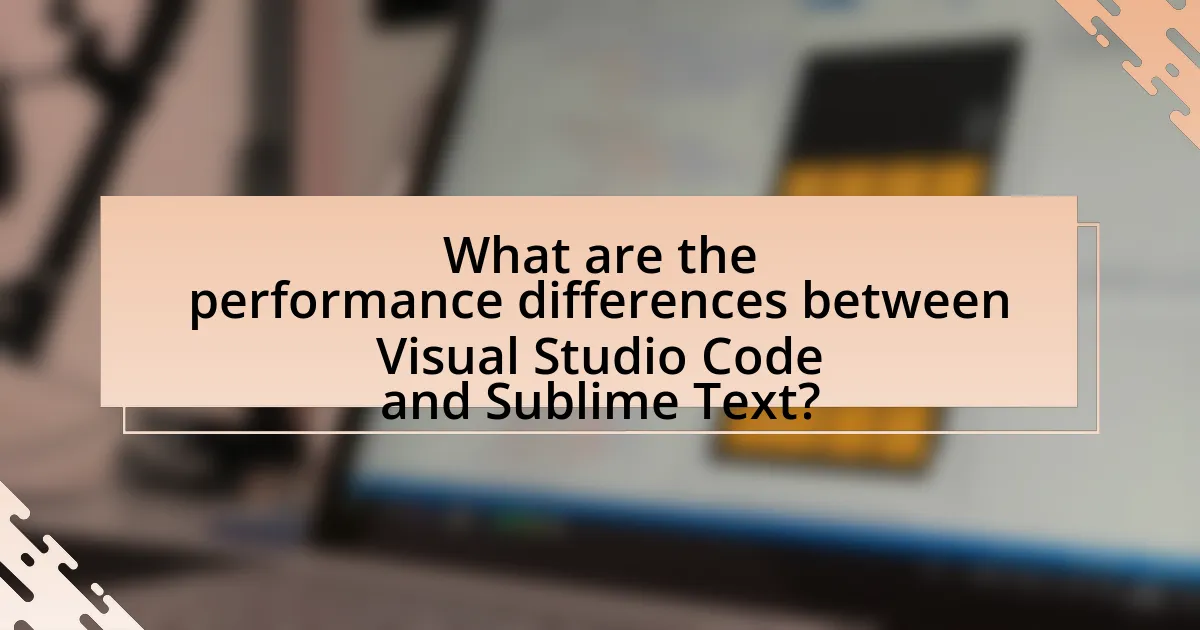
Visual Studio Code generally has slower performance compared to Sublime Text, particularly in terms of startup time and memory usage. Sublime Text is known for its lightweight architecture, allowing it to open quickly and consume fewer system resources, making it more efficient for handling large files and projects. In contrast, Visual Studio Code, while feature-rich and extensible, can become resource-intensive due to its integrated features and extensions, leading to longer load times and higher memory consumption. This performance difference is particularly noticeable when working with large codebases or multiple extensions in Visual Studio Code, which can slow down the editor’s responsiveness.
How does the speed of Visual Studio Code compare to Sublime Text?
Visual Studio Code is generally slower than Sublime Text in terms of startup time and overall performance. Sublime Text is known for its lightweight architecture, allowing it to open quickly and handle large files efficiently. In contrast, Visual Studio Code, while feature-rich and extensible, can experience delays due to its Electron framework, which adds overhead. Benchmarks indicate that Sublime Text can open files and execute commands faster, making it preferable for users prioritizing speed.
What factors influence the performance of Visual Studio Code?
The performance of Visual Studio Code is influenced by several key factors, including system resources, extensions, and configuration settings. System resources such as CPU, RAM, and disk speed directly affect how quickly the editor can load and execute tasks. Extensions can enhance functionality but may also introduce latency or increase memory usage, impacting overall performance. Additionally, configuration settings, such as those related to file watching and auto-save features, can either optimize or hinder performance based on user preferences and project requirements.
How does Sublime Text maintain its speed and responsiveness?
Sublime Text maintains its speed and responsiveness through its efficient use of resources and a lightweight architecture. The editor is designed to load quickly and handle large files without significant lag, primarily due to its asynchronous processing model, which allows it to perform tasks in the background while remaining responsive to user input. Additionally, Sublime Text utilizes a custom-built rendering engine that optimizes the display of text and minimizes the overhead associated with traditional text editors. This combination of features ensures that users experience minimal delays, even when working with extensive codebases or multiple files simultaneously.
What are the memory usage patterns of Visual Studio Code and Sublime Text?
Visual Studio Code generally exhibits higher memory usage compared to Sublime Text. This is primarily due to Visual Studio Code being built on Electron, which requires more resources to run its extensive features and extensions. In contrast, Sublime Text is designed to be lightweight and efficient, resulting in lower memory consumption. For instance, users have reported that Visual Studio Code can use upwards of 200 MB of RAM when idle, while Sublime Text often remains below 50 MB under similar conditions. This difference in memory usage patterns highlights the trade-off between functionality and resource efficiency in these code editors.
How does Visual Studio Code manage system resources?
Visual Studio Code manages system resources efficiently through a combination of lightweight architecture and on-demand loading of extensions. The editor is built on Electron, which allows it to run as a web application, minimizing resource consumption compared to traditional IDEs. Additionally, Visual Studio Code employs a process model where extensions run in separate processes, preventing them from affecting the core editor’s performance. This design enables users to load only the necessary features, optimizing memory usage and CPU load. The built-in performance monitoring tools also help users identify and manage resource-intensive extensions, ensuring a smooth development experience.
What makes Sublime Text lightweight and efficient?
Sublime Text is lightweight and efficient due to its minimalistic design and optimized performance. The editor uses a custom-built, high-performance engine that allows it to load quickly and handle large files with ease. Additionally, Sublime Text employs a unique “Goto Anything” feature, enabling rapid navigation through files, which enhances productivity without consuming excessive system resources. Its ability to run on various operating systems with a small installation footprint further contributes to its lightweight nature, making it a preferred choice for developers seeking speed and efficiency in their coding environment.
How do the update cycles affect performance in both editors?
The update cycles significantly impact performance in both Visual Studio Code and Sublime Text. Visual Studio Code, with its frequent updates, often introduces new features and optimizations, which can enhance performance but may also lead to temporary instability or increased resource usage during transitions. In contrast, Sublime Text follows a more conservative update approach, focusing on stability and performance improvements, which generally results in a smoother experience but may lack the latest features found in more frequently updated editors. This difference in update strategy means that users of Visual Studio Code may experience fluctuations in performance due to ongoing changes, while Sublime Text users benefit from a more consistent performance profile.
What is the frequency of updates for Visual Studio Code?
Visual Studio Code receives updates approximately every month. These updates typically include new features, bug fixes, and performance improvements, ensuring the software remains current and efficient for users. The monthly release cycle is supported by a robust community and development team that actively addresses user feedback and issues.
How does Sublime Text handle updates and new features?
Sublime Text handles updates and new features through a streamlined process that prioritizes user experience and stability. The software regularly releases updates that include bug fixes, performance improvements, and new features, which users can easily install via the built-in update mechanism. This mechanism notifies users of available updates and allows for one-click installation, ensuring that users can quickly access the latest enhancements without complicated procedures. Additionally, Sublime Text maintains a changelog that details the changes in each version, providing transparency and clarity regarding new features and fixes.
What are the pricing models for Visual Studio Code and Sublime Text?
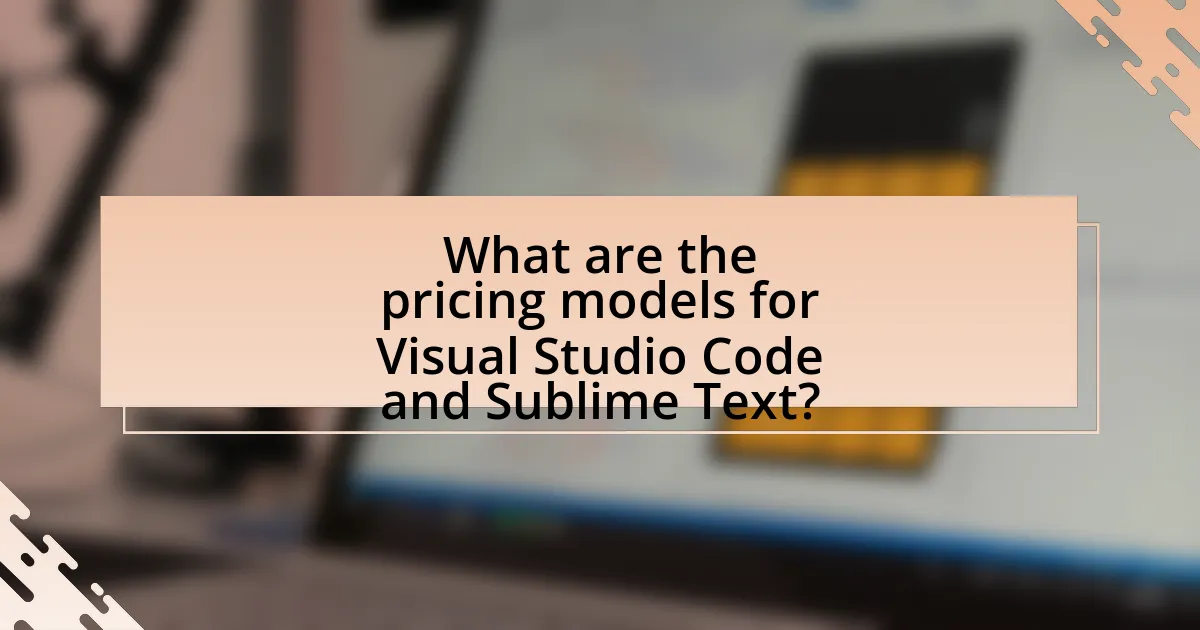
Visual Studio Code is free to use, as it is an open-source code editor developed by Microsoft. In contrast, Sublime Text operates on a proprietary model, offering an unlimited free trial but encouraging users to purchase a license for $99, which provides access to updates and support. This pricing structure highlights the accessibility of Visual Studio Code compared to the commercial nature of Sublime Text.
Is Visual Studio Code free to use, and what are its licensing terms?
Visual Studio Code is free to use under the MIT License. This licensing allows users to use, modify, and distribute the software without any cost, ensuring that it remains accessible to a wide audience. The MIT License is a permissive free software license, which means there are minimal restrictions on how the software can be used, making it suitable for both personal and commercial projects.
What features are available in the free version of Visual Studio Code?
The free version of Visual Studio Code includes features such as syntax highlighting, debugging support, integrated Git control, extensions for additional functionality, IntelliSense for code completion, and a customizable user interface. These features enable developers to write, debug, and manage code efficiently. Visual Studio Code is widely recognized for its extensive library of extensions, which allows users to tailor the editor to their specific needs, enhancing productivity and workflow.
Are there any limitations to using Visual Studio Code for commercial purposes?
Visual Studio Code can be used for commercial purposes without significant limitations. It is an open-source code editor released under the MIT License, which allows for both personal and commercial use. However, users should be aware that while the core application is free, certain extensions or third-party tools integrated into Visual Studio Code may have their own licensing terms that could impose restrictions. Additionally, users must ensure compliance with any proprietary software or libraries they incorporate into their projects while using Visual Studio Code.
What is the cost of Sublime Text, and what does it include?
The cost of Sublime Text is $99 for a perpetual license. This license includes access to all features, updates, and support for the software. Users can install Sublime Text on multiple machines, and the license does not expire, allowing continued use of the software even after purchasing.
How does the trial version of Sublime Text work?
The trial version of Sublime Text operates without a time limit, allowing users to evaluate its features indefinitely. Users can access all functionalities of the software, including editing, syntax highlighting, and plugin support, without restrictions. While the trial version does not expire, it occasionally prompts users to purchase a license, reminding them of the need for a paid version to support ongoing development. This model encourages users to experience the full capabilities of Sublime Text before making a financial commitment.
What are the benefits of purchasing a license for Sublime Text?
Purchasing a license for Sublime Text provides users with access to continuous updates and support, enhancing the overall user experience. Licensed users receive the latest features and improvements, ensuring they benefit from ongoing development. Additionally, a license removes the occasional reminder to purchase, allowing for uninterrupted workflow. The investment in a license also supports the developers, contributing to the sustainability of the software.
How do the pricing models impact user choice between the two editors?
The pricing models significantly influence user choice between Visual Studio Code and Sublime Text. Visual Studio Code is free and open-source, attracting a large user base who prefer cost-effective solutions, especially in educational and startup environments. In contrast, Sublime Text operates on a proprietary model with a one-time purchase fee, which may deter users who are unwilling to invest upfront without a trial period. This pricing difference leads many users to favor Visual Studio Code for its accessibility, while those who value premium features and performance may opt for Sublime Text despite the cost. The choice is often dictated by budget constraints and the perceived value of features offered by each editor.
What factors should users consider when evaluating cost versus features?
Users should consider the balance between essential features and overall cost when evaluating code editors like Visual Studio Code and Sublime Text. Essential features include functionality, user interface, extensibility, and community support, which directly impact productivity and user experience. For instance, Visual Studio Code offers a wide range of built-in features and extensions at no cost, while Sublime Text, although highly performant and customizable, requires a paid license for full functionality. Evaluating these aspects helps users determine if the features justify the cost, ensuring they select a code editor that meets their needs without overspending.
What are some best practices for choosing between Visual Studio Code and Sublime Text?
When choosing between Visual Studio Code and Sublime Text, consider your specific needs and workflow. Visual Studio Code is ideal for developers who require extensive features, such as integrated debugging, version control, and a rich ecosystem of extensions, making it suitable for larger projects and collaborative work. In contrast, Sublime Text is preferred for its speed and lightweight nature, making it a better choice for quick edits and smaller projects.
Evaluate the programming languages you use; Visual Studio Code supports a wide range of languages with built-in features, while Sublime Text offers a more minimalist approach that may require additional configuration for certain languages. Additionally, assess your budget; Visual Studio Code is free and open-source, while Sublime Text offers a free trial but requires a license for continued use.
Ultimately, the best practice is to try both editors to determine which aligns better with your coding style and project requirements.
How can users determine which code editor suits their workflow best?
Users can determine which code editor suits their workflow best by evaluating their specific needs, preferences, and the features offered by each editor. For instance, Visual Studio Code provides extensive extensions and integrated terminal support, making it ideal for developers who require a customizable environment. In contrast, Sublime Text is known for its speed and simplicity, appealing to users who prioritize performance and minimalism. By assessing factors such as project requirements, language support, and personal productivity habits, users can make an informed choice that aligns with their workflow.
What resources are available for users to learn more about each editor?
Users can learn more about each editor through official documentation, online tutorials, and community forums. For Visual Studio Code, the official website provides comprehensive documentation, including setup guides, feature explanations, and troubleshooting tips. Additionally, platforms like YouTube and educational websites offer video tutorials that cover various functionalities. For Sublime Text, the official documentation also serves as a primary resource, detailing installation, usage, and customization options. Community forums and discussion boards, such as Stack Overflow, provide user-generated content and solutions to common issues, enhancing the learning experience for both editors.