Version control is a fundamental component of collaborative web development, enabling multiple developers to work on the same project simultaneously while minimizing conflicts. This article explores the significance of version control systems, such as Git, in facilitating collaboration, managing changes, and maintaining project organization. Key features like branching, merging, and history tracking are discussed, along with the differences between centralized and distributed version control systems. Additionally, the article addresses best practices for implementing version control effectively, common challenges teams face, and strategies to enhance collaboration and code quality in web development projects.
What is the Role of Version Control in Collaborative Web Development?
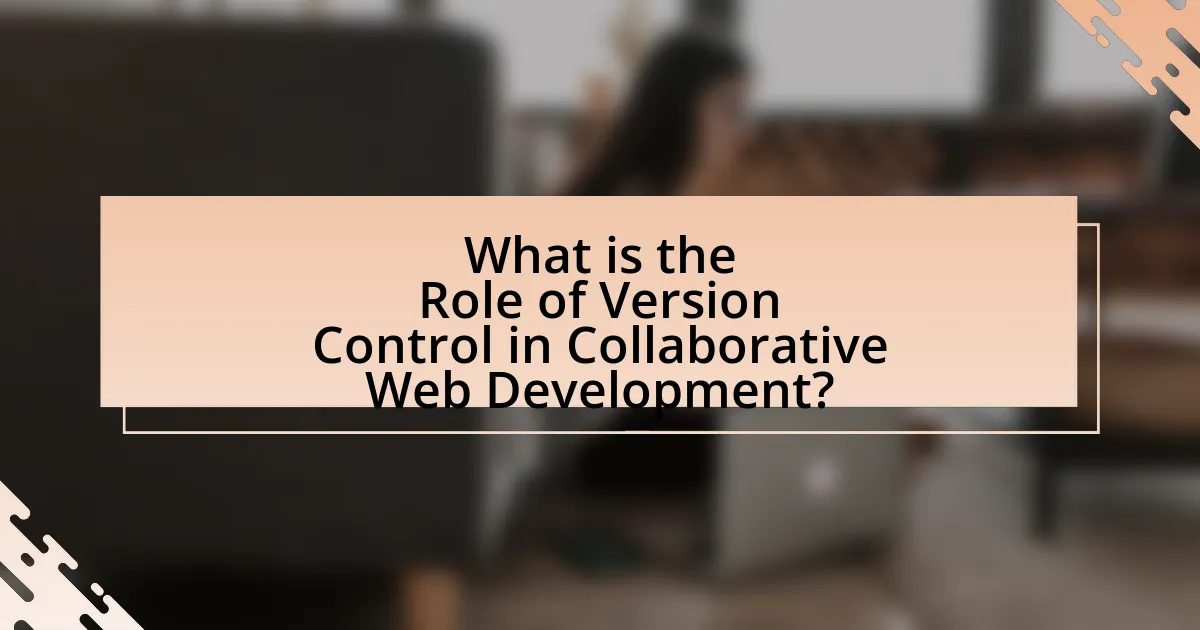
Version control plays a crucial role in collaborative web development by enabling multiple developers to work on the same project simultaneously without conflicts. It allows teams to track changes, manage different versions of code, and revert to previous states if necessary. For instance, systems like Git facilitate branching and merging, which help in isolating features or fixes while maintaining the integrity of the main codebase. This capability is essential for maintaining a clear history of contributions, ensuring accountability, and enhancing collaboration among team members.
How does version control facilitate collaboration among developers?
Version control facilitates collaboration among developers by enabling multiple individuals to work on the same codebase simultaneously without conflicts. It allows developers to track changes, manage different versions of files, and merge contributions from various team members efficiently. For instance, systems like Git provide branching features, which let developers create isolated environments for their work, ensuring that the main codebase remains stable while new features or fixes are developed. This structured approach minimizes the risk of overwriting each other’s work and enhances communication within the team, as developers can review changes, comment on them, and resolve issues collaboratively.
What are the key features of version control systems that support teamwork?
Key features of version control systems that support teamwork include branching and merging, collaboration tools, access control, and history tracking. Branching allows multiple team members to work on different features simultaneously without interfering with each other’s work. Merging integrates these branches back into the main project, ensuring that all contributions are combined effectively. Collaboration tools, such as pull requests and code reviews, facilitate communication and feedback among team members, enhancing code quality. Access control features manage permissions, ensuring that only authorized users can make changes, which protects the integrity of the project. History tracking maintains a detailed log of changes, enabling teams to understand the evolution of the project and revert to previous versions if necessary. These features collectively enhance productivity and coordination in collaborative web development projects.
How do version control systems manage changes made by multiple developers?
Version control systems manage changes made by multiple developers through mechanisms such as branching, merging, and conflict resolution. Branching allows developers to create separate lines of development, enabling them to work on features or fixes independently without affecting the main codebase. When changes are ready, merging integrates these branches back into the main project, ensuring that all contributions are combined.
To handle conflicting changes, version control systems employ conflict resolution strategies, prompting developers to manually resolve discrepancies when two or more changes affect the same part of the code. This structured approach ensures that all developers can collaborate effectively while maintaining the integrity of the project.
Why is version control essential for web development projects?
Version control is essential for web development projects because it enables teams to track changes, collaborate effectively, and maintain a history of project modifications. This system allows multiple developers to work on the same codebase simultaneously without conflicts, as it manages different versions of files and merges changes seamlessly. According to a survey by GitHub, 87% of developers reported that version control systems improve collaboration and code quality, highlighting its critical role in modern web development practices.
What risks does version control mitigate in collaborative environments?
Version control mitigates several risks in collaborative environments, primarily data loss, conflicting changes, and lack of accountability. By maintaining a history of changes, version control systems allow teams to recover previous versions of files, thus preventing permanent data loss. Additionally, these systems manage concurrent edits by multiple users, resolving conflicts through merging strategies that ensure all contributions are integrated without overwriting each other. Furthermore, version control tracks contributions, providing accountability by recording who made specific changes, which enhances transparency and facilitates easier identification of issues.
How does version control enhance project organization and tracking?
Version control enhances project organization and tracking by systematically managing changes to project files, allowing teams to collaborate efficiently. It provides a structured framework where every modification is recorded, enabling easy access to previous versions and facilitating the identification of specific changes made over time. This systematic approach reduces the risk of conflicts and errors, as team members can work on different features simultaneously without overwriting each other’s contributions. Furthermore, version control systems often include features like branching and merging, which allow for experimentation and parallel development, thereby improving overall project organization. The ability to track changes with timestamps and author information also aids in accountability and transparency within the team, ensuring that all contributions are documented and traceable.
What are the different types of version control systems?
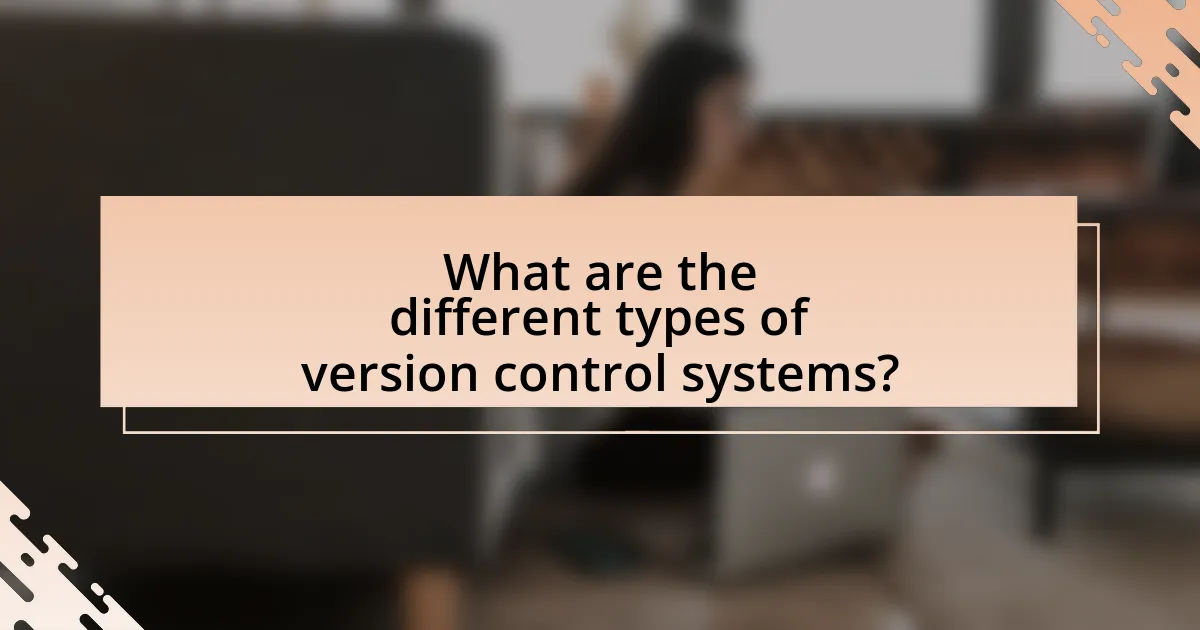
There are two main types of version control systems: centralized version control systems (CVCS) and distributed version control systems (DVCS). Centralized version control systems, such as Subversion and CVS, rely on a single central server to store all versioned files, allowing users to check out files and commit changes back to the central repository. In contrast, distributed version control systems, like Git and Mercurial, allow each user to have a complete copy of the repository, enabling them to work offline and synchronize changes with others later. This distinction is crucial as it affects collaboration, branching, and merging capabilities in web development projects.
How do centralized and distributed version control systems differ?
Centralized version control systems (CVCS) and distributed version control systems (DVCS) differ primarily in their architecture and data management. In CVCS, a single central repository stores all versioned files, and users must connect to this central server to access or modify the files, which can lead to bottlenecks and dependency on server availability. In contrast, DVCS allows each user to have a complete local copy of the repository, enabling them to work offline and commit changes independently, which enhances collaboration and reduces reliance on a central server. This fundamental difference in architecture leads to varied workflows, with DVCS supporting more flexible branching and merging strategies, as evidenced by the popularity of systems like Git in collaborative environments.
What are the advantages of using a distributed version control system?
A distributed version control system (DVCS) offers several advantages, including enhanced collaboration, improved data integrity, and increased flexibility. DVCS allows multiple developers to work on a project simultaneously without interfering with each other’s changes, as each user has a complete local copy of the repository. This setup facilitates offline work and reduces reliance on a central server, which can be a single point of failure. Additionally, DVCS maintains a complete history of changes, enabling easy tracking of modifications and the ability to revert to previous versions if necessary. The decentralized nature of DVCS also enhances security, as the loss of a central server does not result in data loss, given that every contributor has a full backup of the project.
In what scenarios is a centralized version control system more beneficial?
A centralized version control system is more beneficial in scenarios where team collaboration occurs in a controlled environment, such as small teams or organizations with strict access controls. In these situations, a centralized system allows for easier management of permissions and a single source of truth, which simplifies tracking changes and resolving conflicts. Additionally, when the development process requires frequent integration and deployment, a centralized system can streamline workflows by providing immediate access to the latest codebase for all team members. This is particularly advantageous in environments where network reliability is high, as it minimizes the risk of data loss and ensures that all contributors are working with the most current version of the project.
What are some popular version control systems used in web development?
Some popular version control systems used in web development include Git, Subversion (SVN), and Mercurial. Git is the most widely used system, known for its distributed architecture and robust branching and merging capabilities, which facilitate collaboration among developers. Subversion, while less popular than Git, offers centralized version control and is often used in enterprise environments. Mercurial, similar to Git, provides a distributed version control system but is known for its simplicity and ease of use. These systems are essential for managing code changes, enabling collaboration, and maintaining project history in web development.
What features make Git a preferred choice among developers?
Git is a preferred choice among developers due to its distributed version control system, which allows multiple users to work on a project simultaneously without conflicts. This feature enhances collaboration by enabling developers to create branches for new features or fixes, facilitating parallel development. Additionally, Git’s efficient handling of large projects and its ability to track changes with a detailed history make it easier for teams to manage codebases. The system’s support for non-linear development through branching and merging, along with its robust community and extensive documentation, further solidify Git’s position as the leading version control tool in collaborative web development.
How does Subversion compare to other version control systems?
Subversion (SVN) is a centralized version control system that differs from distributed systems like Git in its architecture and workflow. While Subversion maintains a single central repository, allowing for straightforward access control and a linear history, Git enables multiple local repositories, facilitating branching and merging without reliance on a central server. This fundamental difference impacts collaboration; Subversion’s model can simplify workflows for teams that prefer a controlled environment, whereas Git’s distributed nature supports more flexible and parallel development processes. Additionally, Subversion is often favored in environments where large binary files are managed, as it handles them more efficiently than Git, which can struggle with large files due to its design focused on text-based changes.
How can teams effectively implement version control in their workflow?
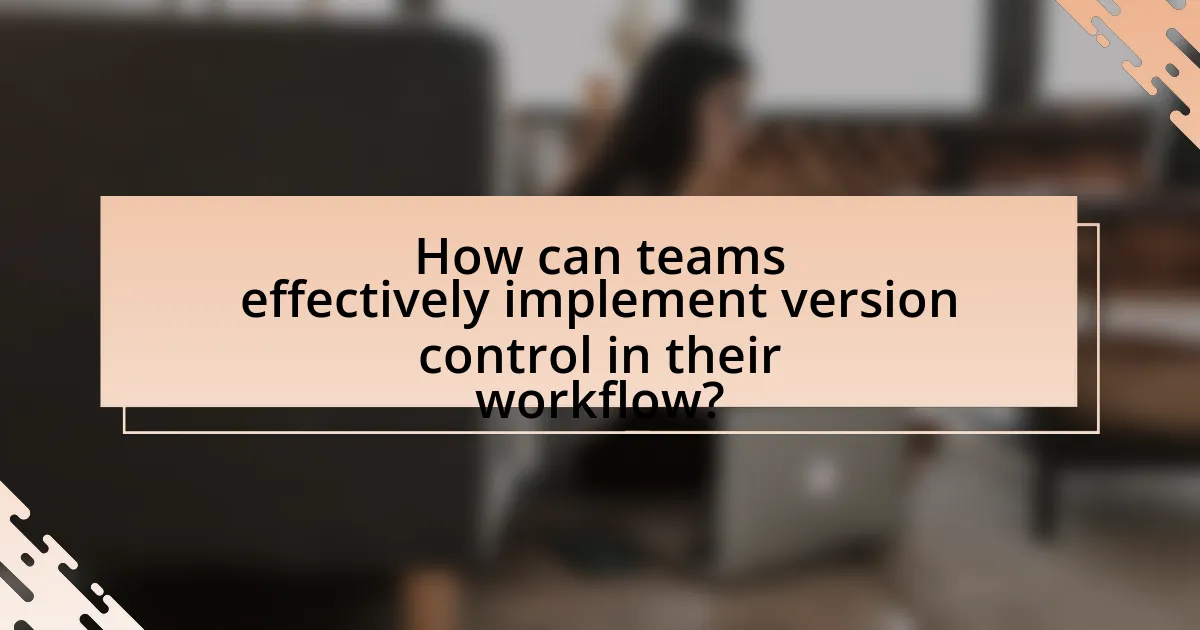
Teams can effectively implement version control in their workflow by adopting a centralized version control system, such as Git, and establishing clear protocols for branching, merging, and committing changes. This approach allows team members to collaborate seamlessly, track changes, and resolve conflicts efficiently. For instance, using feature branches enables developers to work on new features independently without disrupting the main codebase, while regular merging ensures that updates are integrated smoothly. Additionally, implementing code review practices before merging changes can enhance code quality and maintainability. According to a study by GitHub, teams that utilize version control systems report a 50% increase in productivity and a significant reduction in bugs, demonstrating the effectiveness of structured version control practices in collaborative environments.
What best practices should teams follow when using version control?
Teams should follow several best practices when using version control to enhance collaboration and maintain code integrity. First, they should use a branching strategy, such as Git Flow, to manage features, fixes, and releases separately, which helps in organizing work and minimizing conflicts. Second, teams must commit changes frequently with clear, descriptive messages to provide context for each change, facilitating easier tracking and understanding of the project history. Third, regular code reviews should be conducted to ensure code quality and share knowledge among team members, which can lead to improved code standards and reduced bugs.
Additionally, teams should maintain a clean and organized repository by removing unused branches and ensuring that the main branch is always in a deployable state. Implementing automated testing and continuous integration practices can further enhance reliability by catching issues early in the development process. Lastly, documenting workflows and guidelines for using version control can help onboard new team members and ensure consistency in practices across the team. These practices are supported by industry standards and have been shown to improve collaboration and efficiency in software development projects.
How can teams establish a branching strategy that suits their project?
Teams can establish a branching strategy that suits their project by defining clear objectives and workflows tailored to their development process. This involves assessing the project’s complexity, team size, and release frequency to determine the most effective branching model, such as Git Flow or feature branching. For instance, a study by Vincent D. and colleagues in “The Impact of Version Control on Software Development” highlights that teams using structured branching strategies experience improved collaboration and reduced integration issues. By aligning the branching strategy with project goals and team dynamics, teams can enhance productivity and maintain code quality.
What role do commit messages play in maintaining clarity in version control?
Commit messages serve a crucial role in maintaining clarity in version control by providing concise descriptions of changes made to the codebase. These messages facilitate understanding among team members regarding the purpose and context of each change, which is essential for effective collaboration. Clear commit messages help in tracking the evolution of the project, making it easier to identify when specific changes were made and why. According to research by the University of Alberta, well-structured commit messages improve the maintainability of software projects by enabling developers to quickly grasp the history and rationale behind modifications, thus enhancing overall team communication and project transparency.
What common challenges do teams face with version control?
Teams commonly face challenges with version control, including merge conflicts, lack of proper branching strategies, and inadequate training on version control systems. Merge conflicts occur when multiple team members edit the same file simultaneously, leading to discrepancies that require resolution. A lack of proper branching strategies can result in chaotic workflows, making it difficult to manage features and fixes effectively. Additionally, inadequate training on version control systems can hinder team members’ ability to utilize the tools efficiently, leading to errors and decreased productivity. These challenges can significantly impact collaboration and project timelines in web development.
How can teams resolve merge conflicts effectively?
Teams can resolve merge conflicts effectively by employing a systematic approach that includes clear communication, utilizing version control tools, and establishing coding standards. Clear communication among team members ensures that everyone is aware of ongoing changes and can coordinate their efforts to minimize conflicts. Version control tools, such as Git, provide features like conflict markers and merge tools that help identify and resolve discrepancies in code. Establishing coding standards promotes consistency in the codebase, reducing the likelihood of conflicts arising from differing coding styles. These practices are supported by research indicating that effective collaboration and adherence to coding conventions significantly decrease the frequency and complexity of merge conflicts in software development projects.
What strategies can be employed to ensure proper version control usage among team members?
To ensure proper version control usage among team members, implementing a clear workflow and establishing guidelines is essential. A defined branching strategy, such as Git Flow, helps team members understand how to manage features, releases, and hotfixes systematically. Regular training sessions on version control tools and best practices can enhance team members’ skills and confidence in using these systems effectively. Additionally, conducting code reviews and utilizing pull requests fosters collaboration and accountability, ensuring that changes are thoroughly vetted before integration. Research indicates that teams employing structured workflows and regular training experience fewer conflicts and improved project outcomes, highlighting the importance of these strategies in collaborative environments.
What practical tips can enhance the use of version control in collaborative web development?
To enhance the use of version control in collaborative web development, teams should adopt a consistent branching strategy. This approach allows developers to work on features or fixes in isolated branches, reducing conflicts and improving code stability. For instance, using a Git flow model, where branches are designated for features, releases, and hotfixes, can streamline collaboration and ensure that the main branch remains stable. Additionally, regular code reviews and pull requests facilitate communication among team members, allowing for feedback and knowledge sharing before merging changes. Implementing automated testing in the version control process further ensures that new code does not introduce bugs, maintaining the integrity of the project. These practices collectively improve collaboration, reduce errors, and enhance the overall efficiency of the development process.