Task runners are automation tools that play a crucial role in modern web development workflows by streamlining repetitive tasks such as minification, compilation, unit testing, and linting. This article explores the functionality of task runners like Gulp and Grunt, highlighting their key features, advantages, and the problems they solve in development processes. It also discusses best practices for implementation, optimization techniques, and common pitfalls to avoid, providing developers with essential insights into effectively utilizing task runners to enhance efficiency and productivity in their projects.
What are Task Runners in Modern Web Development Workflows?
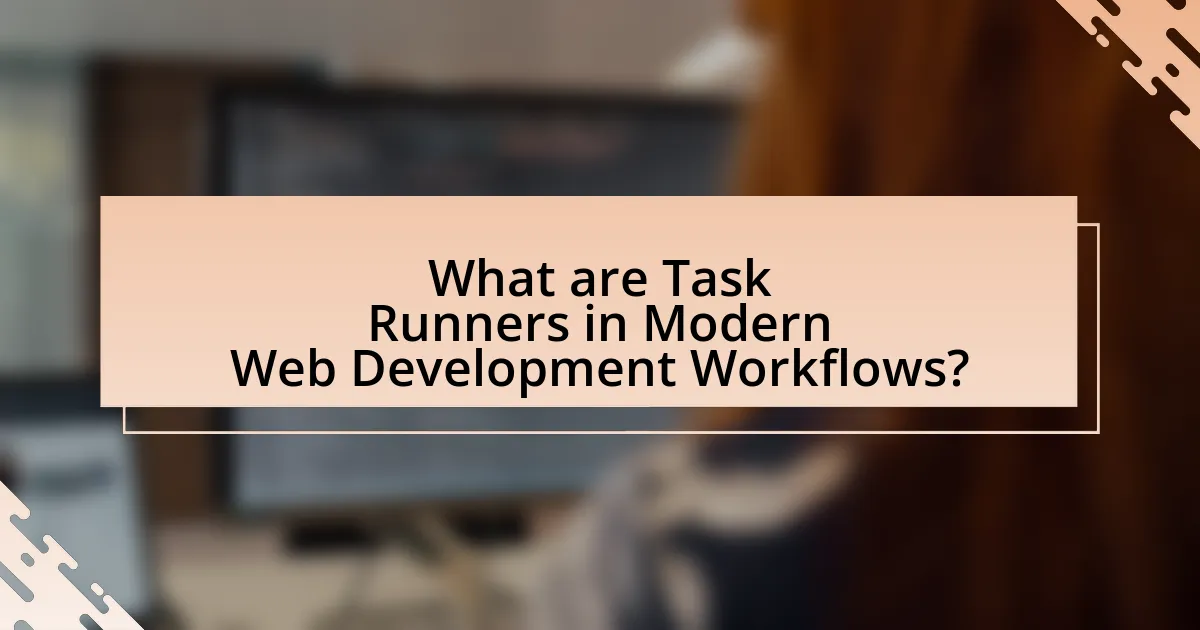
Task runners are automation tools used in modern web development workflows to streamline repetitive tasks such as minification, compilation, unit testing, and linting. They enhance efficiency by allowing developers to define a series of tasks in a configuration file, which can then be executed with a single command. Popular task runners like Gulp and Grunt have gained traction due to their ability to automate complex workflows, reduce manual errors, and improve project build times. For instance, Gulp uses a code-over-configuration approach, enabling developers to write tasks in JavaScript, which can lead to more readable and maintainable build processes.
How do Task Runners function within web development?
Task runners automate repetitive tasks in web development, enhancing efficiency and consistency. They execute predefined scripts for tasks such as minification, compilation, linting, and testing, which are essential for optimizing the development workflow. For instance, tools like Gulp and Grunt allow developers to define tasks in a configuration file, enabling automated execution through command-line interfaces. This automation reduces manual errors and saves time, allowing developers to focus on more complex coding tasks. The use of task runners has become standard practice in modern web development, as they streamline processes and improve project maintainability.
What are the key features of Task Runners?
Task runners are tools designed to automate repetitive tasks in web development workflows. Key features of task runners include automation of tasks such as file minification, compilation of preprocessors like Sass or LESS, and image optimization, which enhance efficiency and reduce manual errors. Additionally, task runners support task scheduling and dependency management, allowing developers to define task sequences and ensure that tasks are executed in the correct order. Popular task runners like Gulp and Grunt utilize a plugin-based architecture, enabling easy integration of various functionalities tailored to specific project needs. These features collectively streamline the development process, improve productivity, and maintain code quality.
How do Task Runners automate repetitive tasks?
Task runners automate repetitive tasks by executing predefined scripts or commands that streamline development processes. They manage tasks such as file minification, compilation, and testing, which are often required multiple times during a project. For instance, tools like Gulp and Grunt allow developers to define tasks in a configuration file, enabling automatic execution through simple commands. This automation reduces manual effort, minimizes errors, and enhances efficiency, as evidenced by the widespread adoption of task runners in modern web development workflows, where they significantly speed up build processes and improve productivity.
Why are Task Runners essential for developers?
Task runners are essential for developers because they automate repetitive tasks, enhancing efficiency and productivity. By managing tasks such as minification, compilation, and testing, task runners streamline the development process. For instance, tools like Gulp and Grunt allow developers to define workflows that can be executed with a single command, reducing manual effort and minimizing errors. This automation not only saves time but also ensures consistency across projects, which is crucial in collaborative environments.
What problems do Task Runners solve in web development?
Task runners solve automation problems in web development by streamlining repetitive tasks such as minification, compilation, and testing. They enhance efficiency by allowing developers to define tasks in a configuration file, which can then be executed with a single command. For instance, tools like Gulp and Grunt automate processes like CSS preprocessing and JavaScript bundling, reducing manual effort and minimizing human error. This automation leads to faster development cycles and consistent build processes, ultimately improving productivity and code quality.
How do Task Runners improve development efficiency?
Task runners improve development efficiency by automating repetitive tasks, which reduces manual effort and minimizes errors. By handling tasks such as file minification, compilation, and testing automatically, developers can focus on writing code rather than managing these processes. For instance, tools like Gulp and Grunt allow developers to define workflows that execute multiple tasks in a single command, streamlining the development process. This automation not only speeds up the workflow but also ensures consistency across different environments, leading to faster deployment and improved productivity.
What types of Task Runners are commonly used?
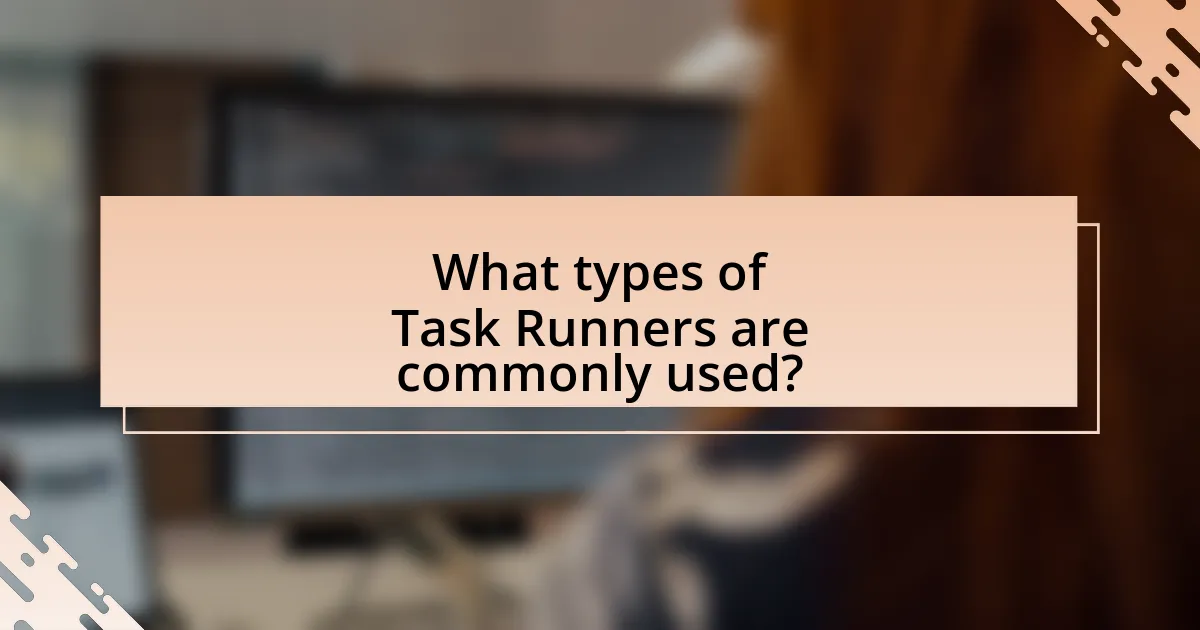
Commonly used task runners include Gulp, Grunt, and npm scripts. Gulp is known for its streaming build system, which allows for faster execution of tasks through the use of Node.js streams. Grunt, on the other hand, is a configuration-based task runner that relies on a large ecosystem of plugins to automate repetitive tasks. npm scripts leverage the npm package manager to define scripts in the package.json file, making it easy to run tasks directly from the command line. These task runners are widely adopted in modern web development workflows for their efficiency and ability to streamline processes.
How do Gulp and Grunt compare as Task Runners?
Gulp and Grunt are both task runners used in web development, but they differ significantly in their approach and performance. Gulp utilizes a code-over-configuration philosophy, allowing developers to write tasks in JavaScript, which can lead to faster execution due to its streaming capabilities. In contrast, Grunt relies on a configuration-based approach, where tasks are defined in a JSON format, which can result in slower performance as it writes intermediate files to disk.
Gulp’s streaming build system allows for more efficient handling of files, as it processes them in memory, while Grunt’s file-based approach can introduce latency. Additionally, Gulp’s API is designed to be more intuitive for developers familiar with JavaScript, whereas Grunt’s configuration can be more verbose and less flexible. These differences make Gulp generally preferred for projects requiring speed and efficiency, while Grunt may still be suitable for simpler tasks or projects with existing Grunt configurations.
What are the unique features of Gulp?
Gulp is a task runner known for its unique features that enhance web development workflows. Its primary feature is the use of a code-over-configuration approach, allowing developers to write tasks in JavaScript, which promotes flexibility and ease of use. Gulp also utilizes a streaming build system, enabling files to be processed in memory without the need for intermediate files, which significantly speeds up the build process. Additionally, Gulp has a rich ecosystem of plugins that can be easily integrated, providing a wide range of functionalities such as minification, compilation, and image optimization. These features collectively streamline the development process, making Gulp a popular choice among developers for automating repetitive tasks efficiently.
What advantages does Grunt offer over Gulp?
Grunt offers advantages over Gulp primarily through its configuration-based approach, which allows for easier setup and management of tasks. This approach enables developers to define tasks in a straightforward JSON format, making it accessible for those who prefer a declarative style. Additionally, Grunt has a larger ecosystem of plugins available, which can simplify the integration of various tools and processes into the build workflow. The extensive documentation and community support for Grunt further enhance its usability, providing developers with resources to troubleshoot and optimize their configurations effectively.
What role do modern Task Runners play in build processes?
Modern Task Runners automate and streamline build processes in web development by managing repetitive tasks such as file minification, compilation, and testing. They enhance efficiency by allowing developers to define tasks in a configuration file, which can be executed with a single command, reducing manual effort and the potential for human error. For instance, tools like Gulp and Grunt enable developers to set up workflows that automatically process files, ensuring that the latest changes are consistently applied without additional input. This automation not only speeds up the development cycle but also promotes best practices in code management and deployment.
How do Task Runners integrate with other tools and frameworks?
Task runners integrate with other tools and frameworks by automating repetitive tasks and facilitating the build process, which enhances development efficiency. They often utilize plugins or modules that connect with various tools, such as preprocessors (like Sass or LESS), linters (like ESLint), and testing frameworks (like Mocha or Jasmine). For instance, Gulp and Grunt, two popular task runners, allow developers to define tasks that can be executed in sequence or parallel, streamlining workflows. This integration is crucial as it enables seamless collaboration between different components of a development environment, ensuring that tasks such as file minification, image optimization, and code compilation occur automatically, thus reducing manual errors and saving time.
What are the best practices for using Task Runners in builds?
The best practices for using Task Runners in builds include organizing tasks logically, minimizing task execution time, and ensuring task reusability. Organizing tasks logically allows developers to easily understand and maintain the build process, while minimizing execution time enhances efficiency, as evidenced by studies showing that optimized build processes can reduce development time by up to 30%. Ensuring task reusability promotes consistency and reduces redundancy, which is crucial in large projects where multiple developers may work on similar tasks. These practices collectively contribute to a more streamlined and effective development workflow.
How can developers effectively implement Task Runners?
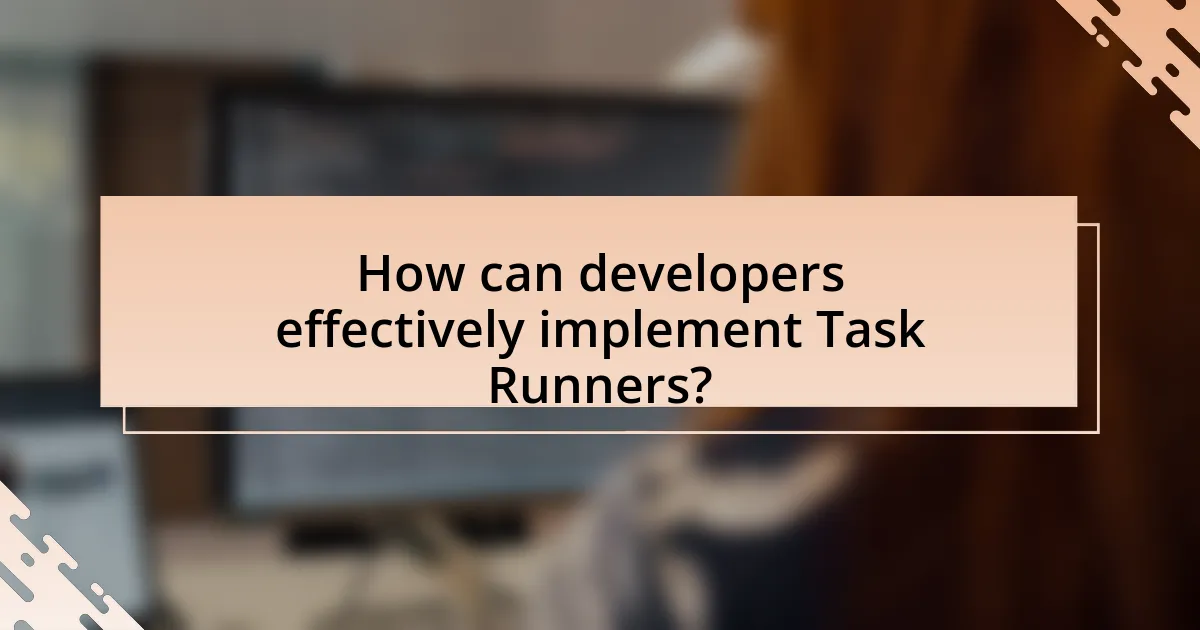
Developers can effectively implement Task Runners by selecting the appropriate tool, configuring tasks to automate repetitive processes, and integrating them into their development workflow. Popular Task Runners like Gulp and Grunt allow developers to define tasks in a configuration file, enabling automation of tasks such as minification, compilation, and testing. For instance, Gulp uses a code-over-configuration approach, allowing developers to write tasks in JavaScript, which can enhance readability and maintainability. Additionally, integrating Task Runners with version control systems and continuous integration pipelines ensures that automated tasks run consistently across different environments, improving efficiency and reducing errors.
What are the steps to set up a Task Runner?
To set up a Task Runner, follow these steps: first, choose a Task Runner such as Gulp, Grunt, or npm scripts based on your project needs. Next, install the Task Runner using a package manager like npm, which involves running a command in your terminal, such as “npm install gulp –save-dev” for Gulp. After installation, create a configuration file (e.g., gulpfile.js for Gulp) to define tasks and their execution order. Then, specify the tasks you want to automate, such as minification, compilation, or testing, within the configuration file. Finally, run the Task Runner through the command line by executing a command like “gulp” or “grunt” to initiate the defined tasks. These steps ensure efficient automation in modern web development workflows.
How do you configure a Task Runner for a new project?
To configure a Task Runner for a new project, first, install the Task Runner, such as Gulp or Grunt, using a package manager like npm. After installation, create a configuration file (e.g., gulpfile.js for Gulp or Gruntfile.js for Grunt) in the project root directory. In this file, define tasks that automate processes like minification, compilation, and testing by specifying the source files and output destinations. Finally, run the Task Runner from the command line to execute the defined tasks, ensuring that the automation processes are functioning as intended. This method is validated by the widespread use of Task Runners in modern web development, as they streamline workflows and enhance productivity.
What common pitfalls should developers avoid when using Task Runners?
Developers should avoid overcomplicating their task runner configurations, as this can lead to maintenance challenges and decreased productivity. Simplifying configurations enhances readability and makes it easier for team members to understand and modify tasks. Additionally, developers should refrain from neglecting documentation, as a lack of clear instructions can hinder collaboration and onboarding of new team members. Another pitfall is failing to regularly update task runners and their plugins, which can result in security vulnerabilities and compatibility issues. Lastly, developers should avoid hardcoding paths and settings, as this reduces flexibility and can cause issues when moving projects between different environments.
What are some advanced techniques for using Task Runners?
Advanced techniques for using task runners include implementing parallel task execution, utilizing task dependencies, and integrating with continuous integration/continuous deployment (CI/CD) pipelines. Parallel task execution allows multiple tasks to run simultaneously, significantly reducing build times. Task dependencies enable developers to define the order of task execution, ensuring that prerequisite tasks complete before dependent tasks start. Integrating task runners with CI/CD pipelines automates the deployment process, enhancing workflow efficiency and consistency. These techniques optimize performance and streamline development processes, making task runners essential in modern web development workflows.
How can developers optimize Task Runner performance?
Developers can optimize Task Runner performance by minimizing the number of tasks executed, utilizing caching mechanisms, and leveraging parallel processing. Reducing the number of tasks decreases overhead, while caching results from previous runs can significantly speed up subsequent executions. Additionally, employing parallel processing allows multiple tasks to run simultaneously, which can lead to faster overall execution times. For instance, tools like Gulp and Webpack support parallel task execution, which can enhance performance by utilizing system resources more efficiently.
What plugins enhance the functionality of Task Runners?
Plugins that enhance the functionality of task runners include Gulp plugins like gulp-sass for compiling Sass, gulp-uglify for minifying JavaScript, and gulp-imagemin for optimizing images. These plugins extend the capabilities of task runners by automating repetitive tasks, improving workflow efficiency, and ensuring that assets are optimized for production. For instance, gulp-sass allows developers to write styles in Sass and automatically compile them into CSS, streamlining the development process.
What are the best practices for troubleshooting Task Runners?
The best practices for troubleshooting Task Runners include systematically isolating the issue, checking configuration files, and reviewing logs for error messages. Isolating the issue involves running tasks individually to identify which one fails, allowing for targeted debugging. Configuration files, such as Gruntfile.js or gulpfile.js, should be examined for syntax errors or misconfigurations that could lead to failures. Additionally, reviewing logs provides insights into what went wrong during task execution, as many task runners output detailed error messages that can guide the troubleshooting process. These practices are essential for efficient resolution of issues, ensuring smooth operation within modern web development workflows.
How can developers diagnose common issues with Task Runners?
Developers can diagnose common issues with Task Runners by systematically checking configuration files, reviewing error messages, and utilizing debugging tools. Configuration files often contain syntax errors or misconfigurations that can lead to failures; thus, validating these files against documentation is crucial. Error messages provide direct insights into what went wrong, allowing developers to pinpoint specific issues. Additionally, debugging tools integrated within Task Runners can help trace the execution flow and identify bottlenecks or failures in tasks. This methodical approach ensures that developers can effectively troubleshoot and resolve issues, enhancing the reliability of their workflows.
What resources are available for learning more about Task Runners?
Resources available for learning more about Task Runners include online documentation, tutorials, and courses. For instance, the official documentation for popular task runners like Gulp and Grunt provides comprehensive guides and examples. Websites such as freeCodeCamp and Codecademy offer interactive tutorials that cover the basics and advanced features of task runners. Additionally, platforms like Udemy and Coursera feature courses specifically focused on task runners within web development workflows, often created by industry professionals. These resources collectively enhance understanding and practical skills related to task runners in modern web development.