Integrating Continuous Integration (CI) with build tools is essential for enhancing software development efficiency by automating code integration and testing processes. This integration allows developers to frequently merge code changes into a central repository, triggering automated builds and tests that facilitate early detection of issues and improved collaboration. Key principles of CI include frequent code integration, automated testing, and immediate feedback, which collectively lead to higher code quality and faster release cycles. Popular build tools such as Jenkins, Travis CI, and CircleCI play a crucial role in this integration, streamlining workflows and reducing manual errors. The article explores the benefits, challenges, and best practices associated with effectively integrating CI with build tools, emphasizing its impact on team productivity and software quality.
What is Integrating Continuous Integration with Build Tools for Efficient Development?

Integrating Continuous Integration (CI) with build tools enhances development efficiency by automating the process of code integration and testing. This integration allows developers to frequently merge their code changes into a central repository, where automated builds and tests are triggered, ensuring that any issues are identified and addressed promptly. For instance, tools like Jenkins or Travis CI can be configured to work with build tools such as Maven or Gradle, facilitating a seamless workflow that reduces manual errors and accelerates the release cycle. This approach is supported by industry practices that show teams adopting CI experience up to 30% faster release rates and improved code quality due to early detection of integration issues.
How does Continuous Integration enhance the development process?
Continuous Integration enhances the development process by automating the integration of code changes, which leads to early detection of errors and improved collaboration among team members. This practice allows developers to merge their changes into a shared repository multiple times a day, ensuring that integration issues are identified and resolved quickly. According to a study by Duvall et al. in “Continuous Integration: Improving Software Quality and Reducing Risk,” teams that implement Continuous Integration can reduce integration problems by up to 80%, significantly increasing overall productivity and software quality.
What are the key principles of Continuous Integration?
The key principles of Continuous Integration (CI) include frequent code integration, automated testing, and immediate feedback. Frequent code integration ensures that developers merge their changes back to the main branch regularly, ideally multiple times a day, which reduces integration problems. Automated testing involves running tests automatically on each integration to catch issues early, ensuring that new code does not break existing functionality. Immediate feedback is crucial as it allows developers to quickly identify and address problems, enhancing overall code quality and development speed. These principles are supported by industry practices that show teams adopting CI experience faster release cycles and improved collaboration.
How does Continuous Integration improve code quality?
Continuous Integration (CI) improves code quality by enabling frequent integration of code changes, which allows for early detection of defects. This process encourages developers to commit code regularly, leading to smaller, manageable changes that are easier to test and review. As a result, CI facilitates automated testing, ensuring that new code does not break existing functionality. Studies have shown that teams using CI experience a 30% reduction in defects, as continuous feedback from automated tests helps maintain high code standards and promotes best practices in coding.
What role do build tools play in Continuous Integration?
Build tools are essential in Continuous Integration (CI) as they automate the process of compiling source code into executable applications. This automation ensures that code changes are consistently built and tested, allowing for rapid feedback on integration issues. For instance, tools like Maven and Gradle facilitate dependency management and streamline the build process, which is crucial for maintaining code quality and reducing integration errors. By integrating build tools into CI pipelines, development teams can achieve faster release cycles and enhance collaboration, ultimately leading to more efficient software development.
What are the most popular build tools used in Continuous Integration?
The most popular build tools used in Continuous Integration are Jenkins, Travis CI, CircleCI, and GitLab CI. Jenkins is widely recognized for its extensive plugin ecosystem and flexibility, allowing integration with numerous tools and technologies. Travis CI is favored for its seamless integration with GitHub, enabling automated testing and deployment. CircleCI is known for its speed and efficiency in building and testing applications, while GitLab CI offers a built-in solution for CI/CD within the GitLab platform, streamlining the development process. These tools are commonly used in the industry due to their ability to automate the build process, enhance collaboration, and improve code quality.
How do build tools automate the development workflow?
Build tools automate the development workflow by streamlining processes such as compilation, testing, and deployment. These tools, like Maven and Gradle, manage dependencies, execute build scripts, and facilitate continuous integration by automatically triggering builds upon code changes. For instance, a study by Martin Fowler highlights that automated builds reduce human error and increase efficiency, allowing developers to focus on writing code rather than managing build processes.
Why is integration between Continuous Integration and build tools essential?
Integration between Continuous Integration (CI) and build tools is essential because it automates the process of compiling and testing code changes, ensuring that software is built consistently and reliably. This integration allows developers to detect errors early in the development cycle, reducing the time and cost associated with fixing issues later. For instance, according to a study by the DevOps Research and Assessment (DORA) team, organizations that implement CI practices can achieve 46 times more frequent code deployments and 96 times faster mean time to recover from failures, highlighting the significant impact of effective CI and build tool integration on development efficiency and software quality.
What challenges arise without proper integration?
Without proper integration, development teams face challenges such as increased errors, inefficient workflows, and delayed project timelines. These issues arise because disparate systems fail to communicate effectively, leading to inconsistencies in code quality and deployment processes. For instance, a study by the DevOps Research and Assessment (DORA) team found that organizations with poor integration practices experience 2.5 times more failures in production compared to those with effective integration. This lack of synchronization can also result in wasted resources, as teams may duplicate efforts or work on outdated code, ultimately hindering overall productivity and innovation.
How does integration streamline the development process?
Integration streamlines the development process by automating workflows and facilitating collaboration among team members. This automation reduces manual tasks, minimizes errors, and accelerates the delivery of software products. For instance, continuous integration tools automatically test and build code changes, allowing developers to identify issues early in the development cycle. According to a study by Duvall et al. in “Continuous Integration: Improving Software Quality and Reducing Risk,” teams that implement continuous integration can achieve a 30% reduction in integration problems and a 50% decrease in the time spent on integration tasks. This evidence demonstrates that integration not only enhances efficiency but also improves overall software quality.
How can teams effectively integrate Continuous Integration with build tools?
Teams can effectively integrate Continuous Integration (CI) with build tools by automating the build process and ensuring that code changes are continuously tested and deployed. This integration involves configuring build tools, such as Jenkins or Travis CI, to trigger builds automatically upon code commits, which facilitates immediate feedback on code quality.
Moreover, utilizing version control systems like Git in conjunction with CI tools allows teams to maintain a consistent workflow, where each code change is validated through automated tests before merging into the main branch. This practice reduces integration issues and enhances collaboration among team members.
Research indicates that organizations implementing CI practices experience a 30% reduction in integration problems and a 50% increase in deployment frequency, demonstrating the effectiveness of integrating CI with build tools in streamlining development processes.
What steps should be taken to set up integration?
To set up integration, first, select a continuous integration (CI) tool that aligns with your development environment, such as Jenkins, CircleCI, or Travis CI. Next, configure the CI tool by connecting it to your version control system, like GitHub or GitLab, ensuring that it can access your code repository. After establishing the connection, create a configuration file (e.g., .travis.yml for Travis CI) that defines the build process, including the necessary build commands and environment settings. Finally, test the integration by committing code changes to the repository, which should trigger the CI tool to execute the defined build process, confirming that the setup works correctly. This process is validated by the widespread adoption of CI tools in software development, which enhances code quality and accelerates delivery.
What common pitfalls should teams avoid during integration?
Teams should avoid inadequate communication during integration. Poor communication can lead to misunderstandings about project requirements, resulting in misaligned goals and wasted resources. Additionally, neglecting to establish clear roles and responsibilities can create confusion, causing delays and inefficiencies. Research indicates that teams with defined communication protocols and role clarity are 25% more likely to meet project deadlines successfully. Furthermore, failing to conduct thorough testing can result in undetected bugs, which can compromise the entire integration process. According to a study by the National Institute of Standards and Technology, software bugs cost the U.S. economy approximately $59.5 billion annually, highlighting the importance of rigorous testing.
What are the benefits of integrating Continuous Integration with build tools?
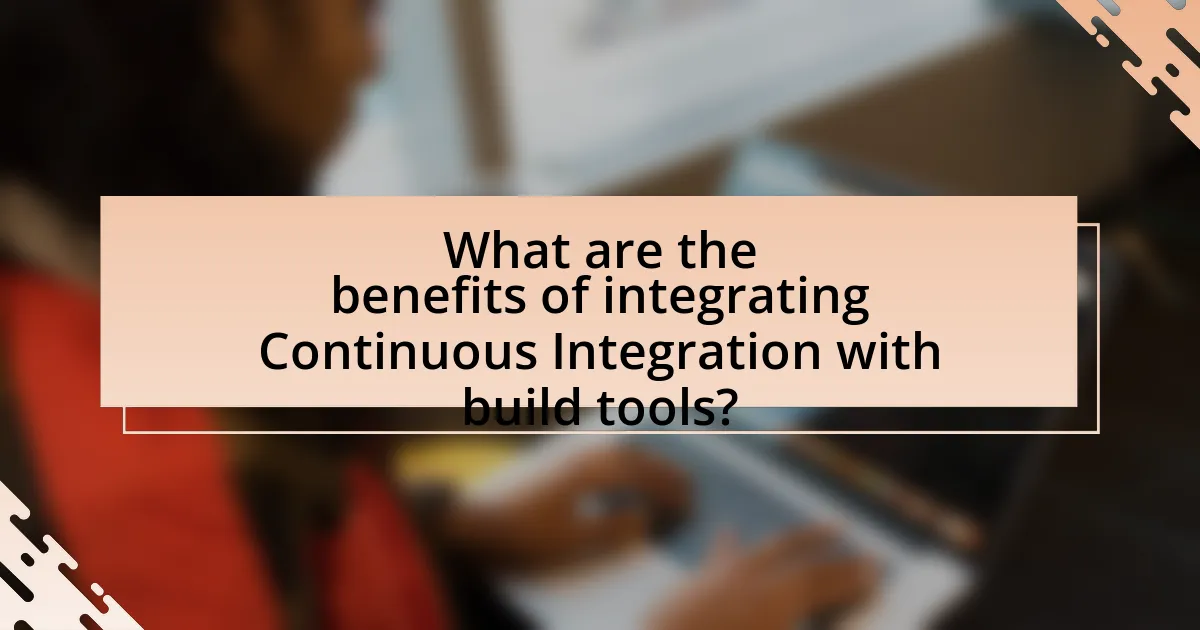
Integrating Continuous Integration (CI) with build tools enhances software development efficiency by automating the build process and ensuring code quality. This integration allows for immediate feedback on code changes, reducing the time developers spend on manual builds and error detection. Furthermore, it facilitates consistent testing and deployment, which minimizes integration issues and accelerates the release cycle. Studies show that teams employing CI practices can achieve up to 30% faster release times, as automated builds and tests catch issues early in the development process, leading to higher quality software and improved team productivity.
How does this integration impact team productivity?
Integrating Continuous Integration with Build Tools significantly enhances team productivity by automating repetitive tasks and streamlining workflows. This integration allows teams to detect and resolve issues early in the development process, reducing the time spent on debugging and manual testing. According to a study by Duvall et al. in “Continuous Integration: Improving Software Quality and Reducing Risk,” teams that implement CI practices can achieve up to 30% faster release cycles, which directly correlates with increased productivity. Furthermore, automated builds and tests free developers to focus on feature development rather than maintenance, leading to higher output and improved morale.
What metrics can be used to measure productivity improvements?
Metrics that can be used to measure productivity improvements include cycle time, lead time, throughput, and defect density. Cycle time measures the time taken to complete a task from start to finish, while lead time tracks the time from the initial request to delivery. Throughput quantifies the number of tasks completed in a specific timeframe, and defect density assesses the number of defects relative to the size of the product. These metrics provide concrete data that can be analyzed to identify areas of improvement and track progress over time, thereby validating their effectiveness in measuring productivity enhancements.
How does integration reduce time to market?
Integration reduces time to market by streamlining development processes and enhancing collaboration among teams. By implementing continuous integration (CI) with build tools, developers can automate testing and deployment, which minimizes manual errors and accelerates feedback loops. For instance, a study by the DevOps Research and Assessment (DORA) team found that high-performing teams that utilize CI practices can deploy code 46 times more frequently than their lower-performing counterparts, significantly shortening the time from development to production. This efficiency allows organizations to respond quickly to market demands and deliver features faster, ultimately leading to a competitive advantage.
What advantages does this integration provide for software quality?
The integration of Continuous Integration (CI) with build tools significantly enhances software quality by enabling automated testing and immediate feedback on code changes. This automation reduces the likelihood of defects, as developers receive prompt notifications about issues, allowing for quicker resolution. Studies show that teams employing CI practices can achieve up to 30% fewer defects in production, as continuous testing ensures that code is consistently validated against quality standards. Furthermore, this integration fosters a culture of collaboration and accountability among team members, leading to improved code quality and maintainability over time.
How does it facilitate early bug detection?
Continuous Integration (CI) facilitates early bug detection by automating the process of integrating code changes and running tests frequently. This automation allows developers to identify and address issues as soon as they arise, rather than waiting until later stages of development. Research indicates that teams practicing CI can detect bugs 30 times earlier than those who do not, significantly reducing the cost and effort associated with fixing defects. By integrating build tools with CI, developers receive immediate feedback on their code, enabling them to maintain higher code quality and streamline the development process.
What role does automated testing play in this context?
Automated testing plays a crucial role in integrating Continuous Integration (CI) with build tools for efficient development by ensuring that code changes are validated quickly and consistently. This process allows developers to identify and fix issues early in the development cycle, reducing the risk of defects in the final product. According to a study by the National Institute of Standards and Technology, automated testing can reduce the cost of fixing defects by up to 30 times when issues are detected early, highlighting its effectiveness in maintaining code quality and accelerating development timelines.
How does integrating Continuous Integration with build tools affect collaboration?
Integrating Continuous Integration (CI) with build tools significantly enhances collaboration among development teams. This integration allows for automated testing and building of code, which ensures that all team members are working with the most current version of the software. As a result, it reduces integration issues and conflicts, enabling developers to identify and resolve problems early in the development cycle. According to a study by the DevOps Research and Assessment (DORA) team, organizations that implement CI practices experience 46 times more frequent code deployments and 96 times faster mean time to recover from failures, demonstrating the positive impact on team collaboration and efficiency.
What tools enhance team communication during the integration process?
Tools that enhance team communication during the integration process include Slack, Microsoft Teams, and Trello. Slack facilitates real-time messaging and file sharing, which helps teams stay connected and informed throughout the integration. Microsoft Teams offers video conferencing and collaborative document editing, allowing for seamless communication and teamwork. Trello provides a visual project management tool that helps teams track tasks and progress, ensuring everyone is aligned on project goals. These tools are widely adopted in software development environments, as they improve collaboration and efficiency during the integration of continuous integration with build tools.
How does integration foster a culture of continuous improvement?
Integration fosters a culture of continuous improvement by streamlining processes and enhancing collaboration among teams. When integration is implemented, it allows for real-time feedback and quicker iterations, which are essential for identifying areas of improvement. For instance, continuous integration tools automatically test and validate code changes, enabling developers to detect issues early in the development cycle. This proactive approach not only reduces the time spent on debugging but also encourages a mindset focused on ongoing enhancement and learning. Research shows that organizations employing continuous integration practices experience a 30% reduction in deployment failures, highlighting the effectiveness of integration in promoting a culture of continuous improvement.
What are the best practices for integrating Continuous Integration with build tools?
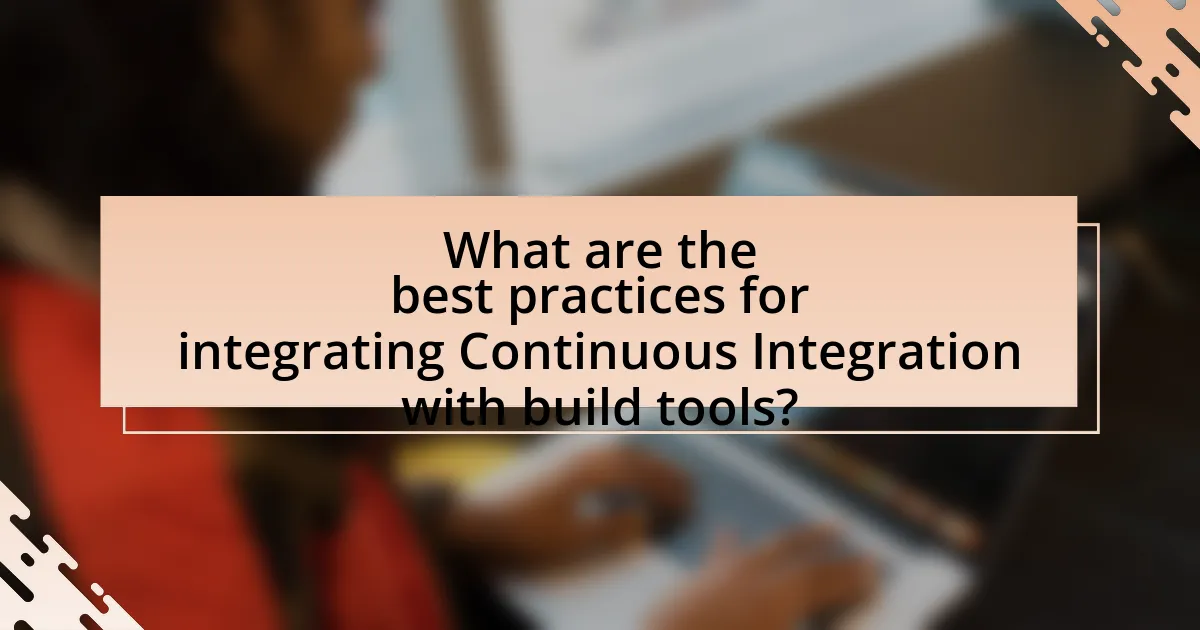
The best practices for integrating Continuous Integration (CI) with build tools include automating the build process, ensuring consistent environments, and implementing version control. Automating the build process allows for immediate feedback on code changes, which is essential for maintaining code quality. Consistent environments, achieved through containerization or virtual machines, prevent discrepancies between development and production setups, reducing deployment issues. Utilizing version control systems, such as Git, ensures that all changes are tracked and can be rolled back if necessary, promoting collaboration among team members. These practices collectively enhance the efficiency and reliability of the development workflow.
How can teams ensure a smooth integration process?
Teams can ensure a smooth integration process by establishing clear communication and collaboration protocols. Effective communication minimizes misunderstandings and aligns team members on project goals, which is crucial for integration success. Additionally, utilizing automated testing and continuous integration tools helps identify issues early in the development cycle, reducing integration problems later on. Research indicates that teams employing continuous integration practices experience 30% fewer integration issues compared to those that do not, highlighting the importance of these strategies in achieving a seamless integration process.
What documentation is essential for successful integration?
Essential documentation for successful integration includes integration guides, API documentation, and configuration files. Integration guides provide step-by-step instructions on how to connect different systems, ensuring that developers understand the process. API documentation outlines the available endpoints, request formats, and response structures, which is crucial for seamless communication between services. Configuration files specify the settings and parameters needed for the integration, allowing for proper setup and customization. These documents collectively facilitate a clear understanding of the integration process, reducing errors and enhancing efficiency in development.
How often should integration processes be reviewed and updated?
Integration processes should be reviewed and updated at least quarterly. Regular reviews ensure that the integration processes remain aligned with evolving project requirements, technological advancements, and team workflows. According to industry best practices, frequent assessments help identify inefficiencies and areas for improvement, thereby enhancing overall development efficiency.
What tools and technologies support effective integration?
Effective integration is supported by tools and technologies such as Jenkins, GitLab CI/CD, Travis CI, and CircleCI. These continuous integration tools automate the process of code integration, enabling developers to merge changes frequently and detect issues early. For instance, Jenkins is widely used due to its extensive plugin ecosystem, which allows for integration with various build tools and version control systems. GitLab CI/CD offers built-in integration with Git repositories, streamlining the development workflow. Travis CI is known for its simplicity and seamless integration with GitHub, while CircleCI provides robust performance and scalability for large projects. These tools enhance collaboration, reduce integration problems, and improve overall development efficiency.
Which CI/CD platforms are most compatible with popular build tools?
Jenkins, GitLab CI, CircleCI, and Travis CI are the CI/CD platforms most compatible with popular build tools. Jenkins integrates seamlessly with tools like Maven, Gradle, and Ant, allowing for flexible build configurations. GitLab CI supports various build tools through its built-in CI/CD pipelines, enabling integration with Docker, Maven, and npm. CircleCI offers native support for Docker and integrates well with tools like Gradle and Yarn, enhancing the build process. Travis CI is widely used in open-source projects and supports build tools such as Maven and Gradle, making it a popular choice for developers. These platforms provide robust compatibility, facilitating efficient development workflows.
How can teams leverage cloud services for integration?
Teams can leverage cloud services for integration by utilizing platforms that provide scalable infrastructure and tools for continuous integration and continuous deployment (CI/CD). These cloud services, such as AWS CodePipeline, Azure DevOps, and Google Cloud Build, enable teams to automate the integration process, streamline workflows, and enhance collaboration. For instance, a study by GitLab found that organizations using cloud-based CI/CD tools experienced a 30% reduction in deployment times, demonstrating the efficiency gained through cloud integration.
What troubleshooting tips can help during integration?
To troubleshoot integration issues effectively, ensure that all dependencies are correctly configured and compatible with the build tools being used. This involves verifying version compatibility, checking for missing libraries, and ensuring that environment variables are set correctly. Additionally, reviewing logs for error messages can provide insights into specific issues, while running tests in isolation can help identify conflicts. According to a study by Martin Fowler on Continuous Integration, maintaining a clean build environment and automating tests can significantly reduce integration problems, highlighting the importance of these troubleshooting steps.
How can teams identify and resolve common integration issues?
Teams can identify and resolve common integration issues by implementing systematic testing and monitoring practices. Regular integration testing helps teams detect discrepancies early, while continuous monitoring of integration processes allows for real-time identification of failures. For instance, utilizing automated testing frameworks can significantly reduce the time taken to identify issues, as they provide immediate feedback on integration status. Additionally, employing version control systems enables teams to track changes and pinpoint the source of integration problems effectively. These practices are supported by industry standards, such as the Agile methodology, which emphasizes iterative testing and collaboration to enhance integration efficiency.
What resources are available for ongoing support and learning?
Resources available for ongoing support and learning in integrating Continuous Integration with build tools include online courses, documentation, community forums, and webinars. Online platforms like Coursera and Udemy offer courses specifically focused on Continuous Integration practices and tools such as Jenkins and Travis CI. Official documentation from tools like GitLab CI and CircleCI provides comprehensive guides and best practices. Community forums, such as Stack Overflow and GitHub discussions, allow users to ask questions and share experiences, fostering a collaborative learning environment. Additionally, webinars hosted by industry experts provide insights into the latest trends and techniques in Continuous Integration.