Parcel is a zero configuration build tool that streamlines web application development by automating tasks such as bundling, transpiling, and optimizing assets without the need for extensive configuration files. This article explores how Parcel simplifies the build process for developers through features like automatic dependency resolution, built-in support for various file types, and fast development capabilities, including hot module replacement. It also highlights the advantages of zero configuration in modern web development, the challenges posed by traditional build tools, and the performance benefits that make Parcel a preferred choice for both small and large projects. Additionally, the article compares Parcel with other build tools, particularly Webpack, emphasizing its ease of use and efficiency.
What is Parcel as a Zero Configuration Build Tool?
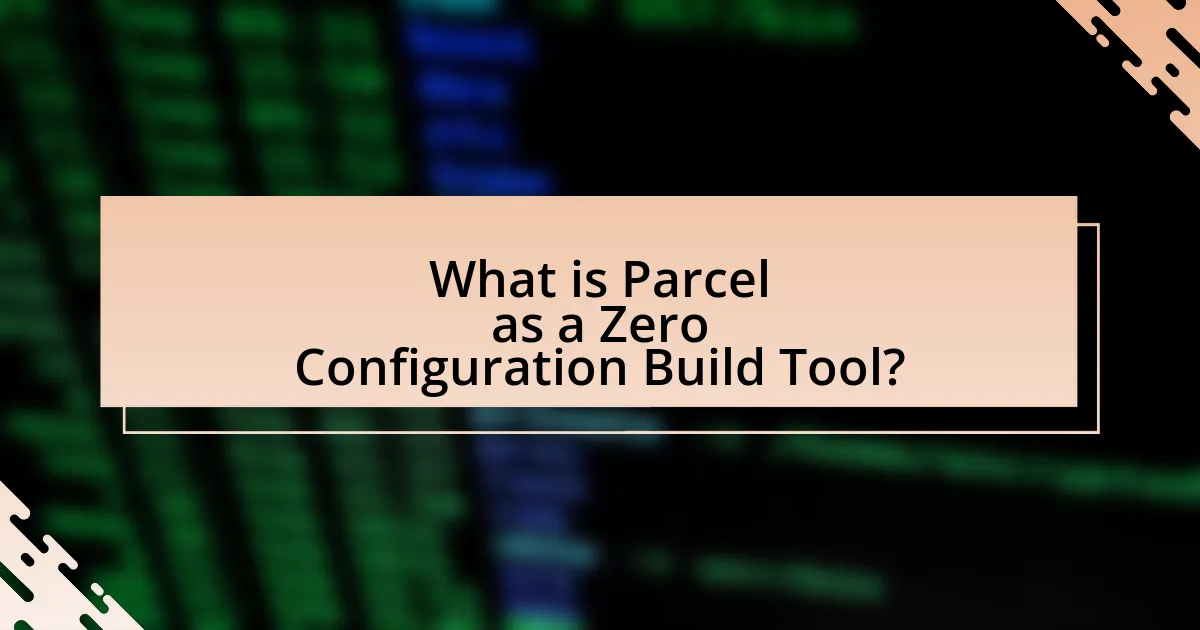
Parcel is a zero configuration build tool designed to simplify the process of web application development. It automatically handles tasks such as bundling, transpiling, and optimizing assets without requiring extensive configuration files. This ease of use is supported by features like fast bundling through parallel processing and built-in support for various file types, including JavaScript, CSS, and HTML. The tool’s ability to detect dependencies and manage them efficiently further enhances its functionality, making it a popular choice among developers seeking a streamlined workflow.
How does Parcel simplify the build process for developers?
Parcel simplifies the build process for developers by providing a zero-configuration setup that automatically handles file transformations and optimizations. This means developers can start building applications without needing to configure complex build tools, as Parcel intelligently detects file types and applies the necessary processing, such as transpiling JavaScript or compiling Sass. Additionally, Parcel features fast bundling through parallel processing and caching, which significantly reduces build times. This efficiency is supported by its use of a development server that offers hot module replacement, allowing developers to see changes in real-time without full page reloads.
What are the key features that define Parcel’s zero configuration approach?
Parcel’s zero configuration approach is defined by its automatic dependency resolution, built-in support for various file types, and a fast development server. Automatic dependency resolution allows Parcel to analyze project files and determine the necessary dependencies without requiring manual configuration. Built-in support for multiple file types, such as JavaScript, CSS, HTML, and images, enables developers to work with different assets seamlessly. Additionally, the fast development server provides instant feedback during development, enhancing productivity. These features collectively simplify the build process, making it accessible for developers without extensive configuration knowledge.
How does Parcel handle different file types and assets?
Parcel handles different file types and assets through its built-in support for various formats, enabling automatic transformation and bundling without requiring configuration. It utilizes a system of plugins and transformers that recognize file types such as JavaScript, CSS, HTML, images, and more, allowing developers to import these assets directly into their code. For instance, Parcel automatically processes images and stylesheets, optimizing them for production, which enhances performance. This capability is backed by Parcel’s use of a dependency graph that tracks asset relationships, ensuring efficient bundling and loading.
Why is zero configuration important in modern web development?
Zero configuration is important in modern web development because it simplifies the setup process, allowing developers to focus on writing code rather than configuring tools. This approach reduces the time and effort required to get projects up and running, which is crucial in fast-paced development environments. For instance, tools like Parcel automatically handle file bundling, transpilation, and optimization without requiring extensive configuration files, enabling developers to achieve efficient workflows quickly. This efficiency is supported by the growing trend of rapid prototyping and agile methodologies, where minimizing setup time directly contributes to increased productivity and faster iteration cycles.
What challenges do developers face with traditional build tools?
Developers face several challenges with traditional build tools, including complexity, long build times, and configuration overhead. Traditional build tools often require extensive configuration files, which can lead to confusion and errors, making the setup process cumbersome. Additionally, these tools may not efficiently handle incremental builds, resulting in longer wait times for developers during the development cycle. According to a survey by Stack Overflow, 54% of developers reported that build times negatively impact their productivity, highlighting the need for more efficient solutions.
How does zero configuration improve developer productivity?
Zero configuration improves developer productivity by eliminating the need for complex setup processes, allowing developers to focus on coding rather than configuration. This streamlined approach reduces the time spent on initial project setup and ongoing maintenance, enabling faster development cycles. For instance, tools like Parcel automatically handle dependencies and optimizations without requiring manual configuration files, which can significantly decrease onboarding time for new projects. As a result, developers can deliver features more quickly and efficiently, ultimately enhancing overall productivity.
What are the main benefits of using Parcel?
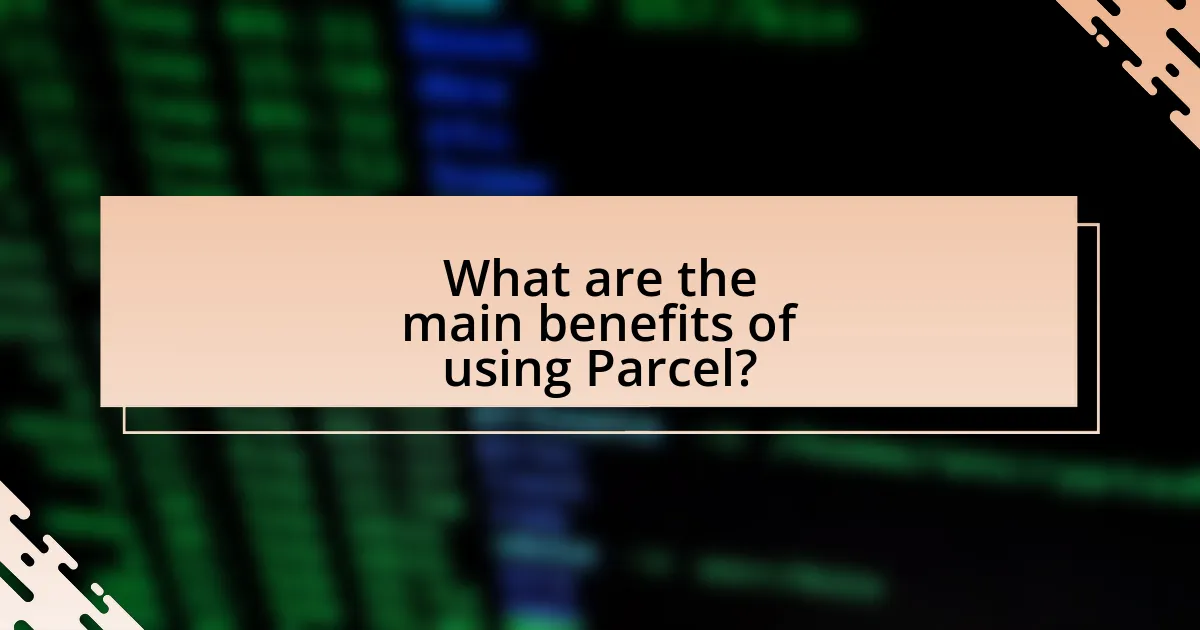
The main benefits of using Parcel include its zero-configuration setup, fast build times, and built-in support for various file types. Parcel eliminates the need for complex configuration files, allowing developers to start projects quickly and efficiently. Its performance is enhanced by features like parallel processing and caching, which significantly reduce build times. Additionally, Parcel supports a wide range of assets, including JavaScript, CSS, HTML, images, and more, making it versatile for different project requirements.
How does Parcel enhance performance during development?
Parcel enhances performance during development by utilizing a fast, zero-configuration build process that automatically optimizes assets. This includes features such as hot module replacement, which allows developers to see changes in real-time without needing a full page reload, significantly speeding up the development cycle. Additionally, Parcel employs a multi-core processing system that parallelizes tasks, further improving build times. The use of caching mechanisms also ensures that only modified files are rebuilt, reducing unnecessary processing and enhancing overall efficiency.
What optimizations does Parcel provide for faster builds?
Parcel provides several optimizations for faster builds, including automatic code splitting, caching, and parallel processing. Automatic code splitting allows Parcel to break down the application into smaller chunks, which can be loaded on demand, reducing initial load times. Caching mechanisms store previously built assets, enabling Parcel to skip unnecessary rebuilds when files have not changed. Additionally, Parcel utilizes parallel processing to leverage multiple CPU cores, significantly speeding up the build process. These optimizations collectively enhance build performance, making Parcel an efficient choice for developers.
How does Parcel’s hot module replacement feature work?
Parcel’s hot module replacement (HMR) feature allows developers to see changes in their application in real-time without needing a full page reload. This is achieved by maintaining a WebSocket connection between the development server and the browser, enabling Parcel to push updates to the client as soon as files are modified. When a module is changed, Parcel recompiles only that specific module and sends the updated code to the browser, which then applies the changes dynamically. This process enhances development efficiency by preserving the application state and reducing downtime, making it particularly beneficial for rapid prototyping and iterative development.
What advantages does Parcel offer in terms of ease of use?
Parcel offers significant advantages in terms of ease of use due to its zero-configuration setup, which allows developers to start building applications without the need for complex configuration files. This simplicity is further enhanced by Parcel’s automatic dependency management, where it intelligently detects and bundles assets like JavaScript, CSS, and images without requiring manual intervention. Additionally, Parcel provides fast builds and hot module replacement, enabling real-time updates during development, which streamlines the workflow and enhances productivity. These features collectively make Parcel an accessible and efficient tool for developers, regardless of their experience level.
How does Parcel’s intuitive setup benefit new developers?
Parcel’s intuitive setup significantly benefits new developers by simplifying the build process, allowing them to focus on coding rather than configuration. This ease of use is evident in Parcel’s zero-configuration approach, which automatically detects project dependencies and optimizes the build without requiring extensive setup. As a result, new developers can quickly start projects and see immediate results, enhancing their learning experience and productivity.
What resources are available for learning Parcel quickly?
The best resources for learning Parcel quickly include the official Parcel documentation, which provides comprehensive guides and tutorials, and online platforms like YouTube, where numerous video tutorials cover various aspects of Parcel. Additionally, community forums such as Stack Overflow and Reddit offer practical advice and solutions from experienced users. These resources are widely recognized for their effectiveness in helping users grasp Parcel’s functionalities rapidly.
How does Parcel compare to other build tools?
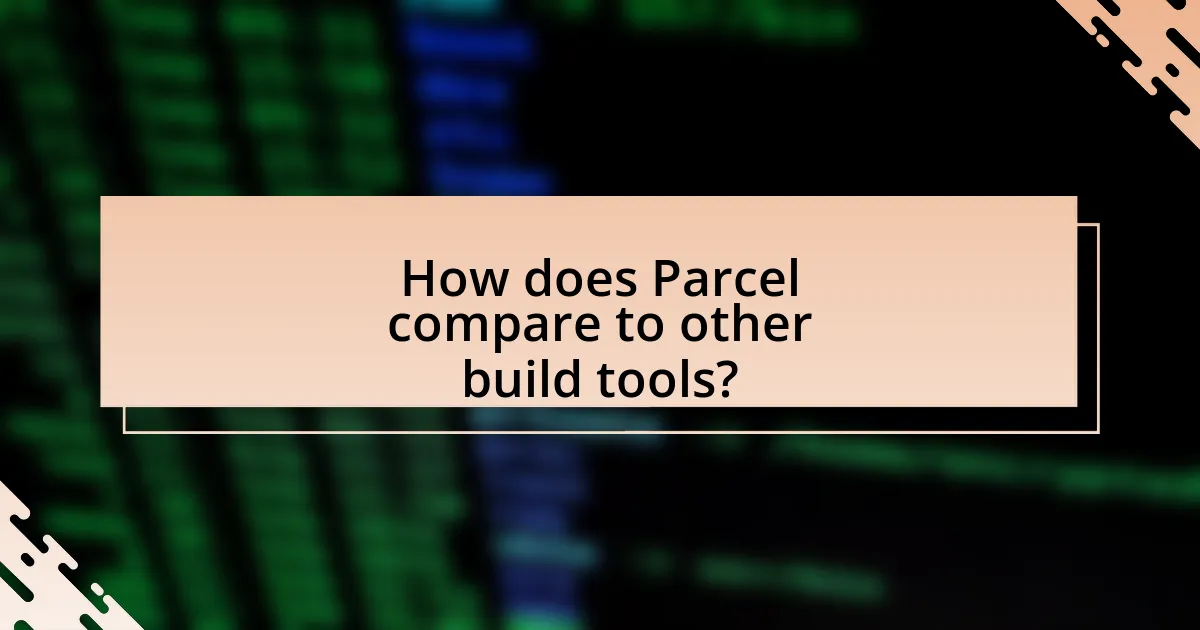
Parcel is a zero-configuration build tool that simplifies the development process compared to other build tools like Webpack and Gulp. Unlike Webpack, which requires extensive configuration and setup, Parcel automatically handles file transformations and optimizations, allowing developers to focus on coding rather than configuration. Additionally, Parcel features built-in support for hot module replacement, enabling real-time updates during development without a full page reload, which is often more complex to implement in other tools. This ease of use is further supported by Parcel’s ability to work out of the box with various file types, reducing the need for additional plugins or loaders that are typically necessary with other build systems.
What are the key differences between Parcel and Webpack?
Parcel is a zero-configuration build tool, while Webpack requires extensive configuration to set up. Parcel automatically handles file transformations and optimizations without needing a configuration file, making it user-friendly for developers. In contrast, Webpack offers more flexibility and control through its configuration options, allowing for complex setups tailored to specific project needs. Additionally, Parcel features faster build times due to its parallel processing capabilities, whereas Webpack can be slower, especially in larger projects, due to its single-threaded nature. These differences highlight Parcel’s ease of use compared to Webpack’s configurability and performance in complex scenarios.
How does Parcel’s configuration process differ from Webpack’s?
Parcel’s configuration process is fundamentally different from Webpack’s in that Parcel operates with zero configuration by default, while Webpack requires explicit configuration through a configuration file. Parcel automatically detects the project structure and dependencies, streamlining the setup process, whereas Webpack necessitates a detailed configuration to define entry points, loaders, and plugins. This inherent design in Parcel allows for faster onboarding and development, as developers can start building applications without the overhead of configuring a build tool, which is often a barrier in Webpack’s setup.
What are the performance comparisons between Parcel and other tools?
Parcel generally outperforms traditional build tools like Webpack and Gulp in terms of speed and ease of use. This is primarily due to Parcel’s zero-configuration setup, which allows for faster initial builds and incremental updates. For instance, benchmarks have shown that Parcel can achieve build times that are significantly lower than Webpack, especially in projects with a large number of files. Additionally, Parcel utilizes multi-core processing and caching mechanisms, which further enhance its performance compared to other tools that may require extensive configuration and optimization.
What unique features set Parcel apart from its competitors?
Parcel is distinguished from its competitors by its zero-configuration setup, enabling developers to start projects without extensive configuration files. This feature streamlines the development process, allowing for faster project initiation and reduced complexity. Additionally, Parcel offers built-in support for various file types, automatic code splitting, and hot module replacement, which enhances development efficiency and user experience. These unique attributes contribute to Parcel’s appeal as a user-friendly build tool, making it particularly advantageous for developers seeking simplicity and speed in their workflow.
How does Parcel’s automatic dependency management work?
Parcel’s automatic dependency management works by analyzing the codebase to identify and track dependencies without requiring manual configuration. When a developer imports a module, Parcel automatically resolves and includes all necessary dependencies, ensuring that the final build contains everything needed for the application to run. This process is facilitated by Parcel’s use of static analysis, which scans the code to create a dependency graph, allowing it to bundle files efficiently. The accuracy of this method is supported by Parcel’s ability to handle various file types and formats, streamlining the development process and reducing setup time for developers.
What role does Parcel’s plugin ecosystem play in its functionality?
Parcel’s plugin ecosystem enhances its functionality by allowing developers to extend and customize the build process according to their specific needs. This ecosystem provides a variety of plugins that facilitate tasks such as transforming code, optimizing assets, and integrating with different frameworks and libraries. For instance, plugins can enable support for TypeScript, Sass, or React, making it easier to work with modern web technologies. The flexibility offered by this ecosystem is crucial for developers seeking to tailor their build configurations without extensive setup, thereby reinforcing Parcel’s reputation as a zero-configuration build tool.
What are some common use cases for Parcel?
Parcel is commonly used for web application development, particularly for projects that require fast and efficient bundling of assets. Developers utilize Parcel to streamline the build process without extensive configuration, making it ideal for rapid prototyping and small to medium-sized applications. Additionally, Parcel supports features like hot module replacement, which enhances the development experience by allowing real-time updates without a full page reload. Its ability to handle various asset types, such as JavaScript, CSS, HTML, and images, further solidifies its role as a versatile tool in modern web development.
How can Parcel be utilized in small projects versus large applications?
Parcel can be utilized in small projects by providing a simple, zero-configuration setup that allows developers to quickly bundle their assets without extensive configuration files. This ease of use is particularly beneficial for small projects where speed and simplicity are prioritized, enabling rapid development and deployment.
In contrast, Parcel can also be effectively utilized in large applications by leveraging its advanced features such as code splitting, tree shaking, and support for various asset types. These features help optimize performance and manage complex dependencies, making it suitable for larger codebases that require efficient asset management and faster load times.
The versatility of Parcel in both small and large projects is supported by its ability to automatically detect and configure settings based on the project structure, which streamlines the development process regardless of project size.
What types of applications benefit most from using Parcel?
Applications that benefit most from using Parcel are web applications, particularly those that require fast development cycles and minimal configuration. Parcel’s zero-configuration setup allows developers to quickly build and bundle JavaScript, HTML, and CSS files without extensive setup, making it ideal for projects that prioritize speed and ease of use. Additionally, applications that utilize modern JavaScript features, such as ES6 modules, benefit from Parcel’s automatic code splitting and optimization capabilities, which enhance performance and loading times.
What best practices should developers follow when using Parcel?
Developers should follow several best practices when using Parcel to maximize its efficiency and effectiveness. First, they should leverage Parcel’s zero-configuration feature by organizing project files logically, which enhances maintainability and scalability. Additionally, developers should utilize the built-in support for various file types, such as JavaScript, CSS, and HTML, to streamline the development process. It is also advisable to take advantage of Parcel’s hot module replacement (HMR) for faster development iterations, as it allows for real-time updates without a full page reload. Furthermore, developers should implement code splitting to optimize loading times, ensuring that only the necessary code is loaded for each page. Lastly, keeping dependencies updated and using the latest version of Parcel can help avoid compatibility issues and benefit from performance improvements. These practices collectively enhance the development experience and project performance when using Parcel.
How can developers optimize their Parcel configurations for better performance?
Developers can optimize their Parcel configurations for better performance by utilizing features such as code splitting, enabling caching, and minimizing the use of plugins. Code splitting allows developers to break their application into smaller chunks, which can be loaded on demand, reducing initial load times. Enabling caching helps in storing build artifacts, which speeds up subsequent builds by avoiding unnecessary recompilation. Additionally, minimizing the use of plugins can streamline the build process, as each plugin adds overhead. These strategies collectively enhance the efficiency of Parcel, making it a more effective zero-configuration build tool.
What troubleshooting tips can help resolve common Parcel issues?
To resolve common Parcel issues, users should first ensure that they have the latest version of Parcel installed, as updates often fix bugs and improve performance. Additionally, checking the configuration files for syntax errors or misconfigurations can help identify problems. Users should also clear the cache using the command “parcel clean” to eliminate any corrupted files that may be causing issues. If errors persist, examining the terminal output for specific error messages can provide insights into the underlying problem, allowing for targeted troubleshooting. Finally, consulting the official Parcel documentation or community forums can offer solutions based on similar experiences from other users.