Git Hooks are essential scripts in Git that automate tasks during key events such as commits, merges, and pushes, significantly enhancing the web development workflow. This article explores the functionality of Git Hooks, detailing their types, including client-side and server-side hooks, and their interaction with various Git commands. It highlights the advantages of using Git Hooks for improving code quality, enforcing coding standards, and automating repetitive tasks, while also addressing common challenges and best practices for implementation. Additionally, practical tips for maximizing the effectiveness of Git Hooks across development teams are provided, ensuring a streamlined and efficient coding process.
What are Git Hooks and why are they important in web development?
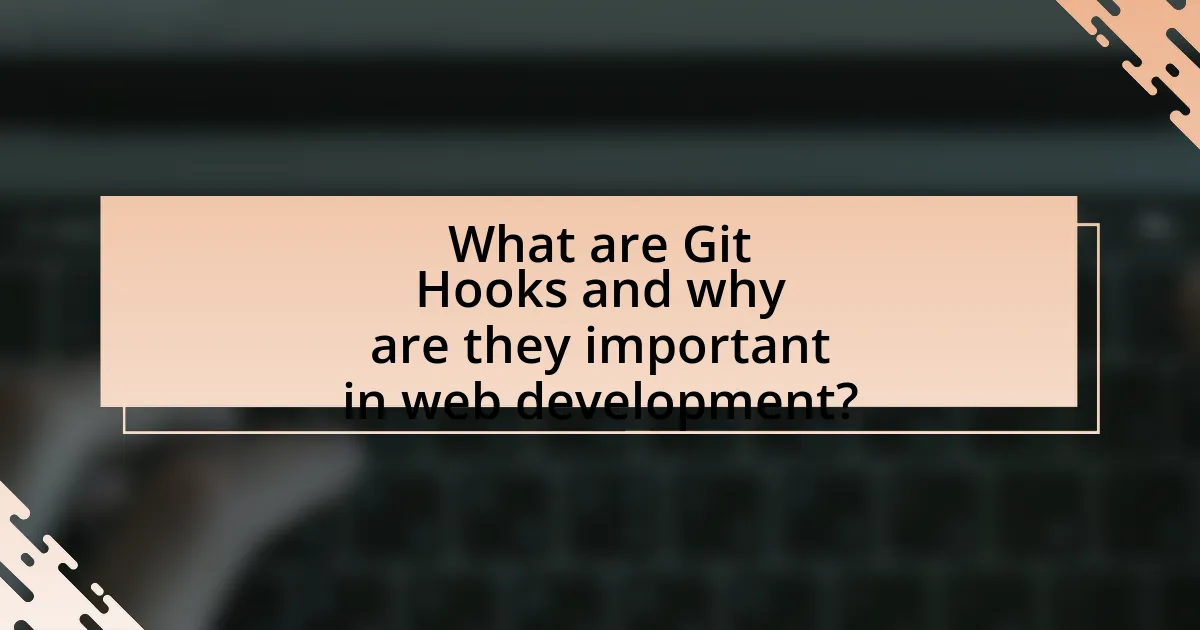
Git Hooks are scripts that Git executes before or after events such as commits, merges, and pushes. They are important in web development because they automate repetitive tasks, enforce coding standards, and enhance collaboration among team members. For instance, a pre-commit hook can run tests or linters to ensure code quality before changes are committed, reducing the likelihood of introducing bugs into the codebase. This automation streamlines the development workflow, increases efficiency, and helps maintain a consistent code quality across projects.
How do Git Hooks function within the Git workflow?
Git hooks function as automated scripts that execute at specific points in the Git workflow, allowing developers to enforce rules or automate tasks. These hooks can be triggered by various Git events, such as committing changes, merging branches, or pushing to a remote repository. For example, a pre-commit hook can run tests or linters before allowing a commit, ensuring code quality. This automation enhances efficiency and consistency in the development process, as it reduces the likelihood of human error and enforces best practices.
What are the different types of Git Hooks available?
Git hooks are scripts that Git executes before or after events such as commits, merges, and pushes. The different types of Git hooks include client-side hooks, which are triggered by operations such as committing and merging, and server-side hooks, which are triggered by operations on the remote repository.
Client-side hooks include:
1. pre-commit: Runs before a commit is made.
2. prepare-commit-msg: Runs before the commit message editor is fired up.
3. commit-msg: Runs after the commit message is entered.
4. post-commit: Runs after a commit is made.
5. pre-rebase: Runs before a rebase operation.
6. post-checkout: Runs after a checkout operation.
Server-side hooks include:
1. pre-receive: Runs before any updates are made to the repository.
2. update: Runs before each branch is updated.
3. post-receive: Runs after all updates are made to the repository.
These hooks allow developers to automate tasks and enforce policies, enhancing the workflow in web development.
How do Git Hooks interact with various Git commands?
Git Hooks interact with various Git commands by executing scripts automatically at specific points in the Git workflow, allowing for automation and customization of tasks. For example, a pre-commit hook runs before a commit is finalized, enabling checks like code linting or running tests to ensure code quality. Similarly, a post-commit hook can trigger notifications or deployment processes after a successful commit. These hooks are defined in the .git/hooks directory and can be customized to respond to commands such as commit, push, and merge, enhancing the development workflow by enforcing policies and automating repetitive tasks.
What advantages do Git Hooks provide for developers?
Git Hooks provide developers with automation capabilities that enhance workflow efficiency. By allowing scripts to run at specific points in the Git lifecycle, such as before commits or after merges, developers can enforce coding standards, run tests, and automate deployment processes. This automation reduces human error and ensures consistency across the development process, leading to higher code quality and faster integration. For instance, a pre-commit hook can automatically run linters or tests, preventing problematic code from being committed. This functionality is widely recognized in the development community, as evidenced by numerous resources and documentation highlighting the effectiveness of Git Hooks in streamlining development workflows.
How can Git Hooks improve code quality and consistency?
Git Hooks can improve code quality and consistency by automating checks and processes during the development workflow. These hooks allow developers to enforce coding standards, run tests, and validate commit messages before changes are finalized, ensuring that only high-quality code is integrated into the repository. For instance, a pre-commit hook can run linters to catch syntax errors or style violations, while a pre-push hook can execute automated tests to confirm that new code does not break existing functionality. This automation reduces human error and maintains a consistent codebase, as evidenced by studies showing that teams using Git Hooks report fewer bugs and higher adherence to coding standards.
What role do Git Hooks play in automating repetitive tasks?
Git Hooks play a crucial role in automating repetitive tasks by allowing developers to execute scripts at specific points in the Git workflow. These scripts can automate actions such as running tests, formatting code, or sending notifications whenever certain Git events occur, like commits or merges. For instance, a pre-commit hook can automatically run tests before allowing a commit, ensuring code quality and reducing manual checks. This automation not only saves time but also minimizes human error, enhancing the overall efficiency of the development process.
How can you implement Git Hooks in your projects?
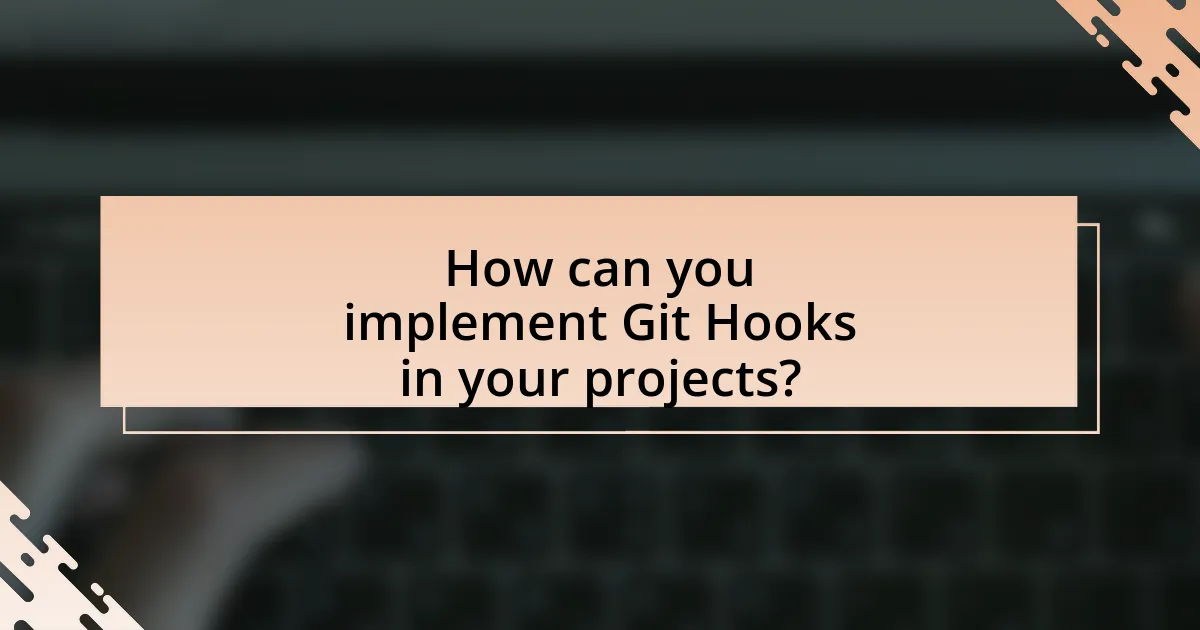
To implement Git Hooks in your projects, navigate to the .git/hooks directory within your repository and create or modify the desired hook script. Git Hooks are scripts that run automatically at certain points in the Git workflow, such as before a commit or after a push. For example, to create a pre-commit hook, you would create a file named pre-commit in the hooks directory, make it executable, and add your desired script logic. This allows you to automate tasks like running tests or formatting code before changes are committed. The effectiveness of Git Hooks is evidenced by their ability to enforce coding standards and streamline development processes, as they can prevent problematic commits and ensure code quality.
What are the steps to set up a Git Hook?
To set up a Git Hook, first navigate to the .git/hooks directory within your Git repository. In this directory, you will find sample hook scripts with a .sample extension. Next, choose the specific hook you want to implement, such as pre-commit, post-commit, or pre-push, and rename the corresponding sample file by removing the .sample extension. After renaming, open the file in a text editor and write the desired script or commands that you want to execute for that hook. Finally, ensure the script is executable by running the command chmod +x <hook-name> in your terminal. This process allows you to automate tasks during various stages of your Git workflow, enhancing efficiency in web development.
How do you create a custom Git Hook script?
To create a custom Git Hook script, navigate to the .git/hooks directory of your repository and create a new file named after the specific hook you want to implement, such as pre-commit or post-commit. Ensure the script is executable by running the command chmod +x <hook-name> in the terminal. Git will automatically execute this script at the appropriate time during the Git workflow, allowing for automation of tasks like running tests or formatting code before commits. This process is validated by Git’s documentation, which specifies that hooks are custom scripts that run at various points in the Git lifecycle, enabling developers to enforce policies or automate repetitive tasks.
What permissions are required for Git Hook scripts to run?
Git Hook scripts require executable permissions to run. Specifically, the script files must have the execute permission set for the user or group that will be executing them. This can be achieved using the command chmod +x <script-name> in a Unix-like environment. Without these permissions, the Git system will not be able to execute the scripts during the specified Git events, such as pre-commit or post-merge.
What are some common use cases for Git Hooks?
Common use cases for Git Hooks include automating tasks such as running tests before commits, enforcing coding standards, and sending notifications upon repository changes. For instance, a pre-commit hook can execute unit tests to ensure code quality, while a post-commit hook can trigger deployment scripts to update a live server. These hooks enhance workflow efficiency by integrating checks and balances directly into the version control process, thereby reducing errors and maintaining code integrity.
How can pre-commit hooks be used for linting code?
Pre-commit hooks can be used for linting code by automatically running linting tools before code is committed to a repository. This process ensures that any code that does not meet specified style or quality standards is flagged and corrected prior to integration into the main codebase. By configuring a pre-commit hook, developers can enforce coding standards consistently, reducing the likelihood of introducing errors or style violations. For instance, tools like ESLint for JavaScript or Flake8 for Python can be integrated into the pre-commit hook setup, which executes these linters on staged files. This practice not only improves code quality but also streamlines the review process, as code that passes linting is more likely to be accepted without further modifications.
What are the benefits of using post-merge hooks for deployment?
Post-merge hooks for deployment provide several benefits, including automation of deployment processes, ensuring consistency, and reducing human error. By automatically triggering deployment scripts after a merge, teams can streamline their workflow, allowing for faster and more reliable updates to production environments. This automation minimizes the risk of manual mistakes, such as forgetting to deploy or misconfiguring settings, which can lead to downtime or bugs. Additionally, using post-merge hooks fosters a consistent deployment process across different environments, as the same scripts are executed every time a merge occurs, enhancing overall project stability and reliability.
What challenges might you face when using Git Hooks?
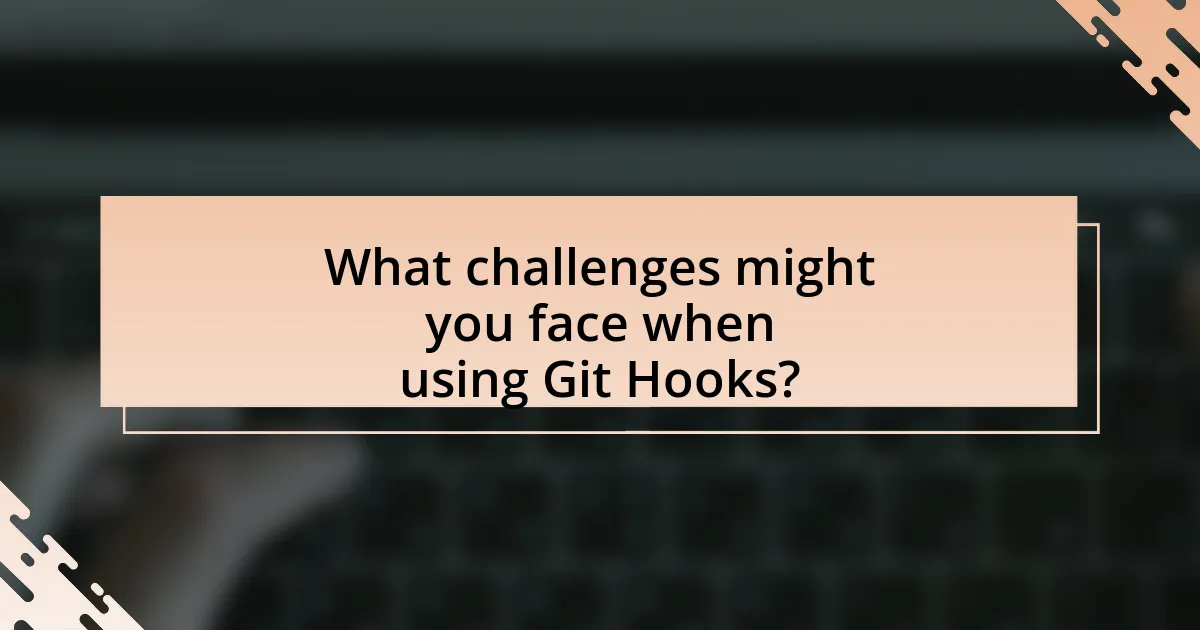
Using Git Hooks can present several challenges, including complexity in setup, potential performance issues, and difficulties in debugging. The complexity arises from the need to write custom scripts for each hook, which may require knowledge of scripting languages and the specific requirements of the project. Performance issues can occur if hooks execute long-running processes, leading to delays in Git operations. Debugging can be particularly challenging because hooks run in the background, making it hard to trace errors or understand the execution flow. These challenges can hinder the effectiveness of Git Hooks in automating workflows.
How can you troubleshoot issues with Git Hooks?
To troubleshoot issues with Git Hooks, first ensure that the hook script has the correct permissions to execute. Git Hooks are typically shell scripts, and if they lack executable permissions, they will not run. You can check and modify permissions using the command chmod +x .git/hooks/hook-name, replacing “hook-name” with the specific hook you are troubleshooting.
Next, verify that the script is correctly written and free of syntax errors. You can test the script independently in the terminal to ensure it behaves as expected. Additionally, check the output of the script by adding logging statements or using echo commands to print messages to the console, which can help identify where the failure occurs.
Finally, review the Git configuration and ensure that the hooks are enabled and not being bypassed by any global or repository-specific settings. For example, if a hook is set to run on a specific event, ensure that the event is being triggered correctly. By following these steps, you can systematically identify and resolve issues with Git Hooks.
What are common errors encountered with Git Hook scripts?
Common errors encountered with Git Hook scripts include incorrect file permissions, syntax errors, and failure to handle exit codes properly. Incorrect file permissions can prevent the script from executing, as Git requires executable permissions to run hooks. Syntax errors, such as typos or incorrect command usage, can lead to script failures, causing the hook to not perform its intended function. Additionally, failing to handle exit codes can result in misleading outcomes, as Git relies on these codes to determine whether a hook succeeded or failed. These issues are frequently documented in Git’s official documentation and community forums, highlighting their prevalence among users.
How can you debug a failing Git Hook?
To debug a failing Git Hook, first, check the hook script for syntax errors by running it manually in the terminal. This allows you to see any immediate error messages that may not appear during the Git operation. Additionally, you can add debugging statements, such as echo commands, within the script to log variable values and execution flow, which helps identify where the failure occurs.
For example, if the pre-commit hook is failing, you can execute the script directly with bash .git/hooks/pre-commit to observe its behavior. Furthermore, ensure that the script has the correct permissions set to be executable, which can be verified using chmod +x .git/hooks/pre-commit.
By following these steps, you can systematically identify and resolve issues within the Git Hook, ensuring it functions as intended.
What best practices should you follow when using Git Hooks?
When using Git Hooks, best practices include keeping hooks simple, ensuring they are idempotent, and providing clear feedback. Simple hooks reduce complexity and minimize the risk of errors during execution. Idempotency ensures that running a hook multiple times does not produce unintended side effects, which is crucial for maintaining a stable workflow. Clear feedback, such as informative messages or exit codes, helps users understand the outcome of the hook’s execution, facilitating troubleshooting and improving user experience. These practices enhance the reliability and effectiveness of Git Hooks in automating web development workflows.
How can you ensure your Git Hooks are efficient and reliable?
To ensure your Git Hooks are efficient and reliable, implement best practices such as keeping hooks lightweight, using appropriate exit codes, and thoroughly testing them. Lightweight hooks minimize execution time, which is crucial for maintaining workflow speed; for instance, a pre-commit hook that runs a linter should only check modified files to avoid unnecessary delays. Utilizing appropriate exit codes allows for clear communication of success or failure, enabling developers to understand the outcome of the hook execution immediately. Additionally, thorough testing of hooks in various scenarios ensures they perform as expected under different conditions, reducing the likelihood of errors during critical operations. These practices collectively enhance the reliability and efficiency of Git Hooks in automating web development workflows.
What strategies can you use to maintain Git Hooks across teams?
To maintain Git Hooks across teams, implement a centralized repository for hooks and establish a clear version control process. Centralizing hooks in a shared repository allows all team members to access the latest versions, ensuring consistency. Additionally, using a version control system like Git to track changes to the hooks enables teams to manage updates and rollbacks effectively. This approach is validated by the fact that many organizations adopt similar strategies to streamline collaboration and reduce discrepancies in development environments.
What are some practical tips for maximizing the effectiveness of Git Hooks?
To maximize the effectiveness of Git Hooks, implement specific hooks for tasks like pre-commit checks, post-commit notifications, and pre-push validations. These hooks automate repetitive tasks, ensuring code quality and consistency. For instance, using a pre-commit hook to run linters can catch errors before code is committed, reducing issues later in the development process. Additionally, integrating hooks with continuous integration tools can streamline deployment processes, as seen in many successful development teams. By customizing hooks to fit your workflow, you enhance productivity and maintain high standards in your codebase.