The article compares three popular build tools: Webpack, Gulp, and Grunt, highlighting their key differences, functionalities, and best use cases. Webpack is identified as a module bundler optimized for modern JavaScript applications, offering features like code splitting and hot module replacement. Gulp is characterized as a task runner that emphasizes a code-over-configuration approach, enhancing developer productivity through its streaming build system. Grunt, also a task runner, relies on a configuration-based method, making it suitable for simpler tasks but less flexible than Gulp. The article further explores how each tool handles task automation, their advantages and disadvantages, and the community support surrounding them, providing insights into selecting the appropriate tool based on project requirements.
What are the key differences between Webpack, Gulp, and Grunt?
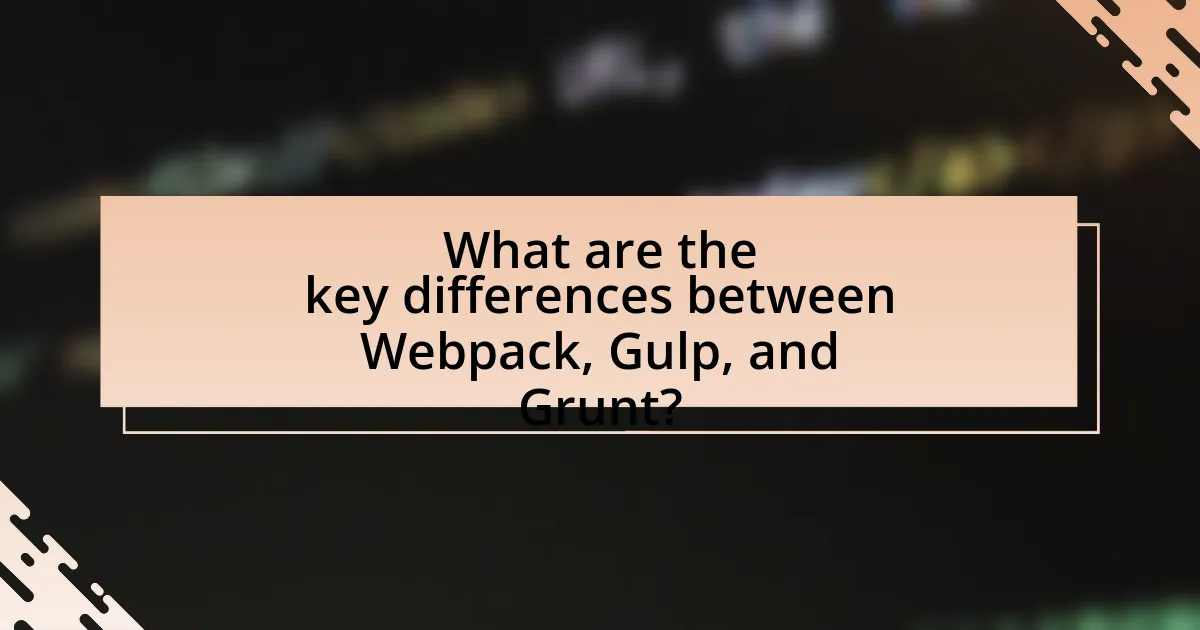
Webpack is a module bundler, Gulp is a task runner, and Grunt is also a task runner, but they differ significantly in their approach and functionality. Webpack focuses on bundling JavaScript files and managing dependencies, allowing for advanced features like code splitting and hot module replacement. Gulp, on the other hand, uses a code-over-configuration approach, enabling developers to write tasks in JavaScript, which can lead to more flexibility and control over the build process. Grunt relies on configuration files and a plugin-based architecture, which can make it less flexible compared to Gulp. Additionally, Webpack is optimized for modern JavaScript applications, while Gulp and Grunt are more general-purpose tools that can handle various tasks beyond just JavaScript.
How does each build tool approach task automation?
Webpack approaches task automation through a configuration-based system that allows developers to define tasks using a JavaScript object. This object specifies entry points, output configurations, and loaders for processing different file types, enabling a modular and efficient build process. Gulp, on the other hand, utilizes a code-over-configuration approach, where developers write JavaScript functions to define tasks, allowing for a more programmatic and flexible automation process. Grunt employs a configuration-driven method similar to Webpack but relies on a JSON file to define tasks and plugins, making it straightforward but less flexible than Gulp. Each tool’s approach reflects its design philosophy: Webpack focuses on module bundling, Gulp emphasizes code simplicity, and Grunt prioritizes configuration clarity.
What are the core functionalities of Webpack?
Webpack’s core functionalities include module bundling, code splitting, asset management, and development server capabilities. Module bundling allows developers to combine various JavaScript files into a single file, optimizing load times and performance. Code splitting enables the separation of code into smaller chunks, which can be loaded on demand, improving application efficiency. Asset management facilitates the handling of various file types, such as images and stylesheets, ensuring they are processed and included in the final build. Additionally, Webpack provides a development server that supports live reloading, enhancing the development experience by allowing real-time updates without manual refreshes. These functionalities make Webpack a powerful tool for modern web development.
How does Gulp’s streaming build system work?
Gulp’s streaming build system processes files in a continuous flow, allowing for efficient handling of tasks without the need for intermediate files. This system utilizes Node.js streams, enabling files to be read, transformed, and written in a single operation, which reduces the time and resources required for file manipulation. For example, when a file is modified, Gulp can immediately process it through various tasks like minification or compilation, and then output the result, all while maintaining a low memory footprint. This approach contrasts with traditional build systems that often require writing to disk between each step, making Gulp’s method faster and more efficient for developers.
What is Grunt’s configuration-based approach?
Grunt’s configuration-based approach is a method that relies on defining tasks and their configurations in a JSON file, typically named Gruntfile.js. This approach allows developers to specify various tasks, such as minification, compilation, and testing, in a structured manner, enabling automation of repetitive tasks in the development workflow. The use of a configuration file centralizes task management, making it easier to maintain and share project settings. Grunt’s reliance on plugins further enhances this approach, as it allows users to extend functionality by incorporating community-contributed plugins, which can be easily configured within the Gruntfile.
What are the advantages and disadvantages of each tool?
Webpack offers advantages such as efficient module bundling and a rich ecosystem of plugins, making it suitable for complex applications. However, its configuration can be complex and may have a steep learning curve for beginners. Gulp provides a simple, code-based approach to task automation, allowing for easy customization and a straightforward setup. Its disadvantage lies in the potential for less efficient handling of large projects compared to Webpack. Grunt is known for its extensive plugin library and ease of use, making it accessible for simple tasks. However, it can become cumbersome for larger projects due to its reliance on configuration files and less flexibility in task management.
What benefits does Webpack provide for modern web development?
Webpack provides several benefits for modern web development, including module bundling, code splitting, and asset optimization. Module bundling allows developers to manage dependencies efficiently by combining multiple files into a single output file, which reduces the number of HTTP requests and improves load times. Code splitting enables the loading of only the necessary code for a specific page, enhancing performance by decreasing initial load time. Asset optimization features, such as minification and tree shaking, help reduce file sizes and eliminate unused code, further improving application performance. These capabilities make Webpack a powerful tool for building scalable and efficient web applications.
How does Gulp enhance developer productivity?
Gulp enhances developer productivity by automating repetitive tasks, which allows developers to focus on more complex coding challenges. This task automation is achieved through a simple and intuitive API that enables developers to define workflows using JavaScript code, making it easy to integrate with existing projects. Gulp’s use of streams allows for faster processing of files, as it minimizes the need for intermediate files and reduces the time spent on file I/O operations. Additionally, Gulp’s extensive plugin ecosystem provides ready-made solutions for common tasks such as minification, compilation, and image optimization, further streamlining the development process. These features collectively contribute to a more efficient workflow, enabling developers to deliver projects more quickly and with fewer errors.
What limitations does Grunt have compared to its counterparts?
Grunt has several limitations compared to its counterparts, Webpack and Gulp. Primarily, Grunt relies on a configuration-based approach, which can lead to more verbose and less flexible setups compared to Gulp’s code-based streaming approach. This makes Grunt less efficient for complex build processes that require real-time updates. Additionally, Grunt’s task execution is sequential, which can slow down build times, whereas Gulp and Webpack utilize streams and parallel processing, resulting in faster performance. Furthermore, Grunt’s ecosystem is not as actively maintained as that of Webpack, which has a more modern architecture and better support for module bundling and dependency management. These factors contribute to Grunt being less suitable for contemporary web development needs.
How do Webpack, Gulp, and Grunt handle different types of projects?
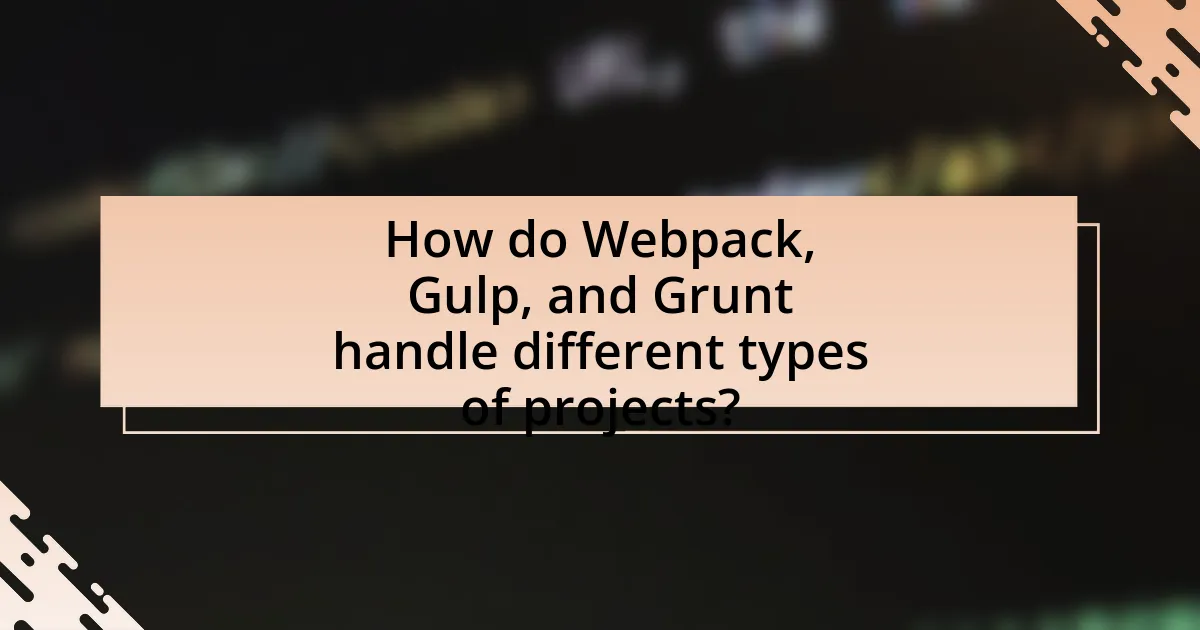
Webpack, Gulp, and Grunt handle different types of projects by utilizing distinct methodologies suited to various development needs. Webpack is primarily designed for modern JavaScript applications, efficiently managing module bundling and asset optimization, which is crucial for single-page applications. Gulp operates as a task runner, allowing developers to automate repetitive tasks like minification and compilation, making it ideal for projects requiring a flexible build process. Grunt, also a task runner, focuses on configuration over code, which can be beneficial for simpler projects that need straightforward task automation without extensive customization. Each tool’s approach aligns with specific project requirements, enhancing workflow efficiency and project management.
What types of projects are best suited for Webpack?
Webpack is best suited for projects that require complex asset management, such as single-page applications (SPAs) and large-scale web applications. These types of projects benefit from Webpack’s ability to bundle JavaScript files, manage dependencies, and optimize assets like images and stylesheets. Additionally, Webpack’s support for code splitting and lazy loading enhances performance in applications with extensive resources, making it ideal for modern web development scenarios.
How does Webpack manage dependencies in large applications?
Webpack manages dependencies in large applications through a module bundling process that analyzes the dependency graph of the application. It identifies all modules and their relationships, allowing it to bundle them efficiently into a few output files, which reduces the number of HTTP requests needed during loading. This is achieved using features like tree shaking, which eliminates unused code, and code splitting, which allows loading parts of the application on demand. The dependency management is further enhanced by Webpack’s plugin system, which provides additional capabilities for optimizing and transforming the code during the build process.
What features make Webpack ideal for single-page applications?
Webpack is ideal for single-page applications due to its efficient module bundling, code splitting, and hot module replacement features. The module bundling capability allows developers to manage dependencies and assets effectively, ensuring that all necessary files are combined into a single output file, which reduces load times. Code splitting enables the application to load only the necessary code for the current view, improving performance and user experience by minimizing initial load times. Hot module replacement allows developers to see changes in real-time without refreshing the entire application, streamlining the development process. These features collectively enhance the performance and efficiency of single-page applications, making Webpack a preferred choice among developers.
In what scenarios is Gulp the preferred choice?
Gulp is the preferred choice in scenarios that require task automation with a focus on speed and simplicity. Its streaming build system allows for efficient file processing without the need for intermediate files, making it ideal for projects that involve frequent changes and require quick feedback loops. Additionally, Gulp’s code-over-configuration approach enables developers to write tasks in JavaScript, which can be more intuitive for those familiar with the language, thus enhancing productivity in environments where rapid development and iteration are essential.
How does Gulp’s code-over-configuration philosophy benefit developers?
Gulp’s code-over-configuration philosophy benefits developers by simplifying the build process through a more intuitive and programmatic approach. This philosophy allows developers to write tasks in JavaScript, making it easier to understand and modify the build scripts compared to the extensive configuration files required by other tools like Webpack or Grunt. As a result, developers can quickly implement changes and maintain their build processes with less overhead, leading to increased productivity and reduced complexity in managing project workflows.
What types of tasks can Gulp automate effectively?
Gulp can effectively automate tasks such as file minification, image optimization, CSS preprocessing, JavaScript transpilation, and live reloading. These tasks are essential in web development for improving performance and streamlining workflows. Gulp achieves this through its streaming build system, which allows for efficient handling of files and tasks in a code-based manner, making it faster than traditional build tools.
When should developers consider using Grunt?
Developers should consider using Grunt when they need a task runner that automates repetitive tasks in their development workflow. Grunt is particularly beneficial for projects that require a straightforward setup for tasks like minification, compilation, unit testing, and linting, as it utilizes a configuration-based approach that is easy to understand. Additionally, Grunt has a large ecosystem of plugins, which allows developers to extend its functionality easily, making it suitable for projects with specific automation needs.
What types of projects benefit from Grunt’s extensive plugin ecosystem?
Grunt’s extensive plugin ecosystem benefits projects that require automation of repetitive tasks, such as web development, where tasks like minification, compilation, and testing are common. These projects often involve multiple file types and complex workflows, making Grunt’s ability to integrate various plugins for tasks like CSS preprocessing, JavaScript linting, and image optimization particularly valuable. The ecosystem includes over 1,000 plugins, allowing developers to customize their build processes efficiently, which is essential for maintaining productivity in large-scale applications.
How does Grunt’s configuration impact project setup time?
Grunt’s configuration significantly impacts project setup time by requiring detailed setup through a configuration file that defines tasks and their execution order. This necessity for explicit configuration can lead to longer initial setup times compared to other tools that may offer more streamlined or intuitive setups. For instance, Grunt’s reliance on a JavaScript file for task definitions means that developers must spend time specifying each task, its options, and dependencies, which can be time-consuming, especially for complex projects. In contrast, tools like Gulp utilize a code-over-configuration approach, allowing for potentially faster setup times by enabling developers to write tasks in a more straightforward manner.
What are the community and ecosystem support for these build tools?
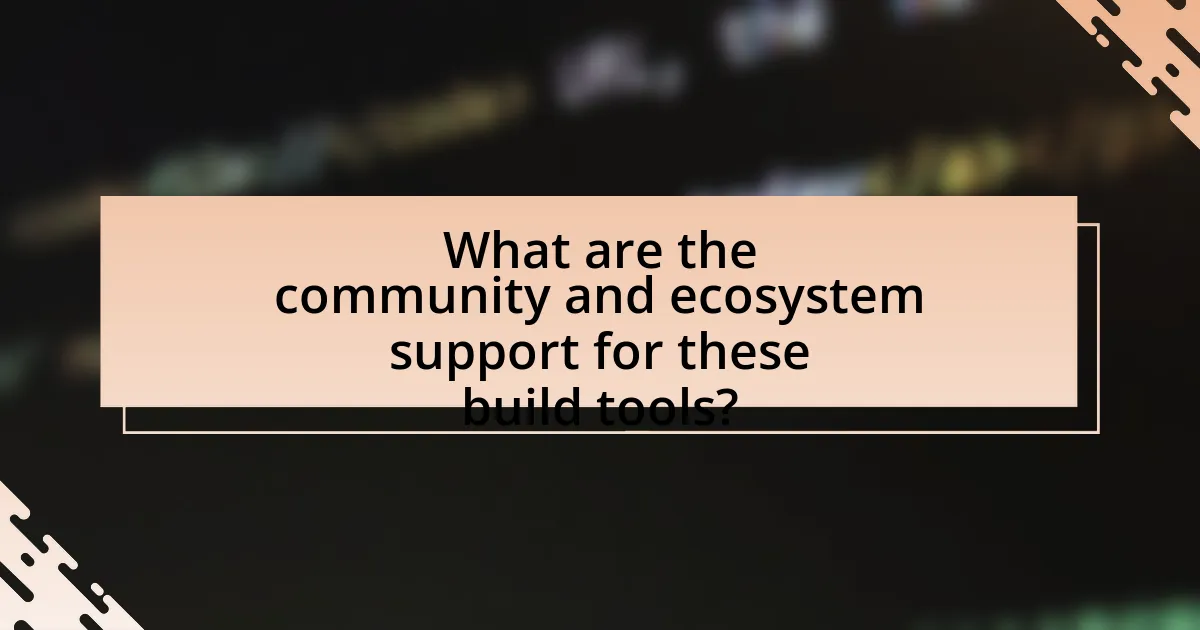
Webpack, Gulp, and Grunt each have robust community and ecosystem support. Webpack boasts a large community with extensive documentation, numerous plugins, and active forums, making it a popular choice for modern JavaScript applications. Gulp is supported by a vibrant community that contributes a wide array of plugins and resources, facilitating task automation in web development. Grunt, while less popular than the other two, still maintains a dedicated user base and a variety of plugins, although its community activity has decreased in recent years. The presence of active GitHub repositories, Stack Overflow discussions, and dedicated websites for each tool further illustrates the strong ecosystem surrounding these build tools.
How active is the community around Webpack?
The community around Webpack is highly active, evidenced by its large number of contributors and frequent updates. As of October 2023, Webpack has over 1,000 contributors on GitHub and receives regular contributions, with thousands of commits made annually. Additionally, the Webpack GitHub repository has garnered over 60,000 stars, indicating strong interest and engagement from developers. The community also actively participates in discussions on platforms like Stack Overflow and various forums, further demonstrating its vibrancy and support for users.
What resources are available for learning Webpack?
Comprehensive resources for learning Webpack include the official Webpack documentation, which provides detailed guides and API references, and online platforms like Udemy and Coursera that offer structured courses. Additionally, free resources such as YouTube tutorials and community forums like Stack Overflow facilitate practical learning and problem-solving. The official documentation is frequently updated, ensuring that learners have access to the latest features and best practices, while platforms like Udemy often feature user reviews and ratings to help select quality courses.
How does community support influence Webpack’s development?
Community support significantly influences Webpack’s development by providing feedback, contributing code, and fostering a collaborative environment. This active participation from developers leads to rapid bug fixes, feature enhancements, and the creation of plugins, which collectively improve Webpack’s functionality and usability. For instance, the Webpack GitHub repository has thousands of contributors who regularly submit pull requests and issues, demonstrating the community’s role in shaping the tool’s evolution. Additionally, community-driven documentation and tutorials enhance user experience, making it easier for new developers to adopt Webpack.
What is the level of support for Gulp?
Gulp has a strong level of support within the developer community, evidenced by its extensive documentation, active GitHub repository, and numerous plugins available for various tasks. As of October 2023, Gulp’s GitHub repository has over 32,000 stars and a vibrant community contributing to its ongoing development, which indicates robust support and usage among developers. Additionally, Gulp’s integration with popular frameworks and tools further solidifies its position as a well-supported build tool in the web development ecosystem.
What are the most popular plugins available for Gulp?
The most popular plugins available for Gulp include Gulp Sass, Gulp Uglify, Gulp Autoprefixer, Gulp Concat, and Gulp ImageMin. Gulp Sass allows for compiling Sass files into CSS, Gulp Uglify is used for minifying JavaScript files, Gulp Autoprefixer automatically adds vendor prefixes to CSS rules, Gulp Concat merges multiple files into one, and Gulp ImageMin optimizes image files for better performance. These plugins are widely utilized in web development for their efficiency and effectiveness in streamlining the build process.
How does the Gulp community contribute to its evolution?
The Gulp community contributes to its evolution through active collaboration, plugin development, and continuous feedback. Community members create and maintain a wide range of plugins that extend Gulp’s functionality, allowing users to automate various tasks efficiently. Additionally, the community engages in discussions on platforms like GitHub and forums, providing insights and suggestions that help improve the core framework. This collaborative effort has led to regular updates and enhancements, ensuring Gulp remains relevant in the rapidly changing landscape of web development tools.
How does Grunt’s community compare to Webpack and Gulp?
Grunt’s community is smaller and less active compared to the communities of Webpack and Gulp. While Grunt was one of the first task runners and gained popularity for its simplicity, its usage has declined as developers have shifted towards Webpack and Gulp, which offer more modern features and flexibility. According to GitHub statistics, Webpack has over 60,000 stars and a vibrant ecosystem of plugins, while Gulp has around 32,000 stars, indicating a more robust community engagement. In contrast, Grunt has approximately 12,000 stars, reflecting its reduced relevance in the current development landscape.
What are the most common use cases shared by Grunt users?
Grunt users commonly utilize the tool for automating repetitive tasks in web development, such as minification, compilation, unit testing, and linting. These use cases are prevalent because Grunt’s task-based architecture allows developers to define and execute tasks efficiently, streamlining their workflow. For instance, according to the Grunt documentation, users frequently employ Grunt plugins to automate tasks like CSS preprocessing with Sass or LESS, JavaScript minification with UglifyJS, and image optimization, which enhances performance and reduces load times.
How does Grunt’s plugin availability affect its usability?
Grunt’s plugin availability significantly enhances its usability by providing a wide range of pre-built tasks that streamline development processes. With over 1,000 plugins available, developers can easily integrate functionalities such as minification, compilation, and testing without needing to write custom code. This extensive library allows for rapid project setup and reduces the time spent on repetitive tasks, making Grunt a more efficient tool for developers. The availability of these plugins is a key factor in Grunt’s adoption, as it enables users to leverage community contributions and best practices, ultimately improving workflow and productivity.
What are the best practices for choosing between Webpack, Gulp, and Grunt?
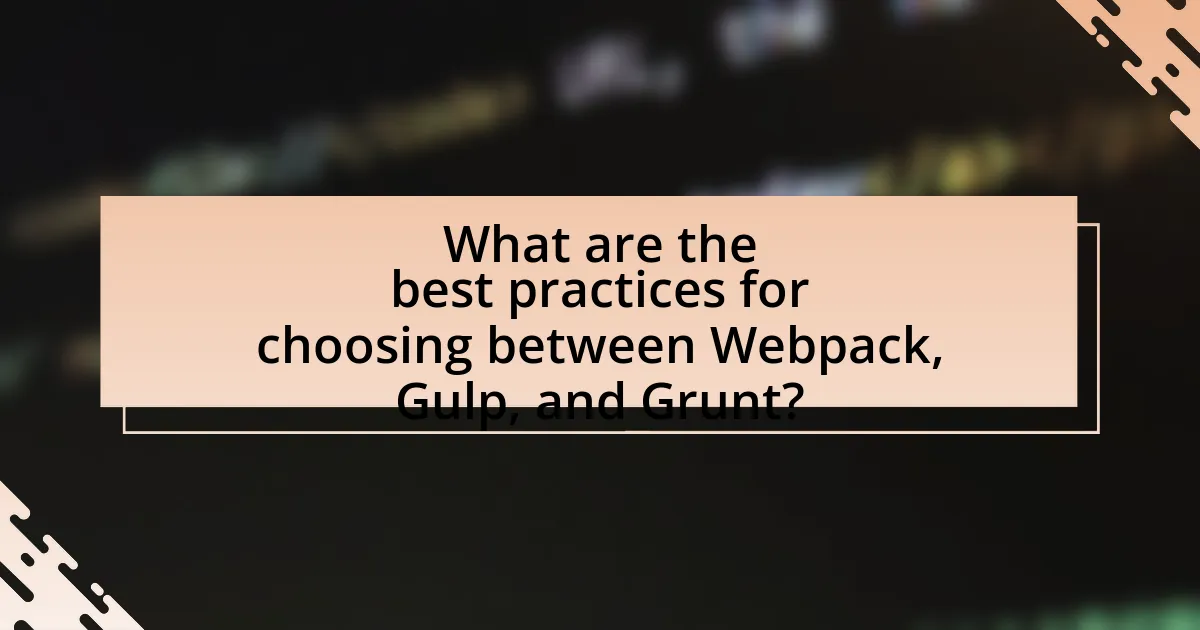
When choosing between Webpack, Gulp, and Grunt, the best practice is to assess the specific needs of your project. Webpack excels in module bundling and is ideal for applications with complex dependencies, while Gulp offers a code-over-configuration approach that is beneficial for task automation and streamlining workflows. Grunt, being configuration-based, is suitable for simpler tasks but may require more boilerplate code.
Consider the project’s scale, complexity, and team familiarity with each tool. For instance, Webpack is widely used in modern JavaScript frameworks like React and Angular due to its efficient handling of assets and hot module replacement. Gulp’s use of streams can lead to faster build times, making it preferable for projects requiring frequent updates. Grunt’s extensive plugin ecosystem can be advantageous for straightforward tasks but may lead to slower performance in larger projects.
Ultimately, the choice should align with the project requirements, team expertise, and desired build performance.
What factors should developers consider when selecting a build tool?
Developers should consider compatibility, performance, ease of use, community support, and extensibility when selecting a build tool. Compatibility ensures that the tool integrates well with existing technologies and frameworks, which is crucial for seamless development. Performance is vital as it affects build speed and efficiency; tools like Webpack are optimized for large applications. Ease of use impacts the learning curve and productivity; Gulp, for instance, is known for its straightforward syntax. Community support is important for troubleshooting and finding resources; a strong community can provide plugins and documentation. Lastly, extensibility allows developers to customize the tool to fit specific project needs, which is a significant advantage of Grunt.
How do project requirements influence the choice of build tool?
Project requirements significantly influence the choice of build tool by determining the specific functionalities and performance needs of the development process. For instance, if a project requires extensive asset management and module bundling, a tool like Webpack is preferred due to its advanced capabilities in handling complex dependencies and optimizing file sizes. Conversely, for projects that prioritize task automation and simplicity, Gulp may be chosen for its straightforward syntax and ease of use. Additionally, if a project demands a minimal setup and quick execution for smaller tasks, Grunt can be suitable due to its configuration-driven approach. The selection of a build tool is thus directly aligned with the project’s goals, complexity, and desired workflow efficiency.
What role does team familiarity with a tool play in the decision-making process?
Team familiarity with a tool significantly influences the decision-making process by enhancing efficiency and reducing the learning curve associated with new technologies. When a team is already proficient in a specific build tool, such as Webpack, Gulp, or Grunt, they can make quicker, more informed decisions regarding project implementation and troubleshooting. Familiarity leads to increased confidence in utilizing the tool’s features, which can result in faster project completion and fewer errors. Studies indicate that teams with prior experience using a tool are more likely to achieve higher productivity levels, as they can leverage their existing knowledge to optimize workflows and address challenges effectively.
What are some common pitfalls to avoid when using these tools?
Common pitfalls to avoid when using build tools like Webpack, Gulp, and Grunt include misconfiguration, which can lead to inefficient builds and longer development times. For instance, improperly set entry points in Webpack can cause the tool to bundle unnecessary files, increasing load times. Another pitfall is neglecting to optimize performance; failing to use features like caching or minification can result in larger file sizes and slower application performance. Additionally, not keeping dependencies up to date can introduce security vulnerabilities and compatibility issues, as outdated plugins may not work with the latest versions of the tools. Lastly, overlooking documentation and community resources can lead to missed best practices and solutions to common problems, hindering effective tool usage.
How can misconfiguration lead to build issues in Webpack?
Misconfiguration in Webpack can lead to build issues by causing incorrect module resolution, which prevents the application from locating necessary files or dependencies. For instance, if the entry point is misconfigured, Webpack may fail to bundle the application correctly, resulting in runtime errors. Additionally, incorrect loader configurations can lead to issues in processing files, such as JavaScript or CSS, which can cause the build to fail or produce unexpected output. These problems are often exacerbated by the complexity of Webpack’s configuration options, where a single misstep can disrupt the entire build process.
What mistakes do developers often make with Gulp tasks?
Developers often make the mistake of not properly managing dependencies in Gulp tasks. This oversight can lead to issues such as outdated packages or conflicts between different versions, which can cause build failures or unexpected behavior in the application. Additionally, developers frequently neglect to optimize their Gulp tasks for performance, resulting in slower build times and inefficient resource usage. For instance, failing to use streams effectively can lead to unnecessary file writes and increased processing time. These mistakes highlight the importance of careful dependency management and performance optimization in Gulp task configuration.
How can Grunt’s complexity be managed effectively?
Grunt’s complexity can be managed effectively by utilizing a well-structured configuration file and modular task organization. A clear and concise Gruntfile.js allows developers to define tasks in a logical manner, making it easier to understand and maintain. Additionally, leveraging plugins to handle specific tasks reduces the need for custom code, streamlining the build process. According to the Grunt documentation, using a modular approach with separate files for different tasks can significantly enhance readability and manageability, thereby reducing complexity.
What tips can help developers maximize their use of build tools?
To maximize their use of build tools, developers should focus on understanding the specific features and strengths of each tool, such as Webpack’s module bundling capabilities, Gulp’s task automation, and Grunt’s configuration flexibility. By selecting the right tool for the project requirements, developers can streamline their workflow and improve efficiency. Additionally, leveraging plugins and extensions can enhance functionality, while maintaining clear documentation and consistent coding practices ensures better collaboration and easier maintenance. Regularly updating build tools and dependencies also helps in utilizing the latest features and security improvements, ultimately leading to a more robust development process.
How can developers streamline their workflow with Webpack?
Developers can streamline their workflow with Webpack by utilizing its module bundling capabilities, which allow for efficient management of assets and dependencies. Webpack processes JavaScript files and other assets, transforming them into a single bundle, which reduces the number of HTTP requests and improves load times. Additionally, features like hot module replacement enable developers to see changes in real-time without refreshing the browser, enhancing productivity. The use of loaders and plugins further automates tasks such as transpiling code, optimizing images, and managing CSS, which simplifies the development process. These functionalities collectively contribute to a more organized and efficient workflow, making Webpack a powerful tool for modern web development.
What strategies can enhance Gulp’s performance?
To enhance Gulp’s performance, developers can implement strategies such as optimizing task execution through parallel processing, utilizing caching mechanisms, and minimizing file I/O operations. Parallel processing allows multiple tasks to run simultaneously, significantly reducing build times. For instance, using the ‘gulp.parallel’ method can improve efficiency by executing independent tasks concurrently. Caching, achieved through plugins like ‘gulp-cache’, prevents redundant processing of unchanged files, further speeding up the build process. Additionally, minimizing file I/O by grouping tasks and reducing the number of read/write operations can lead to faster performance, as file access is often a bottleneck in build systems.
How can Grunt be optimized for better efficiency?
Grunt can be optimized for better efficiency by minimizing the number of tasks it runs and using task concurrency. Reducing the number of tasks helps streamline the build process, as each task consumes resources and time. Implementing concurrency allows multiple tasks to run simultaneously, significantly speeding up the overall build time. Additionally, utilizing Grunt plugins that are specifically designed for performance, such as grunt-contrib-uglify for minification, can enhance efficiency. According to a study by the Node.js Foundation, optimizing build tools can lead to a reduction in build times by up to 50%, demonstrating the impact of these strategies on Grunt’s performance.