The article focuses on best practices for writing commit messages in version control systems, emphasizing the importance of clarity, conciseness, and structure. It outlines key components of effective commit messages, including the use of imperative mood, a clear subject line, and a detailed body that explains the rationale behind changes. The article also discusses the impact of well-structured commit messages on collaboration, project documentation, and overall project maintainability, while highlighting common mistakes to avoid. Additionally, it provides practical tips and tools to enhance the quality of commit messages, ensuring better communication and understanding among development teams.
What are the Best Practices for Commit Messages in Version Control?
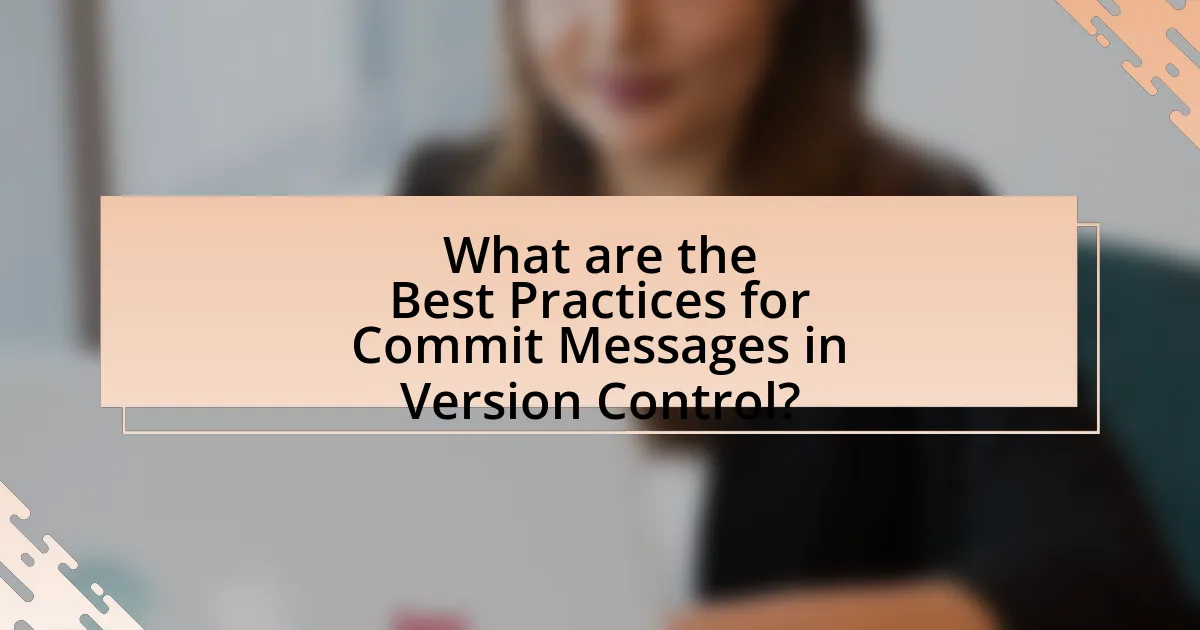
The best practices for commit messages in version control include writing clear, concise, and descriptive messages that explain the purpose of the changes. A well-structured commit message typically consists of a short summary (50 characters or less), followed by a more detailed explanation if necessary, adhering to a consistent format. This practice enhances collaboration and understanding among team members, as it allows them to quickly grasp the context of changes.
Additionally, using imperative mood in the subject line (e.g., “Fix bug” instead of “Fixed bug”) is recommended, as it aligns with the way commands are expressed in version control systems. Keeping messages focused on the “what” and “why” rather than the “how” helps maintain clarity.
Research indicates that effective commit messages can significantly improve project maintainability and facilitate easier code reviews, as highlighted in studies on software engineering practices.
Why are commit messages important in version control?
Commit messages are important in version control because they provide a clear and concise history of changes made to a project. These messages facilitate collaboration among team members by explaining the rationale behind each change, making it easier to understand the evolution of the codebase. For instance, a well-written commit message can help developers quickly identify when a bug was introduced or why a particular feature was implemented, thereby enhancing the efficiency of debugging and feature development processes. Additionally, studies have shown that projects with clear commit messages experience fewer misunderstandings and conflicts among contributors, leading to improved overall project management and productivity.
How do commit messages impact collaboration among developers?
Commit messages significantly impact collaboration among developers by providing clear context and rationale for changes made in the codebase. Effective commit messages facilitate better understanding among team members, allowing them to quickly grasp the purpose of modifications, which enhances communication and reduces the likelihood of conflicts. Research indicates that well-structured commit messages can lead to improved project maintainability and faster onboarding of new developers, as they serve as a historical record of decisions and changes. For instance, a study published in the IEEE Transactions on Software Engineering found that projects with clear commit messages experienced a 20% reduction in time spent resolving merge conflicts, underscoring the importance of concise and informative messaging in collaborative environments.
What role do commit messages play in project documentation?
Commit messages serve as a crucial component of project documentation by providing a clear and concise record of changes made to the codebase. They facilitate understanding of the project’s evolution, allowing team members and future contributors to quickly grasp the purpose and context of modifications. Effective commit messages enhance collaboration and streamline the review process, as they summarize the rationale behind changes, making it easier to track progress and identify issues. Research indicates that well-structured commit messages can significantly improve code maintainability and reduce onboarding time for new developers, as they provide insights into the decision-making process and the history of the project.
What are the key components of an effective commit message?
An effective commit message consists of a clear subject line, a detailed body, and relevant metadata. The subject line should succinctly summarize the changes, ideally in 50 characters or less, allowing for quick identification of the commit’s purpose. The body should provide a more in-depth explanation of the changes, including the rationale behind them, which helps other developers understand the context and implications. Additionally, including metadata such as issue references or tags can enhance traceability and organization. These components collectively improve collaboration and maintainability in version control systems, as supported by guidelines from established sources like Git’s documentation and best practices from software development communities.
What should be included in the subject line of a commit message?
The subject line of a commit message should include a concise summary of the changes made in the commit. This summary typically consists of a brief description of the modification, ideally limited to 50 characters, and should be written in the imperative mood, such as “Fix bug” or “Add feature.” This format helps maintain clarity and consistency across the project’s commit history, making it easier for collaborators to understand the purpose of each change at a glance.
How should the body of a commit message be structured?
The body of a commit message should be structured to provide a clear explanation of the changes made, detailing the “what” and “why” behind the commit. This typically includes a brief summary of the changes, followed by a more detailed description that explains the rationale, any relevant context, and potential implications of the changes.
For example, the first paragraph should summarize the changes succinctly, while subsequent paragraphs can elaborate on the reasoning, link to related issues or tasks, and mention any necessary follow-up actions. This structure enhances clarity and helps collaborators understand the purpose of the commit, facilitating better collaboration and project management.
What common mistakes should be avoided in commit messages?
Common mistakes to avoid in commit messages include being vague, using unclear language, and failing to provide context. Vague messages like “fixed stuff” do not convey specific changes, making it difficult for others to understand the purpose of the commit. Unclear language can lead to misinterpretation of the changes made, while a lack of context can leave team members confused about why a change was necessary. Additionally, using overly long messages can dilute the main point, while not following a consistent format can hinder readability. These practices can lead to misunderstandings and inefficiencies in collaborative projects.
Why is it important to avoid vague commit messages?
Avoiding vague commit messages is crucial because they hinder clarity and understanding of code changes. Clear commit messages provide context, making it easier for team members to comprehend the purpose and impact of modifications. For instance, a study by GitHub found that well-defined commit messages improve collaboration and reduce the time spent on code reviews by up to 30%. This demonstrates that specific messages enhance project maintainability and facilitate better communication among developers.
How can overly long commit messages hinder understanding?
Overly long commit messages hinder understanding by obscuring the main purpose of the changes made. When commit messages are excessively detailed, they can overwhelm readers, making it difficult to quickly grasp the essence of the modifications. Research indicates that concise commit messages improve clarity and facilitate easier navigation through version history, as developers often rely on these messages to understand the context of changes. For instance, a study by GitHub found that succinct commit messages lead to better collaboration and code review processes, as team members can more efficiently assess the relevance of changes without sifting through unnecessary information.
How can teams establish a commit message convention?
Teams can establish a commit message convention by collaboratively defining a clear and concise format that all members agree to follow. This can include guidelines on structure, such as using imperative mood, specifying the type of change (e.g., feature, fix, documentation), and keeping messages under a certain character limit for readability. Research shows that consistent commit messages improve project maintainability and facilitate easier collaboration among team members, as highlighted in the study “The Impact of Commit Message Quality on Software Maintenance” by D. S. P. S. de Oliveira et al., published in the Journal of Software: Evolution and Process.
What are some popular styles for writing commit messages?
Some popular styles for writing commit messages include the Conventional Commits style, the Gitmoji style, and the One-Line Summary style. The Conventional Commits style emphasizes a structured format that includes a type (such as feat, fix, or chore), a scope, and a description, which helps in automating versioning and changelogs. The Gitmoji style incorporates emojis to visually represent the type of change, making messages more engaging and easier to scan. The One-Line Summary style focuses on brevity, providing a concise description of the change in a single line, which is particularly useful for quick overviews in logs. These styles enhance clarity and consistency in version control practices.
How can teams ensure adherence to commit message guidelines?
Teams can ensure adherence to commit message guidelines by implementing a structured review process for commits. This process includes establishing clear guidelines that define the format and content of commit messages, such as requiring a summary line, detailed description, and issue tracking references. Additionally, teams can utilize automated tools like commit message linters that enforce these guidelines during the commit process, ensuring compliance before changes are integrated into the codebase. Regular training sessions can also reinforce the importance of following these guidelines, fostering a culture of consistency and accountability among team members.
What tools can assist in writing better commit messages?
Tools that can assist in writing better commit messages include Commitizen, Conventional Commits, and Git Cop. Commitizen provides a structured format for commit messages, encouraging consistency and clarity. Conventional Commits offers a specification for adding human and machine-readable meaning to commit messages, which enhances collaboration and automation. Git Cop checks commit messages against defined rules, ensuring adherence to best practices. These tools improve the quality of commit messages, making them more informative and easier to understand for team members and future reference.
How can commit message templates improve consistency?
Commit message templates improve consistency by providing a standardized format for writing messages. This standardization ensures that all contributors follow the same structure, which enhances readability and understanding across the codebase. Research indicates that consistent commit messages facilitate better collaboration and easier tracking of changes, as developers can quickly identify the purpose and context of each commit. For example, a study by GitHub found that projects with clear commit message conventions experience fewer misunderstandings and improved project management efficiency.
What role do linters play in enforcing commit message standards?
Linters play a crucial role in enforcing commit message standards by automatically checking the format and content of commit messages against predefined rules. These tools help maintain consistency and clarity in commit messages, which is essential for effective collaboration and project management. By integrating linters into the version control workflow, teams can ensure that all commit messages adhere to established guidelines, such as length, structure, and required elements like issue references or tags. This automated enforcement reduces the likelihood of human error and promotes best practices, ultimately enhancing the readability and traceability of project history.
What are some practical tips for writing effective commit messages?
Effective commit messages should be clear, concise, and informative. To achieve this, start with a brief summary of the changes in the first line, ideally limited to 50 characters. Follow this with a more detailed explanation in the body if necessary, providing context and reasoning for the changes. Use the imperative mood, such as “Fix bug” or “Add feature,” to convey the action taken. Additionally, reference any related issues or pull requests to enhance traceability. Consistency in formatting across commits also aids in readability and understanding. These practices are supported by guidelines from established version control systems like Git, which emphasize the importance of meaningful commit messages for collaboration and project maintenance.
How can developers ensure clarity and conciseness in their messages?
Developers can ensure clarity and conciseness in their messages by using clear, descriptive language and adhering to a structured format. This involves starting with a brief summary of the changes made, followed by a more detailed explanation if necessary, while avoiding jargon and overly complex sentences. Research indicates that commit messages that follow a consistent format, such as the conventional commits specification, improve understanding and collaboration among team members. For example, a study by GitHub found that well-structured commit messages lead to better project documentation and easier navigation of project history.
What strategies can be used to make commit messages more informative?
To make commit messages more informative, use clear and descriptive language that summarizes the changes made. This includes starting with a concise summary of the change, followed by a detailed explanation if necessary. For instance, instead of a vague message like “fixed bug,” specify “fixed null pointer exception in user login function.” Additionally, adhere to a consistent format, such as using imperative mood and including relevant issue tracking numbers, which enhances clarity and traceability. Research indicates that well-structured commit messages improve collaboration and understanding among team members, as they provide context and rationale for changes made in the codebase.