Automating frontend development with npm scripts involves utilizing the Node Package Manager to streamline repetitive tasks such as building, testing, and deploying applications. This article explores how npm scripts facilitate automation by allowing developers to define custom commands in the package.json file, enhancing efficiency and reducing human error. Key features of npm scripts, their comparison with other automation tools, and the importance of automation in frontend development are discussed. Additionally, the article addresses common use cases, best practices for writing scripts, troubleshooting techniques, and resources for further learning, providing a comprehensive overview of how npm scripts can optimize the development workflow.
What is Automating Frontend Development with npm Scripts?
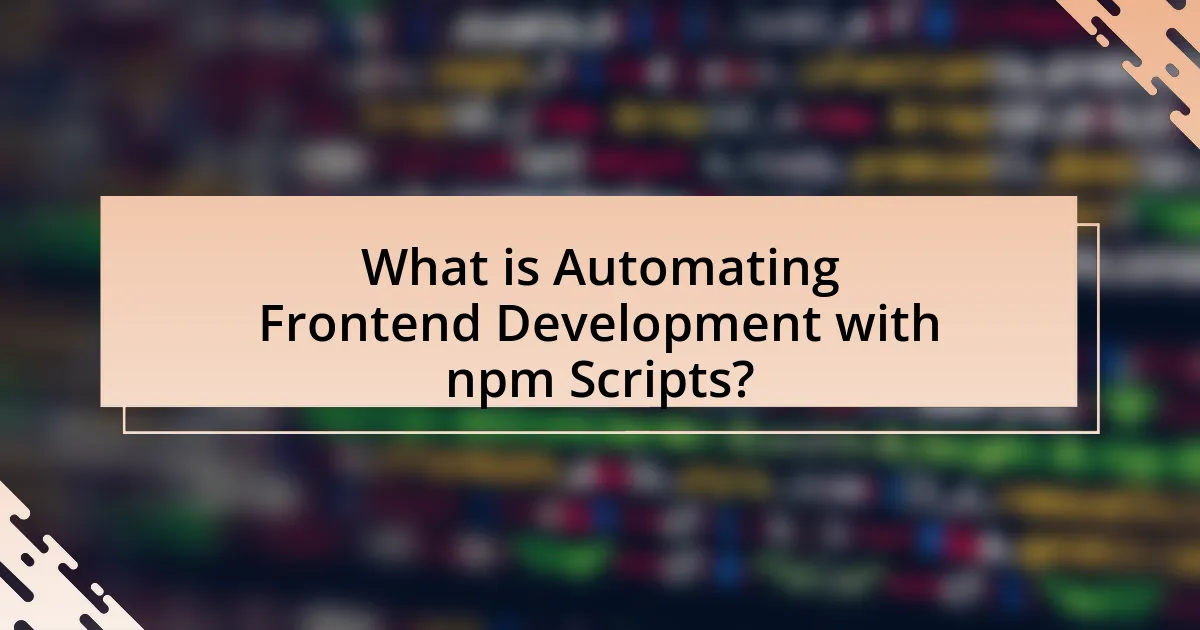
Automating frontend development with npm scripts involves using npm (Node Package Manager) to streamline and manage repetitive tasks in the development workflow. This automation can include tasks such as building, testing, and deploying applications, which enhances efficiency and reduces the potential for human error. npm scripts allow developers to define custom commands in the package.json file, enabling easy execution of these tasks with simple commands like “npm run build” or “npm test.” This approach is widely adopted in modern web development, as it integrates seamlessly with various tools and frameworks, making it a standard practice for improving productivity and maintaining consistency in development processes.
How do npm scripts facilitate automation in frontend development?
npm scripts facilitate automation in frontend development by allowing developers to define and execute repetitive tasks through simple command-line instructions. These scripts can automate processes such as building, testing, and deploying applications, significantly reducing manual effort and minimizing errors. For instance, developers can create scripts to run build tools like Webpack or Babel, execute testing frameworks like Jest, or start local development servers with a single command. This capability streamlines workflows and enhances productivity, as tasks that would typically require multiple steps can be consolidated into a single npm command.
What are the key features of npm scripts that support automation?
The key features of npm scripts that support automation include the ability to define custom commands, manage dependencies, and facilitate task execution. Custom commands allow developers to create scripts for repetitive tasks, such as building, testing, and deploying applications, which can be executed with simple commands like “npm run build.” Managing dependencies is streamlined through npm, enabling scripts to automatically install necessary packages before executing tasks. Additionally, npm scripts can run multiple commands sequentially or concurrently, enhancing efficiency in automation workflows. These features collectively simplify the automation of frontend development processes, making it easier for developers to maintain and scale their projects.
How do npm scripts compare to other automation tools?
npm scripts are a lightweight and integrated automation tool primarily used for managing tasks in JavaScript projects, particularly those utilizing Node.js. Compared to other automation tools like Gulp or Grunt, npm scripts offer simplicity and ease of use since they are directly defined in the package.json file, eliminating the need for additional configuration files. This integration allows developers to run scripts using simple commands like “npm run” without requiring extensive setup.
Furthermore, npm scripts leverage the existing npm ecosystem, enabling seamless access to a wide range of packages and dependencies. This contrasts with tools like Gulp, which require a more complex setup and additional plugins to achieve similar functionality. Additionally, npm scripts benefit from the widespread familiarity among JavaScript developers, making them a go-to choice for many in the community.
Why is automation important in frontend development?
Automation is important in frontend development because it streamlines repetitive tasks, enhances efficiency, and reduces the likelihood of human error. By automating processes such as testing, building, and deployment, developers can focus on writing code and improving user experience rather than getting bogged down by manual tasks. For instance, tools like npm scripts allow developers to automate tasks such as minification, linting, and running tests, which can significantly speed up the development cycle. According to a study by the DevOps Research and Assessment (DORA), teams that implement automation in their workflows can achieve 200 times more frequent deployments and 24 times faster recovery from failures, demonstrating the tangible benefits of automation in enhancing productivity and reliability in frontend development.
What challenges in frontend development can automation address?
Automation can address several challenges in frontend development, including repetitive tasks, consistency in code quality, and faster deployment processes. By automating repetitive tasks such as code linting, testing, and building, developers can save time and reduce human error. Consistency in code quality is achieved through automated testing frameworks that ensure code adheres to defined standards, which is crucial for maintaining a clean codebase. Additionally, automation streamlines deployment processes, allowing for quicker updates and rollbacks, which enhances overall productivity and responsiveness to user feedback.
How does automation improve developer productivity?
Automation improves developer productivity by streamlining repetitive tasks, allowing developers to focus on more complex and creative aspects of their work. For instance, using npm scripts can automate processes such as testing, building, and deploying applications, which reduces the time spent on manual interventions. According to a study by McKinsey, automation can increase productivity by up to 40% in software development environments by minimizing human error and accelerating workflows. This efficiency enables developers to deliver higher-quality code faster, ultimately enhancing overall project outcomes.
What are the common use cases for npm scripts in frontend development?
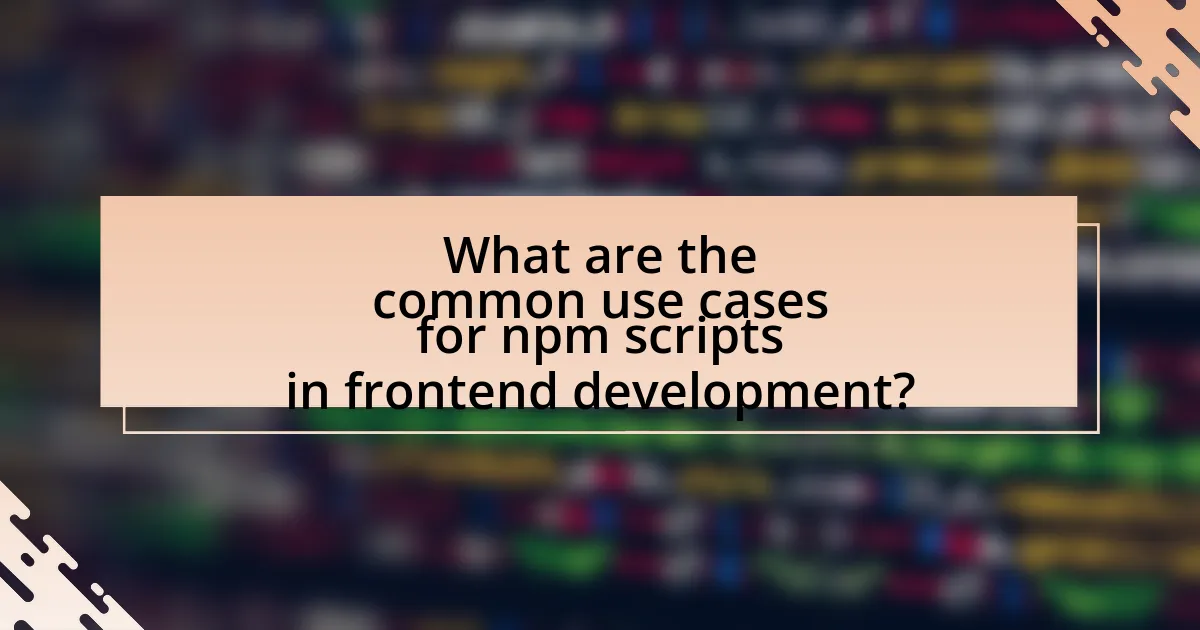
Common use cases for npm scripts in frontend development include automating tasks such as building, testing, and deploying applications. These scripts streamline workflows by allowing developers to define commands for tasks like compiling Sass or Less files into CSS, running unit tests with frameworks like Jest, and starting local development servers. Additionally, npm scripts can be used to manage dependencies, run linters for code quality, and optimize assets for production. The widespread adoption of npm scripts in frontend projects is evidenced by their integration into popular frameworks and libraries, making them a standard tool for enhancing productivity and maintaining code quality.
How can npm scripts be used for task automation?
npm scripts can be used for task automation by defining custom commands in the package.json file that execute various tasks such as building, testing, and deploying applications. These scripts allow developers to automate repetitive tasks, streamline workflows, and ensure consistency across different environments. For example, a script can be created to run a build process with a single command, reducing the need for manual execution of multiple commands. This capability is widely utilized in frontend development, where tasks like minifying files, running linters, and starting development servers can be automated, enhancing productivity and reducing the likelihood of human error.
What types of tasks can be automated using npm scripts?
npm scripts can automate a variety of tasks in frontend development, including build processes, testing, linting, and deployment. For instance, developers can use npm scripts to compile Sass or Less into CSS, run unit tests with frameworks like Jest, check code quality with ESLint, and deploy applications to hosting services. These automation capabilities streamline workflows, reduce manual errors, and enhance productivity by allowing developers to execute complex commands with simple script calls.
How do npm scripts integrate with build tools and frameworks?
NPM scripts integrate with build tools and frameworks by providing a standardized way to automate tasks within the development workflow. These scripts can be defined in the package.json file and executed using the npm command line interface, allowing developers to run build processes, testing, and deployment tasks seamlessly. For example, tools like Webpack, Babel, and Gulp can be invoked through npm scripts, enabling developers to streamline their build processes and manage dependencies efficiently. This integration enhances productivity by allowing developers to customize their workflows without needing to memorize complex command-line instructions, as they can simply run predefined npm scripts.
What are the best practices for writing npm scripts?
The best practices for writing npm scripts include using clear and descriptive names, keeping scripts simple and focused, utilizing built-in npm commands, and ensuring cross-platform compatibility. Clear naming conventions help developers understand the purpose of each script at a glance, while simplicity allows for easier maintenance and debugging. Leveraging built-in npm commands, such as npm run, enhances functionality and reduces the need for external tools. Additionally, using tools like cross-env ensures that scripts run consistently across different operating systems, addressing potential compatibility issues. These practices contribute to a more efficient and manageable development workflow.
How can developers structure their npm scripts for clarity and efficiency?
Developers can structure their npm scripts for clarity and efficiency by organizing them into logical groups and using descriptive names. This approach allows for easier understanding and maintenance of the scripts. For instance, developers can categorize scripts based on their functionality, such as “build,” “test,” and “start,” which helps in quickly identifying the purpose of each script. Additionally, using clear and consistent naming conventions, such as prefixing scripts with their category (e.g., “test:unit” or “build:prod”), enhances readability and reduces confusion. This method aligns with best practices in software development, where clarity and organization are crucial for collaboration and scalability.
What common pitfalls should be avoided when using npm scripts?
Common pitfalls to avoid when using npm scripts include neglecting cross-platform compatibility, failing to handle errors properly, and not utilizing script chaining effectively. Cross-platform compatibility issues arise when scripts use commands that work only on specific operating systems, leading to failures on others. Proper error handling is crucial; without it, scripts may fail silently, making debugging difficult. Additionally, not leveraging script chaining can result in inefficient workflows, as developers may run scripts sequentially instead of concurrently, wasting time. These pitfalls can hinder productivity and complicate project maintenance.
How can developers troubleshoot issues with npm scripts?
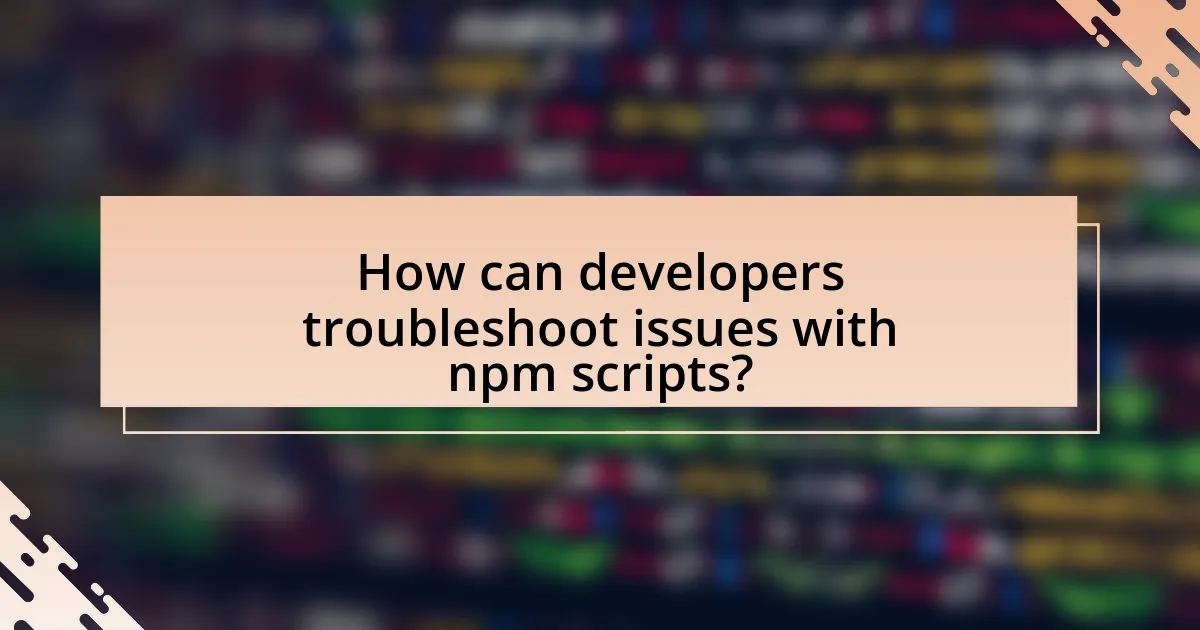
Developers can troubleshoot issues with npm scripts by checking the script syntax and ensuring that all dependencies are correctly installed. Common troubleshooting steps include reviewing the error messages in the terminal, which often provide clues about what went wrong, and verifying that the correct versions of Node.js and npm are being used, as compatibility issues can lead to script failures. Additionally, running the script with the --verbose flag can provide more detailed output, helping to identify the source of the problem.
What are the common errors encountered with npm scripts?
Common errors encountered with npm scripts include syntax errors, missing dependencies, and incorrect script names. Syntax errors often arise from typos or incorrect formatting in the package.json file, leading to script execution failures. Missing dependencies occur when required packages are not installed, resulting in errors when the script attempts to run. Incorrect script names can cause npm to fail to locate the specified script, leading to a “missing script” error message. These issues are frequently documented in npm’s official troubleshooting guides, highlighting their prevalence in the development community.
How can developers debug npm scripts effectively?
Developers can debug npm scripts effectively by using the npm run command with the --verbose flag, which provides detailed output of the script execution. This detailed output helps identify where errors occur during the script’s runtime. Additionally, developers can insert console.log statements within their scripts to track variable values and execution flow, allowing for real-time insights into the script’s behavior. Using tools like Node.js debugger or integrating with IDEs that support debugging can further enhance the debugging process by allowing breakpoints and step-through execution. These methods are widely recognized in the developer community for their effectiveness in troubleshooting npm scripts.
What tools can assist in troubleshooting npm script issues?
Tools that can assist in troubleshooting npm script issues include npm itself, Node.js debugging tools, and logging utilities. npm provides built-in commands like npm run with the --verbose flag, which outputs detailed information about the script execution process, helping identify errors. Node.js debugging tools, such as the Chrome DevTools or Visual Studio Code debugger, allow developers to set breakpoints and inspect the execution flow of scripts. Additionally, logging utilities like Winston or Bunyan can be integrated into scripts to capture runtime information, making it easier to diagnose issues. These tools collectively enhance the troubleshooting process by providing insights into script behavior and error sources.
What tips can enhance the use of npm scripts in frontend development?
To enhance the use of npm scripts in frontend development, developers should utilize script aliases for better readability and organization. By creating shorter, more descriptive names for complex commands, developers can streamline their workflow and reduce errors. For example, instead of writing “npm run build –production”, a developer can create an alias like “npm run prod” in the scripts section of the package.json file. This practice not only simplifies command execution but also improves collaboration among team members by making scripts easier to understand. Additionally, incorporating tools like npm-run-all allows for running multiple scripts in parallel or sequentially, further optimizing the development process.
How can developers optimize their npm scripts for better performance?
Developers can optimize their npm scripts for better performance by minimizing the number of scripts run in sequence and utilizing parallel execution where possible. By using tools like npm-run-all, developers can run multiple scripts simultaneously, reducing overall execution time. Additionally, developers should avoid redundant tasks in their scripts, such as unnecessary file watching or rebuilding, which can slow down performance. Implementing caching strategies, such as using npm ci instead of npm install for faster dependency installation, also contributes to improved performance. These practices lead to more efficient build processes and quicker feedback loops during development.
What resources are available for learning more about npm scripts?
Comprehensive resources for learning about npm scripts include the official npm documentation, which provides detailed explanations and examples of script usage. Additionally, online platforms such as freeCodeCamp and Codecademy offer interactive tutorials that cover npm scripts in the context of frontend development. Books like “Node.js Design Patterns” by Mario Casciaro and Luciano Mammino also delve into npm scripts, providing practical insights. Furthermore, community forums like Stack Overflow and GitHub repositories often contain discussions and real-world applications of npm scripts, enhancing understanding through shared experiences.