Distributed Version Control Systems (DVCS) are essential tools for web developers, enabling collaborative management of source code and documents. Unlike centralized systems, DVCS allows each user to maintain a complete local copy of the repository, facilitating offline work and reducing conflicts during collaboration. Key features of DVCS include robust branching and merging capabilities, comprehensive change history, and enhanced security, which collectively improve project management and workflow. This article explores the differences between DVCS and centralized systems, highlights their advantages, and discusses best practices for implementation, focusing on tools like Git and platforms such as GitHub and GitLab.
What are Distributed Version Control Systems?
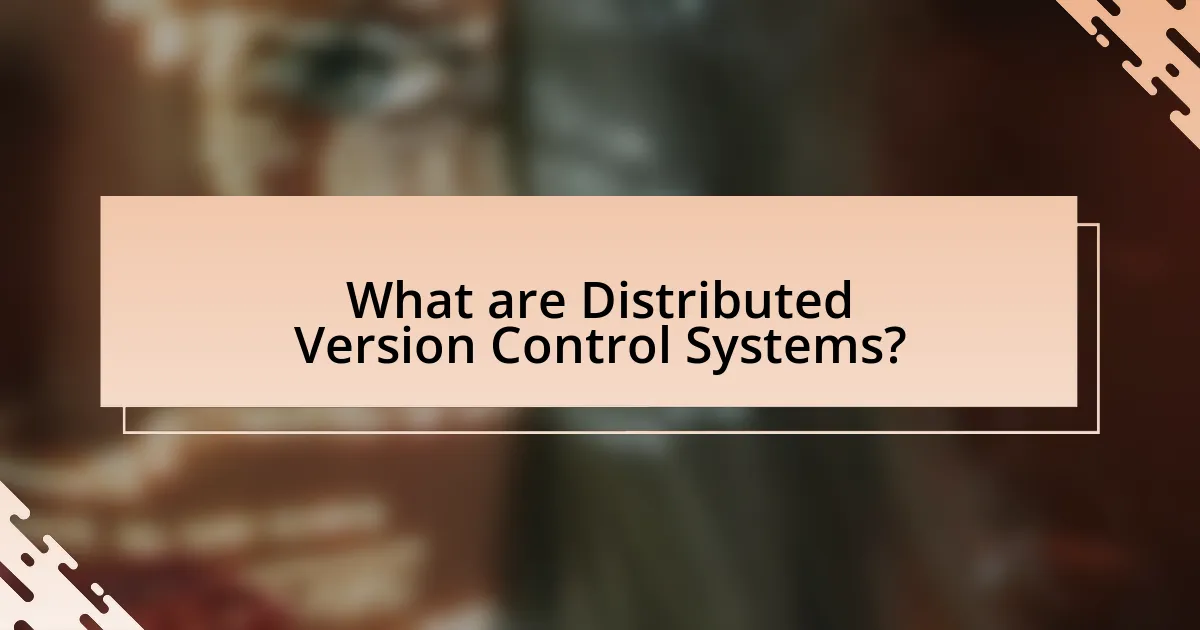
Distributed Version Control Systems (DVCS) are software tools that enable multiple users to manage changes to source code or documents in a collaborative environment. Unlike centralized version control systems, where a single central repository stores all versions, DVCS allows each user to have a complete local copy of the entire repository, including its history. This architecture enhances collaboration, as users can work independently and merge changes later, reducing the risk of conflicts. Popular examples of DVCS include Git and Mercurial, which are widely used in software development for their efficiency and flexibility in handling branching and merging tasks.
How do Distributed Version Control Systems differ from Centralized Systems?
Distributed Version Control Systems (DVCS) differ from Centralized Systems in that DVCS allows every user to have a complete copy of the repository, including its history, while Centralized Systems maintain a single central repository that users access. This fundamental difference enables DVCS to support offline work, as users can commit changes locally and synchronize later, whereas Centralized Systems require constant connectivity to the central server for any operations. Additionally, DVCS enhances collaboration by allowing multiple users to work on different branches simultaneously without interfering with each other’s changes, a feature that is more limited in Centralized Systems where branching and merging can be more complex and prone to conflicts.
What are the key features of Distributed Version Control Systems?
Distributed Version Control Systems (DVCS) are characterized by several key features that enhance collaboration and version management. Firstly, they allow multiple developers to work on a project simultaneously without interfering with each other’s changes, as each user has a complete local copy of the repository. This decentralization enables offline work and reduces reliance on a central server.
Secondly, DVCS provides robust branching and merging capabilities, allowing users to create separate lines of development for features or fixes and later integrate them seamlessly. This feature is crucial for managing complex projects with multiple contributors.
Additionally, DVCS maintains a complete history of changes, enabling users to track modifications, revert to previous versions, and understand the evolution of the project over time. This comprehensive history is essential for accountability and auditing.
Moreover, DVCS supports distributed workflows, accommodating various collaboration models, such as centralized, feature-branch, or forking workflows, which can be tailored to the team’s needs.
Lastly, security is enhanced in DVCS, as each clone of the repository contains the full history and can serve as a backup, reducing the risk of data loss. These features collectively make DVCS a powerful tool for web developers and teams managing complex projects.
Why is decentralization important in version control?
Decentralization is important in version control because it enhances collaboration and reduces the risk of data loss. In decentralized systems, every contributor has a complete copy of the repository, allowing them to work independently without relying on a central server. This structure not only facilitates offline work but also ensures that if one copy is lost or corrupted, others remain intact, thus safeguarding the project’s integrity. Additionally, decentralized version control systems like Git enable multiple branches and parallel development, which streamlines workflows and fosters innovation among team members.
What are the main advantages of using Distributed Version Control Systems?
The main advantages of using Distributed Version Control Systems (DVCS) include enhanced collaboration, improved data integrity, and increased flexibility. DVCS allows multiple developers to work on a project simultaneously without interfering with each other’s changes, as each user has a complete local copy of the repository. This setup not only facilitates parallel development but also enables offline work, allowing developers to commit changes locally and synchronize later.
Moreover, DVCS maintains a complete history of changes, which enhances data integrity by allowing users to revert to previous versions easily and track the evolution of the project. This feature is crucial for identifying when and why changes were made, thus improving accountability. Additionally, systems like Git, a popular DVCS, support branching and merging, enabling developers to experiment with new features without affecting the main codebase. This flexibility fosters innovation and reduces the risk associated with new developments.
How do these systems enhance collaboration among developers?
Distributed version control systems enhance collaboration among developers by allowing multiple contributors to work on a project simultaneously without overwriting each other’s changes. These systems enable developers to create branches for new features or fixes, facilitating parallel development. When changes are made, developers can merge their work back into the main codebase, ensuring that all contributions are integrated smoothly. Additionally, features like pull requests and code reviews promote communication and feedback among team members, further improving collaboration. The ability to track changes and maintain a history of contributions also helps teams coordinate their efforts effectively.
What impact do they have on project management and workflow?
Distributed Version Control Systems (DVCS) significantly enhance project management and workflow by enabling multiple developers to work concurrently on a project without conflicts. This concurrent collaboration is facilitated through features like branching and merging, which allow developers to create independent lines of development and later integrate their changes seamlessly. According to a study by O’Reilly Media, teams using DVCS report a 30% increase in productivity due to reduced integration issues and improved collaboration. Additionally, DVCS provides a comprehensive history of changes, which aids in tracking progress and accountability, further streamlining project management processes.
How do Web Developers benefit from Distributed Version Control Systems?
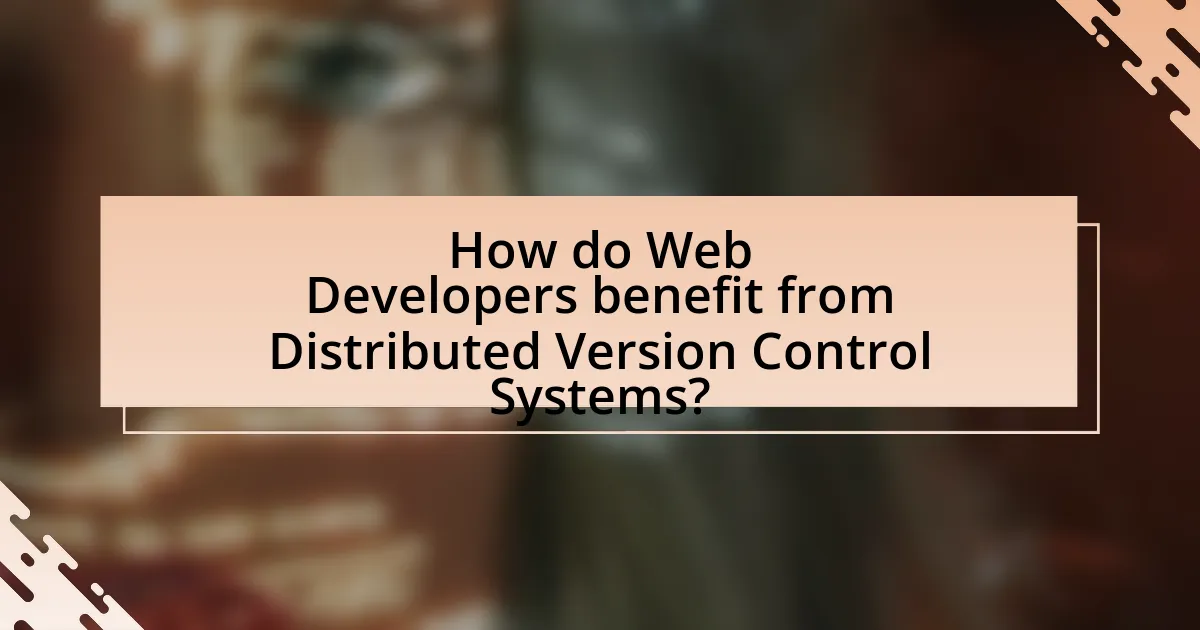
Web developers benefit from Distributed Version Control Systems (DVCS) by enabling efficient collaboration, enhanced code management, and improved project tracking. DVCS allows multiple developers to work on the same project simultaneously without conflicts, as each developer has a complete local copy of the repository. This setup facilitates branching and merging, allowing developers to experiment with new features or fixes independently before integrating them into the main codebase. Additionally, DVCS maintains a comprehensive history of changes, which aids in tracking project evolution and reverting to previous versions if necessary. The use of DVCS has been shown to increase productivity and reduce errors, as evidenced by studies indicating that teams using version control systems experience fewer integration issues and faster development cycles.
What specific features are most useful for web development?
The most useful features for web development include version control, collaboration tools, and deployment automation. Version control systems, such as Git, allow developers to track changes, revert to previous states, and manage code across multiple contributors, enhancing project organization and reducing errors. Collaboration tools, like pull requests and code reviews, facilitate communication among team members, ensuring code quality and consistency. Deployment automation features streamline the process of moving code from development to production, minimizing downtime and manual errors. These features collectively improve efficiency, maintainability, and teamwork in web development projects.
How do branching and merging work in the context of web development?
Branching and merging in web development allow developers to work on different features or fixes simultaneously without affecting the main codebase. Branching creates a separate line of development, enabling isolated changes, while merging integrates those changes back into the main branch once they are complete and tested. This process is essential for collaborative projects, as it helps manage multiple contributions and reduces the risk of conflicts. For instance, Git, a widely used version control system, facilitates branching and merging through commands like “git branch” for creating branches and “git merge” for combining them, ensuring a streamlined workflow in team environments.
What role does version history play in web development projects?
Version history plays a crucial role in web development projects by enabling developers to track changes, collaborate effectively, and revert to previous states of the project. This functionality allows teams to maintain a clear record of modifications, facilitating easier debugging and understanding of the project’s evolution. For instance, version control systems like Git provide a detailed log of changes, including who made each change and when, which enhances accountability and transparency within the team. Additionally, the ability to branch and merge code allows multiple developers to work on different features simultaneously without conflicts, streamlining the development process.
How can web developers effectively implement Distributed Version Control Systems?
Web developers can effectively implement Distributed Version Control Systems (DVCS) by adopting a structured workflow that includes branching, merging, and regular commits. This approach allows developers to work on features or fixes in isolation, minimizing conflicts and enhancing collaboration. For instance, using Git, developers can create branches for new features, ensuring that the main codebase remains stable while changes are tested and reviewed.
Additionally, frequent commits with clear messages help maintain a detailed project history, making it easier to track changes and revert to previous states if necessary. According to a study by GitHub, teams that utilize branching strategies and commit regularly experience a 30% increase in productivity due to reduced integration issues and improved code quality.
By following these practices, web developers can leverage the full potential of DVCS, ensuring efficient collaboration and project management.
What are the best practices for setting up a repository?
The best practices for setting up a repository include creating a clear and descriptive README file, organizing the directory structure logically, using meaningful commit messages, and establishing a branching strategy. A well-written README file provides essential information about the project, making it easier for others to understand its purpose and usage. A logical directory structure enhances navigation and maintainability, while meaningful commit messages facilitate tracking changes and understanding project history. Additionally, a defined branching strategy, such as Git Flow, helps manage features, fixes, and releases systematically, promoting collaboration and reducing conflicts. These practices are supported by industry standards and enhance the overall effectiveness of version control in web development.
How can developers manage conflicts during collaboration?
Developers can manage conflicts during collaboration by utilizing effective communication, version control systems, and conflict resolution strategies. Effective communication ensures that all team members are aware of changes and can discuss potential issues before they escalate. Version control systems, such as Git, provide tools for tracking changes and merging code, which helps identify conflicts early. Conflict resolution strategies, including code reviews and pair programming, facilitate collaborative problem-solving and ensure that all perspectives are considered. These methods are supported by research indicating that teams employing structured communication and version control practices experience fewer conflicts and improved project outcomes.
What tools and platforms are available for Distributed Version Control?
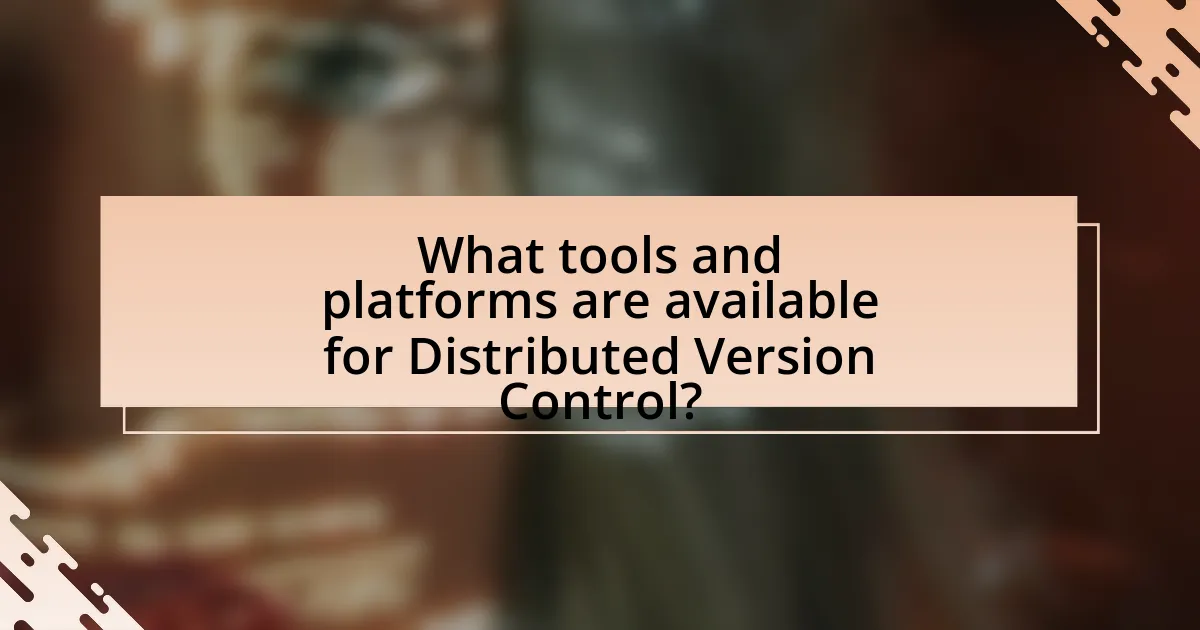
The primary tools and platforms available for Distributed Version Control include Git, Mercurial, and Bazaar. Git is the most widely used system, known for its speed and flexibility, and is supported by platforms like GitHub, GitLab, and Bitbucket. Mercurial offers a simpler interface and is also supported by Bitbucket. Bazaar, while less common, provides a user-friendly experience and integrates well with other systems. These tools facilitate collaboration and version tracking in software development, making them essential for web developers.
What are the most popular Distributed Version Control Systems used by web developers?
The most popular Distributed Version Control Systems used by web developers are Git, Mercurial, and Bazaar. Git is widely recognized for its speed, flexibility, and strong branching capabilities, making it the preferred choice among developers; as of 2023, it accounts for over 90% of version control usage in the software development industry. Mercurial offers a simpler interface and is known for its performance in handling large projects, while Bazaar is appreciated for its user-friendly approach and integration with other systems. These systems are favored due to their ability to support collaborative workflows and manage code changes efficiently.
How does Git compare to other Distributed Version Control Systems?
Git is widely regarded as the most popular distributed version control system due to its speed, flexibility, and robust branching and merging capabilities. Unlike other systems such as Mercurial and Bazaar, Git’s architecture allows for efficient handling of large projects and enables developers to work offline seamlessly. Git’s use of snapshots rather than deltas for versioning enhances performance and simplifies the process of tracking changes. Furthermore, Git’s extensive community support and integration with platforms like GitHub provide additional advantages in collaboration and project management, making it a preferred choice among developers.
What are the unique features of platforms like GitHub and GitLab?
GitHub and GitLab are unique platforms for version control that offer distinct features catering to developers. GitHub is renowned for its extensive community and social coding features, including pull requests, code reviews, and a vast marketplace of integrations. GitLab, on the other hand, provides a comprehensive DevOps lifecycle tool, integrating CI/CD pipelines directly into the platform, which allows for seamless automation of testing and deployment processes.
Additionally, GitLab offers built-in project management tools, such as issue tracking and milestone planning, which enhance collaboration within teams. GitHub has introduced GitHub Actions, enabling automation workflows, but GitLab’s CI/CD capabilities are often considered more robust due to their deeper integration with the repository.
Both platforms support open-source projects, but GitHub has a larger repository hosting service, while GitLab emphasizes self-hosting options, allowing organizations to maintain control over their code. These features make GitHub and GitLab essential tools for web developers navigating distributed version control systems.
How can developers choose the right tool for their needs?
Developers can choose the right tool for their needs by assessing their project requirements, team size, and workflow preferences. Evaluating specific features such as branching, merging capabilities, and integration with existing tools is crucial. For instance, Git is widely favored for its robust branching and merging features, making it suitable for collaborative projects. Additionally, considering the learning curve and community support can influence the decision; tools with extensive documentation and active communities, like GitHub, provide valuable resources for developers.
What factors should be considered when selecting a version control system?
When selecting a version control system, key factors include usability, scalability, integration capabilities, and community support. Usability ensures that team members can easily adopt the system, which is crucial for productivity; for example, systems with intuitive interfaces reduce the learning curve. Scalability is important as it determines how well the system can handle increasing amounts of data and users; systems like Git are known for their ability to manage large projects efficiently. Integration capabilities with existing tools and workflows enhance collaboration and streamline processes; for instance, compatibility with CI/CD tools can significantly improve deployment efficiency. Lastly, strong community support provides access to resources, troubleshooting, and updates, which is vital for maintaining the system’s effectiveness over time.
How do team size and project complexity influence tool choice?
Team size and project complexity significantly influence tool choice by determining the scalability and functionality required from the tools. Larger teams often necessitate tools that support collaboration, such as distributed version control systems, which allow multiple users to work simultaneously without conflicts. For instance, Git, a widely used distributed version control system, is designed to handle large teams and complex projects efficiently, enabling features like branching and merging that facilitate parallel development. Conversely, smaller teams or less complex projects may opt for simpler tools that require less overhead, such as centralized version control systems, which can be easier to manage and understand. The choice of tools is thus directly correlated with the need for collaboration and the complexity of the tasks at hand, ensuring that the selected tools align with the team’s operational requirements and project goals.
What are some common challenges faced when using Distributed Version Control Systems?
Common challenges faced when using Distributed Version Control Systems include managing merge conflicts, understanding branching strategies, and ensuring consistent workflows among team members. Merge conflicts occur when multiple users make changes to the same line of code, requiring careful resolution to maintain code integrity. Branching strategies can be complex, as developers must decide when to create, merge, or delete branches, which can lead to confusion if not clearly defined. Additionally, inconsistent workflows can arise when team members adopt different practices, making collaboration difficult and potentially leading to errors in the codebase. These challenges highlight the need for clear communication and established protocols within development teams.
How can developers troubleshoot issues related to synchronization?
Developers can troubleshoot issues related to synchronization by systematically identifying and resolving conflicts in version control systems. This involves checking for uncommitted changes, reviewing commit histories for discrepancies, and using tools like diff and merge to analyze differences between branches. Additionally, developers should ensure that all team members are following consistent workflows and communication practices to minimize synchronization issues. Effective use of version control features, such as rebasing and cherry-picking, can also help in resolving conflicts and maintaining a coherent project history.
What strategies can be employed to overcome learning curves associated with these systems?
To overcome learning curves associated with distributed version control systems, developers can employ strategies such as structured training, hands-on practice, and utilizing comprehensive documentation. Structured training programs, including workshops and online courses, provide foundational knowledge and practical skills, which are essential for understanding complex systems. Hands-on practice through real-world projects allows developers to apply concepts in context, reinforcing learning and building confidence. Comprehensive documentation, including tutorials and user guides, serves as a valuable reference, enabling developers to troubleshoot issues and deepen their understanding. These strategies are supported by studies indicating that active engagement and access to resources significantly enhance learning outcomes in technical fields.
What are the best practices for using Distributed Version Control Systems in web development?
The best practices for using Distributed Version Control Systems (DVCS) in web development include maintaining a clear branching strategy, committing often with meaningful messages, and regularly synchronizing with the remote repository. A clear branching strategy, such as using feature branches for new developments, helps manage changes and facilitates collaboration among team members. Committing often with meaningful messages ensures that the history of changes is understandable and traceable, which is crucial for debugging and collaboration. Regular synchronization with the remote repository prevents conflicts and ensures that all team members are working with the latest codebase. These practices enhance collaboration, improve code quality, and streamline the development process in web projects.